odintheking
Lighting the way...
Hello, all. This is part GB conversion, part cut'n'paste miracle; the TIE Advanced, (Vader's TIE). This took me along time. I was going to do a run anim, with fire on the engines, but if you watch the movies, the TIEs have no flame! So, here is a preview. (Credits go to Chris85 for letting me "Borrow" his attack anim and teaching me how to extract stiff from GB, and whoever made FLICster.) Pedia and units 32 come later.

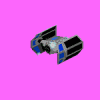
 woo,that's great!! I like it's laser!!
woo,that's great!! I like it's laser!! 

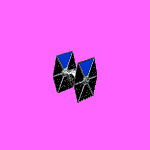
 . I'll keep on trying.
. I'll keep on trying.