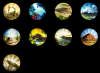Just tried it as well AlanH - I downloaded something but it wasn't the patch. Nice try though. Any other ideas?
Not updating for me, verifying and restarting my machine hasn't worked
Sorry Guys. It was worth a try.Bravo steam, when my friend starts him you tell him Civ5 needs an update. You proceed to download said update. Then his version is still 1.0.1.511.
I just opened Steam here in my WinXP virtual machine, and Windows Civ5 updated automatically with no problems. The Mac version has no update though, so presumably cross platform multiplayer games will be off the menu again.