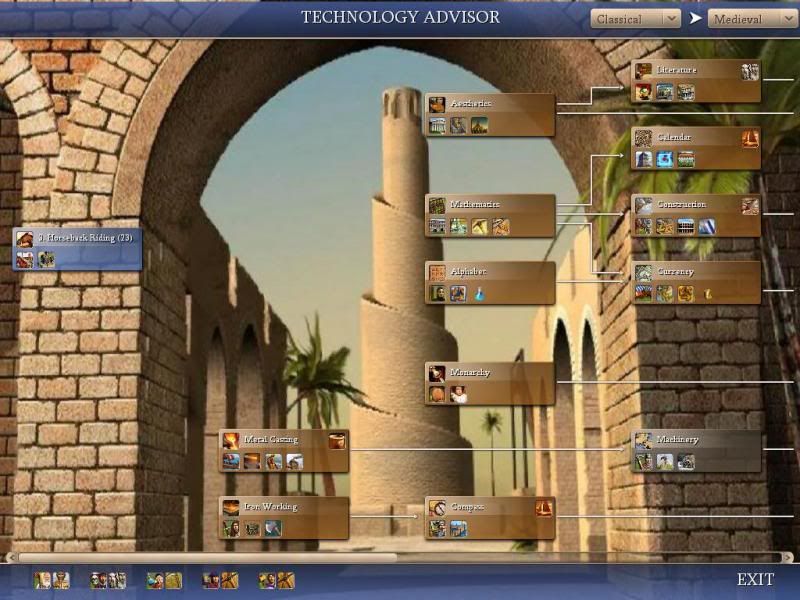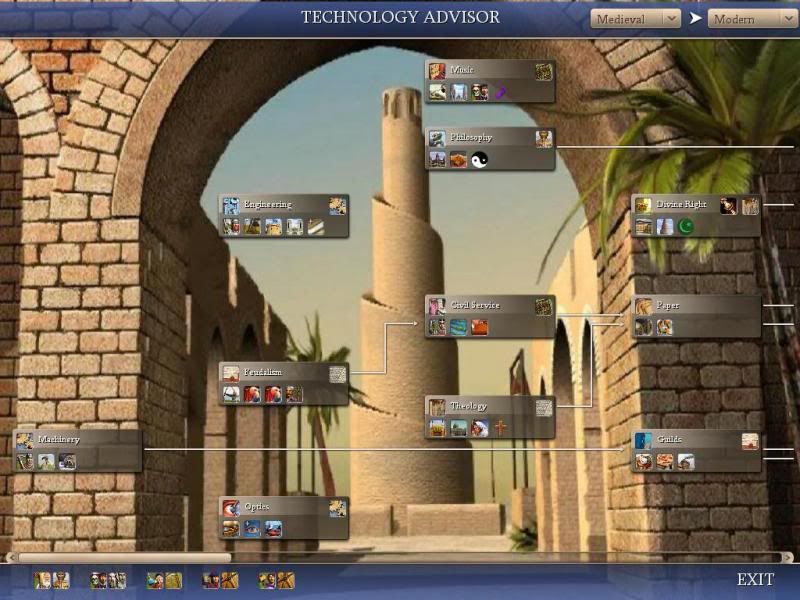Icons which are added as pure buttons can be adjusted for any size.
Icons added into tables can only be up to certain size, because the code to increase table height does not work as advertised.
So... for tables, you can increase icon size but it will be truncated.
The sad thing is, the easiest way to arrange things neatly plus scrollbar, is tables.
P.S.
The other way of arranging things with icons and text with scrollbar, will be something like the promo pedia page, for the list of combat class.
That icon can be adjusted to any size.
 thanks
thanks