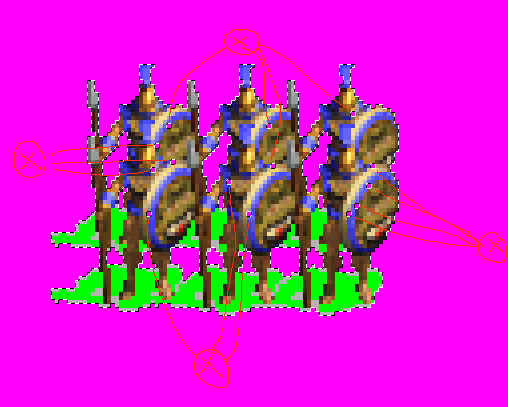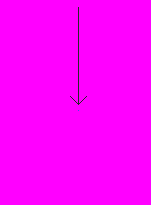Good news everybody........seesjuh has done some in depth game testing (

) and has discovered that MF units
DO NOT slow down the game speed!
Also, I have found a cure for the new sound wave 'screech'!
(It involves changing the name of the "charge" wave to something that the attack.amb file already knows about, and discarding the "melee" sound wave altogether.....
....a bit obvious when you think about it, but hindsight is a wonderful thing....

)
I'll update the first post with these changes, as well as incorporating all of Zulu's corrected ini files (thanks BTW), probably as a new downloadable 'patch' zip file.
To Notech,
I have deliberately left out the 'fidget' animations (like most unit creators do) for several good reasons:-
1) very few people miss them
2) it makes the zip files a little bit smaller
3) I was not sure if the game speed would be affected
4) it's a lot of extra hard work just to make something that can rarely be seen
(Ok, I admit it......item 4 was the main reason!)
You could of course always use Steph's marvellous new utility to create your own fidget animations if you really want them.......

To Datsekkar,
If you find that the new units obscure the cities, then you could always do this.......
Originally posted by Kryten
..
customise your units.
All you have to do is keep the original animations for most situations, but replace the attack/victory/death flc files with these new multi-figure ones.
Then they will only be seen during the combat sequences, thus not affecting the game speed and keeping the map free.

So, right-click on the animation FLC file that you don't like, rename it (add "MF" to the end so that you know that it is a "Multi-Figure" FLC), then place the original Civ3 FLC file in it's place, making sure that it has the same name.
There is no need to touch the .ini file, and this can even be done in the middle of a game.

To my old mate nonnob,
I'm sure that this has gone through your and every other cut-'n-pasters' mind; "why put just one figure in a frame when you could put six!".
But the person we should really thank is Steph.
Although we could cut-'n-paste one of these new units a week, his fantastic tool allows us to do it in less than half an hour!

To mrtn,
Originally posted by mrtn
I'm still wandering about that hoplite. Of course I'm not asking you to fix them all by hand, but could it be that you missed something in the conversion? Some evil pallette thing? Maybe some step in the process that you forgot?
I'm afraid not.
Just so that everybody knows what we are talking about, here is a picture of the multi-figure Hoplite flaw.....
Here is the situation:-
Steph's lovely tool creates a bmp file, which we then have to transfer to the FLICster created storyboard.
Now the golden rule with shadows is this: "ALLWAYS use the nice grey alpha palette when cutting-'n-pasting shadows, otherwise they will be bright red or green in the FLICster 'clock-face', and in the game".
The problem is, as Moeniir says in the FLICster readme file, the alpha palette is only an
approximation of how the unit will look in the game.
As you change from one palette to another, the colours are 'approximated', and sometimes they get changed slighty (in the case of the Hoplite, a blue-grey pixel has been 'approximated' into a more grey than blue one, which gets left out when transfering from the bmp to the storyboard).
But all is not lost mrtn!
I have found the missing pixel!
Here it is......
All you have to do to correct the Hoplite is to take a screenshot of this page, convert all the multi-figure animations into storyboards, then paste this missing pixel in to the 14 empty slots shown in the above frame.....and there are 15 frames per direction....and 8 directions....and 6 different flcs.......so it only needs to be pasted some 10,080 times.
 (Alternatively, I could just change the original pixel on the Civ3 single figure to a slightly bluer colour before Steph's utility turns it into a bmp file....then it wouldn't be lost in the first place.
(Alternatively, I could just change the original pixel on the Civ3 single figure to a slightly bluer colour before Steph's utility turns it into a bmp file....then it wouldn't be lost in the first place.
The shadows need fixing anyway.
"Leave it with me.....")

 . I can do the PTW multi-figure units and also the Custom units that I use the most
. I can do the PTW multi-figure units and also the Custom units that I use the most 


 )
)