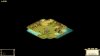Hey everyone.
I just bought Civ 3 from steam and so wanted to play it.
But the screen resolution was messed uo so I did some research and added the KeepRes=1 to the conquest.ini file. But whenever I run the game, a big part is still cut off.
Any suggestions?
I'm not intending to take the mickey here, but are you sure you modified the 'right' conquest.ini file?
I ask because AFAIK, the Steam-client installs your games in its own
...\SteamApps\... subdirectory, which (AFAIK) is
usually a subfolder somewhere in
C:\ProgramFiles\..., i.e. a privileged location, which 'recent' Windows versions (from Vista onwards) won't let 'foreign' apps (possibly including Notepad

) write to. Anything that a non-permitted app tries to do here, such as writing and editing (game)files, is
actually done in your Virtual-Store instead, rather than being recorded in the 'original' location. Modern (post-Vista) games are usually programmed to look for things like savegames and configuration files in the VS accordingly, but Civ3 is (to state the bleedin' obvious) not a modern game. It was originally released in 2001, when WindowsME was state-of-the-art (and
most people were still running Win95 or '98!); it therefore doesn't 'know' about VS, and only consults files within its actual installation location. So unless you have various permissions set appropriately, the changes you (think you) made to your conquests.ini,
may actually still be invisible to the game-engine.
You may need to do a Windows-search with all hidden files visible (and ideally, all file-extensions shown) to find the right file to edit (or to find your already edited file, and copy it from VirtualStore back to the Civ3 location).
(Info: 3840x2160 monitor)
Wow, that's a big screen. Even if you can get KeepRes=1 to work (see above), it will make everything on screen
very small (Civ3 was originally programmed for 1024*768, so e.g. your advisor-screens -- which don't scale -- will only take up ~10% of your total screen-space). Having so much of the map visible at once may even affect the game's interturn/graphical processing time (even if you have multiple cores: Civ3 was written before that was a general thing, too, so it may only use one of them).

 ) write to. Anything that a non-permitted app tries to do here, such as writing and editing (game)files, is actually done in your Virtual-Store instead, rather than being recorded in the 'original' location. Modern (post-Vista) games are usually programmed to look for things like savegames and configuration files in the VS accordingly, but Civ3 is (to state the bleedin' obvious) not a modern game. It was originally released in 2001, when WindowsME was state-of-the-art (and most people were still running Win95 or '98!); it therefore doesn't 'know' about VS, and only consults files within its actual installation location. So unless you have various permissions set appropriately, the changes you (think you) made to your conquests.ini, may actually still be invisible to the game-engine.
) write to. Anything that a non-permitted app tries to do here, such as writing and editing (game)files, is actually done in your Virtual-Store instead, rather than being recorded in the 'original' location. Modern (post-Vista) games are usually programmed to look for things like savegames and configuration files in the VS accordingly, but Civ3 is (to state the bleedin' obvious) not a modern game. It was originally released in 2001, when WindowsME was state-of-the-art (and most people were still running Win95 or '98!); it therefore doesn't 'know' about VS, and only consults files within its actual installation location. So unless you have various permissions set appropriately, the changes you (think you) made to your conquests.ini, may actually still be invisible to the game-engine.