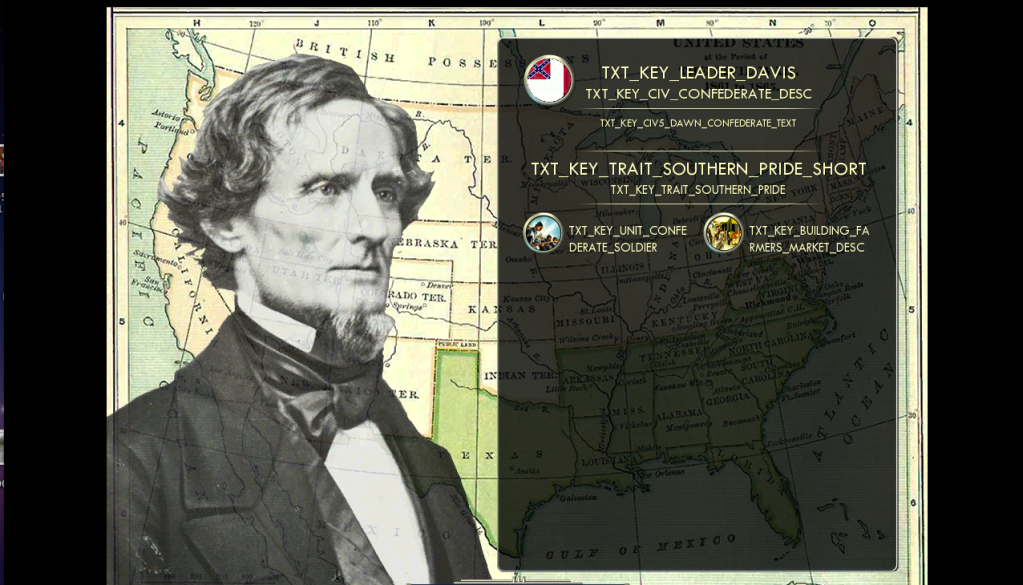Stonewall Jaxon
Chieftain
- Joined
- Dec 27, 2008
- Messages
- 17
Hello there AlanH, can you help me with a running a "new Civ" mod? I'm trying to run a mod to play as the Confederate States, which was made by NervousTwitch. Enabling the "Mods" button in the Main Menu worked fine (though since I have the AppStore version I had to fight permissions for a while), and I was able to enable the mod in the Mods menu inside the app. The civilization seems to have loaded fine, but every item has some sort of text path on it. For example, my Settlers are "TXT_KEY_CIV_CONFEDERATE_ADJECTIVE" Settlers. I haven't played far enough to determine whether or not the special abilities or anything like that work. This problem seems to occur with every item associated with the civ, including when selecting the civ in the set-up menu. Is there a fix for this?