You are using an out of date browser. It may not display this or other websites correctly.
You should upgrade or use an alternative browser.
You should upgrade or use an alternative browser.
Thread to Report Issues with new xenForo version 2.2
- Thread starter leif erikson
- Start date
Broken_Erika
Play with me.
Site occasionally doesn't load, hangs while loading:
metrics‑collector-beta.s‑onetag.com
and
bidder.criteo.com
either says page cannot be found, or it reloads the ads and says done.
metrics‑collector-beta.s‑onetag.com
and
bidder.criteo.com
either says page cannot be found, or it reloads the ads and says done.
s.bernbaum
Mostly lurking
It turns out that the color problem is either due to the monitor on my newer Mac system or the MacOS version itself. When I took and viewed the screen shot on the newer system the yellow was nearly unnoticable. However, when I moved the screenshot to my older Mac, which is the one that I mostly use, the colors in the newer Foxrfire version screenshot looked fine. Due to a router failure, I was using the newer system while I awaited the delivery of my new router. I don't think I had visited CFC on the newer system before, so I thought there had been a change in the color of the stickies. I only use the newer system normally for sites that I can no longer access on the older system, since I dislike most of the "improvements" that have been made on the later OSes. Althuogh they now look the same on the older systeem, I am attaching both screen shots, labeled as to which version I was on when they were taken.Still... curious.
Could you please attach a screenshot?
When I moved both screenshots to the newer system, the yellow again became nearly invisible. So, it is apparently a problem with the color rendering on the newer system's monitor.
Attachments
Glad this is solved and that you figured it out, not so glad that your monitor is basically broken :/. I hope you can find a cheap replacement.
So, any decision on what will happen with "laughing reaction" trolling?
Since it's another feature that has gotten all sorts of geniuses enthused

s.bernbaum
Mostly lurking
FWIW, I was able to use the color rendering software for the MacOS to tell it to use a modified definition of white, rather than the monitor's default. With the calibration change, the yellow now shows up fine and white still looks the same. So far, I have not noticed any other change in color appearance in various softwares.Glad this is solved and that you figured it out, not so glad that your monitor is basically broken :/. I hope you can find a cheap replacement.
Great to hear  .
.
Still under discussion. Sorry, I have a bit limited time at the moment :/.
 .
.So, any decision on what will happen with "laughing reaction" trolling?
Since it's another feature that has gotten all sorts of geniuses enthused
Still under discussion. Sorry, I have a bit limited time at the moment :/.
It might actually be good there is no decision; laughing is also a reaction.Still under discussion. Sorry, I have a bit limited time at the moment :/.
Either way, as I mentioned from the very start, the only problem would be acting differently in cases where the spirit is the same, so either allow all or none.
We all have to play by the rules, so as long as it is still undecided upon, it is still not trolling but "useful expression" or along those lines

L. Vern
Warlord
Is anyone able to change their avatar post migration? I don't seem to have the option to, and a few others I've spoken to on this forum that have changed their avatars are unable to change it at this point in time also
In account details, if I click on my avatar it asks me if I want to upload a file to change it. This doesn't happen for you?
Please try the suggestion in the top quote. Others have been able to change their avatars. It is not obvious that you must click on your existing avatar to bring up the change menu.@Leif FWIW, I just changed my avatar that way without issue. There was no message about details not being editable for me.
If you cannot get it to work, please start a conversation with me and I will look into your specific issue. Thanks.
Is anyone able to change their avatar post migration? I don't seem to have the option to, and a few others I've spoken to on this forum that have changed their avatars are unable to change it at this point in time also
No problems here.
I'm not sure whether this has to do with Xenforo or is a separate issue, but on this page the formatting is displayed instead of rendered. There might be others; I haven't checked them all.
ssss, you may wake them up as to the massive hack that is on the way
I see the same on the main page.Is CFC now hacked, too ? The recent forum posts now appear in Asiatic letters!
View attachment 640074
- Joined
- May 5, 2005
- Messages
- 10,300
I see the same on the main page.
 Yes, these letters are still there. BtW.: My browser is Google chrome.
Yes, these letters are still there. BtW.: My browser is Google chrome.Similar threads
- Replies
- 100
- Views
- 10K
- Replies
- 3
- Views
- 292

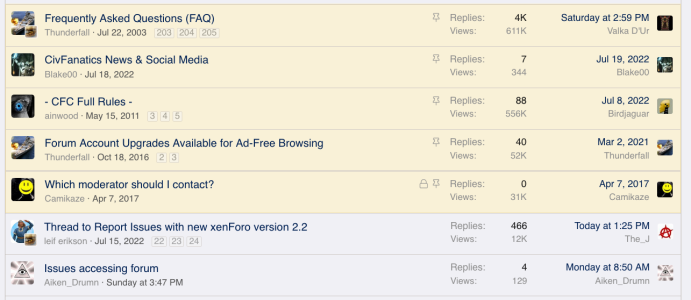
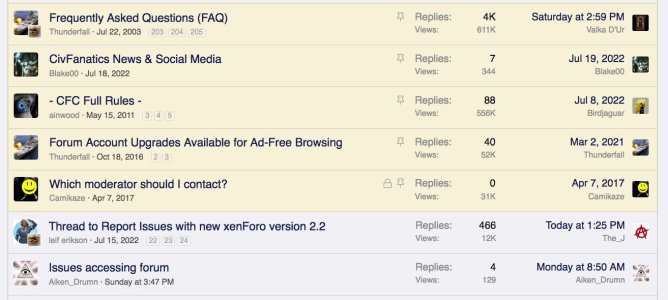
 .
. Maybe the hack started from your end
Maybe the hack started from your end 