sqwishy
Chieftain
- Joined
- Jul 27, 2014
- Messages
- 51
I have a few observations about the font tga file to share in case others find it interesting.
1. The height of the text glyphs and icon glyphs is different in the file even in stock BTS. The text rows are 18px whereas the icons are 21px including the purple guide/frame things.


2. I noticed one row of icons in the Realism Invictus GameFont.tga had extra pink guides above it. Typically, those icons are 21px tall including the 1px pink separator at the bottom. That fourth row if of icons in the screenshot below has an extra pink line on top. It's near the bottom of the atlas and only for part of that row. I was curious how the engine handles this. Does it load those icons anyway, on the basis that all icons rows have the same height and it already decided to use 21px from a previous row? Does it skip over those icons in the row but load the later ones that are the correct height? Does it fail to load the whole row? I couldn't figure out how to render those in the game to check how the game loaded them.

3. This seems to be the character set for the text in the GameFont atlas file.
At some point it'd be cool to be able to feed that text to a program that rasterizes each character into separate images of uniform height so they can be assembled into a new GameFont.tga file.
1. The height of the text glyphs and icon glyphs is different in the file even in stock BTS. The text rows are 18px whereas the icons are 21px including the purple guide/frame things.
2. I noticed one row of icons in the Realism Invictus GameFont.tga had extra pink guides above it. Typically, those icons are 21px tall including the 1px pink separator at the bottom. That fourth row if of icons in the screenshot below has an extra pink line on top. It's near the bottom of the atlas and only for part of that row. I was curious how the engine handles this. Does it load those icons anyway, on the basis that all icons rows have the same height and it already decided to use 21px from a previous row? Does it skip over those icons in the row but load the later ones that are the correct height? Does it fail to load the whole row? I couldn't figure out how to render those in the game to check how the game loaded them.
3. This seems to be the character set for the text in the GameFont atlas file.
Code:
!"#$%&'()*+,-./0123456789:;<=>?@ABCDEFGHIJKLMNOPQRSTUVW
XYZ[×]^_`abcdefghijklmnopqrstuvwxyz{}~\ẞÀÁÂÃÄÅÆÇÈÉÊËÌÍ
ÎÏÐÑÒÓÔÕÖØÙÚÛÜÝÞŸßàáâãäåæçèéêëìíîïðñòóôõö÷øùúûüýþÿ¿¡«»°Š
ŒŽšœž™©®€£¢“‘”…’At some point it'd be cool to be able to feed that text to a program that rasterizes each character into separate images of uniform height so they can be assembled into a new GameFont.tga file.



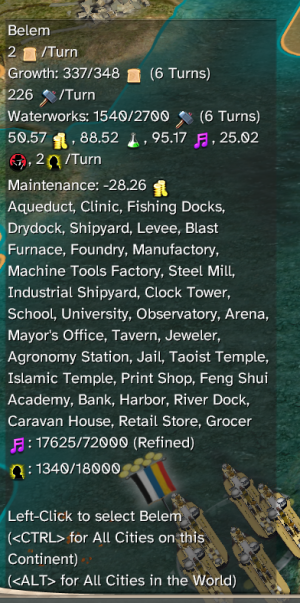


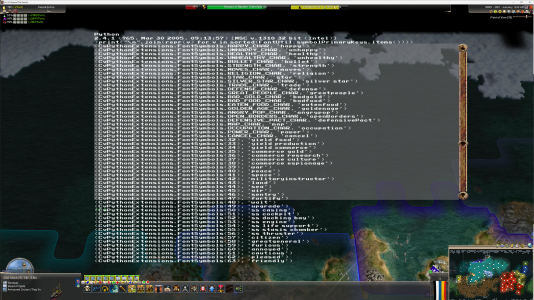
 but I don't know if hunting those down is worth it. Anyway, chaiNNer seems pretty okay even at some larger batch image operations like resizing or adding transparency to edges. So if you wanna try this on your own, that could be useful.
but I don't know if hunting those down is worth it. Anyway, chaiNNer seems pretty okay even at some larger batch image operations like resizing or adding transparency to edges. So if you wanna try this on your own, that could be useful.
