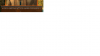- Home
- Forums
- CIVILIZATION IV
- Civ4 - Colonization
- Civ4Col - Creation & Customization
- Civ4Col - Project & Mod Development
- Civ4Col - We The People
You are using an out of date browser. It may not display this or other websites correctly.
You should upgrade or use an alternative browser.
You should upgrade or use an alternative browser.
[We the People] Bug reporting
- Thread starter Nightinggale
- Start date
raystuttgart
Civ4Col Modder
Ah ok, that must be an old bug, when Chief Joseph was added in either RaR 2.6 or RaR 2.7.
Or maybe it was just lost just like many other text entries with the new Text- / Translation- System (that does not need special character encoding anymore).
Edit:
It is corrected now in Branch Challenge.
Thanks for reporting.
Or maybe it was just lost just like many other text entries with the new Text- / Translation- System (that does not need special character encoding anymore).
Edit:
It is corrected now in Branch Challenge.

Thanks for reporting.

raystuttgart
Civ4Col Modder
[crash bug] In a city that is rioting, trying to clear the profession of a citizen causes a crash.
In case you cannot reproduce, I can provide a savegame for this bug.
@jooe
That should be pretty easy to fix.
Maybe you might even try yourself after you have setup your IDE?

In the other post here - if I understood correctly - you wrote that you might want to become a modder youself.
It would be a good first exercise for a new modder.
--------
I give you a hint how you could try to fix it.
(Other solutions might of course be possible as well.)
e.g. take a look here:
CvUnit.cpp
void CvUnit::doCommand(CommandTypes eCommand, int iData1, int iData2)
case COMMAND_PROFESSION:
In there you could implement e.g.
- If the City is in Uprest --> Simply send a message to the player that the city is in Uprest and Changing Professions is not possible.
- Else --> do the normal logic
--------
This community can only survive on the long term if new modders become active and share their work as well ...

Of course, the few remaining experienced modders should give a helping hand where needed and share their experience.
If the remaining experienced modders always do all the work, the new modders will never get a chance to learn.

And it also becomes frustrating for those remaining experienced modders.
By the way:
This is most likely a Vanilla bug.
Last edited:
jooe
Warlord
- Joined
- Oct 25, 2014
- Messages
- 120
Actually I was thinking something like this

Will take me some time though. I don't have that much time to spend at the moment (full time hospital job) and I really need to get some understanding of the game sources first. But I'll try

Thanks for your help and advice!
nci
Warlord
- Joined
- Apr 7, 2016
- Messages
- 154
With the following settings:
* Show Friendly Moves
* Show Enemy Moves
* Quick Moves
Some units don't show their moves at all. A good example of such behavior is Caravela Redonda. This bug makes naval combat and piracy very troublesome. Disabling Quick Moves resolves the problem, but also makes the game so slow it is virtually unplayable, thus cannot be considered a solution.
I sadly have no idea what to look into to resolve this. If someone points me, I might try to fix it myself.
* Show Friendly Moves
* Show Enemy Moves
* Quick Moves
Some units don't show their moves at all. A good example of such behavior is Caravela Redonda. This bug makes naval combat and piracy very troublesome. Disabling Quick Moves resolves the problem, but also makes the game so slow it is virtually unplayable, thus cannot be considered a solution.
I sadly have no idea what to look into to resolve this. If someone points me, I might try to fix it myself.
Last edited:
raystuttgart
Civ4Col Modder
Disabling Quick Moves resolves the problem, but also makes the game so slow it is virtually unplayable, thus cannot be considered a solution.
But it is the only solution that makes sense - see explanation below.

That is probably why it was purposely designed that way. (It is the same in Civ4BTS if I am correct.)
To my knowledge this display behaviour is hardcoded in the exe / Vanilla engine core.
There is thus no way to change this by modding. (Because it can not be modified by DLL.)
Even if it could be changed, it is very likely a bad idea.
(I would hate the result of it. see below)
Just imagine the other way:
What would happen is that the Screen would jump around wildly (with both "Show Enemy Moves" and "Quick Moves" enable) to show you all the enemy moves.
Most players would get sick that way watching the Screen. For players with epilepsy this would be catastrophic.
To give you some numbers:
(Early game on my machine.)
In early game, the AI player moves on my machine take about a second ! (So what can you still observe?)
With your request - showing all enemy moves with "Quick Moves" enabled - the Screen would jump around at least 20 times in that time.
-------
Summary:
1. This is not a bug. It is actually designed in a way that makes sense - to prevent players from getting sick while playing.
2. You already found the solution yourself: Disabling "Quick Moves" will allow you to see all those enemy moves.
3. This is not related to WTP. (This is Vanilla Core - in the exe - and can not be changed by modding.)
Not everything that some players want to have differently is a bug.
If you want see all enemy moves, then you need to disable "Quick Moves".
That is simply it.

Last edited:
nci
Warlord
- Joined
- Apr 7, 2016
- Messages
- 154
@raystuttgart thank you for explaining. I genuinely thought it was an issue with particular ship that is not present in vanilla game; for whatever reason, other ship types seem to show their moves.
That's exactly what I observe. I definitely get shown every Wild Animal move, and many if not all other unit moves - except for Caravela Redondas.
What would happen is that the Screen would jump around wildly (with both "Show Enemy Moves" and "Quick Moves" enable) to show you all the enemy moves.
That's exactly what I observe. I definitely get shown every Wild Animal move, and many if not all other unit moves - except for Caravela Redondas.
Last edited:
raystuttgart
Civ4Col Modder
So you are saying it is about the specific Unit "Caravela Redonda"?I genuinely thought it was an issue with particular ship that is not present in vanilla game; for whatever reason, other ship types seem to show their moves.
...
- except for Caravela Redondas.

I really do not believe it is - to my experience with "Quick Moves" it will simply not show everything considering AI moves - simply because some stuff happens too fast with "Quick Moves" enabled.
I myself have also never observed any real display behaviour differences considering specific Units - but I must admit I also did not pay attention.
Spoiler :
In XML there is hardly any difference between a "Caravel" and a "Caravela Redonda".
(Just different balancing settings like "Storage Slots", "Combat Strength" and "Movement Points".)
There is definitely no difference considering display behaviour settings in XML considering Units from Vanilla or new Units - such settings do not even exist in XML of Units.
(Wild Animals also did never exist in Vanilla. And more than half of the other Ship Types - Whaling Ship, Fishing Boat, Sloop, West Indiaman, ... - did not exist in Vanilla either.)
----
There is a difference of course in graphics.
So it could theoretically be that something considering the graphic size or graphic textures could influence display behaviour with "Quick Moves".
(e.g. that the engine tries to optimize performance or that some graphic textures are displayed extremely fast)
But that is wild speculations that will not help us.
Without being able to look into the core of the graphic engine we will never know.
Summary:
It is as it is and to my knowledge there is nothing we could do to change it.
And even if it was, I do not think it would be worth investing tons of effort.
And even if we found out something - who would be interested to waste effort for such a tiny "issue"?
Especially because everything works perfectly fine if you turn off "Quick Moves" setting.
Last edited:
devolution
Prince
Guys,
We really need saves if we are to fix these bugs in an efficient manner.
We really need saves if we are to fix these bugs in an efficient manner.
raystuttgart
Civ4Col Modder
The "Crash for Changing Professions at City that is revolting" should be easy to reproduce using Worldbuilder.We really need saves if we are to fix these bugs in an efficient manner.
(Just have a City of 5 Population without protection and it will revolt. Place a Scout there and try to change its Profession.)
The discussions about "Quick Moves" + "Show Enemy Moves" + "Show Friendly Moves" settings (enabled all at once not showing all AI moves) is not really a bug.
(It is more a discussion about graphic engine display behaviour. All AI moves will be displayed correctly if "Quick Moves" is disabled.)
For this bug report here a save could really be useful though.
----------
But yes, saves generally help - sometimes reproducing is really difficult or even impossible otherwise.

Even screenshots help - because it makes it easier to understand and reproduce.

So I fully agree with @devolution :
If possible please always attach a screenshot and a save to a bug report.

(It will make the work of modders trying to fix issues a lot easier.)
Last edited:
nci
Warlord
- Joined
- Apr 7, 2016
- Messages
- 154
Yes, that's exactly what happens in my games.So you are saying it is about the specific Unit "Caravela Redonda"?
I have FPS limited to 30 via ini file, for better battery life and less heat generated by laptop I play the game on. Under the circumstances, I can see both friendly and enemy moves, and image quickly jumping around the map doesn't bother me in the slightest, actually I really like that it works as fast as it is - while without Quick Moves the moves take forever. I suspect something in Caravela Redonda animation is different from other units. I'll look into it, and hopefully will be able to fix the issue myself.I really do not believe it is - to my experience with "Quick Moves" it will simply not show everything considering AI moves - simply because some stuff happens too fast with "Quick Moves" enabled.
Last edited:
raystuttgart
Civ4Col Modder
Probably only @Schmiddie can reasonably answer this.Yes, that's exactly what happens in my games.
...
I suspect something in Caravela Redonda animation is different from other units.

He is the one who created most of our graphics in RaR and WTP - and I think he also created the "Caravela Redonda".
I am just wondering then, why it should work perfectly with "Quick Moves" deactivated.

If the graphics of "Caravela Redonda" would generally be broken, there would be issues without "Quick Moves" as well.
But maybe it is related to something like "texture size", "texture compression", "resolution rate", ...

(I would bet that it is not related to XML settings or DLL - but I am sometimes wrong as well of course.)
But I am really just wondering / guessing here - which will not really help.
I have never dived into such depths of graphics and the core graphic engine.
Might be relevant as well.I have FPS limited to 30 via ini file, ...

Maybe another modder trying to reproduce this and has 60 FPS will not have the bug.
But again, I do not know.
Sure, go ahead.I'll look into it, and hopefully will be able to fix the issue myself.

By the way:
Maybe still post a save for another modder also trying to fix this.
(Also please post a screenshot to show where the Caravela Redonda is on Map.)
Last edited:
nci
Warlord
- Joined
- Apr 7, 2016
- Messages
- 154
Uploaded the save file. I use 1-city plot DLL to play the game.Maybe still post a save for another modder also trying to fix this.
Even with Quick Moves disabled, it seems animation for Caravela Redonda's first move is missing. It displayed similar behaviour when it was entering and leaving Lucayan settlement, as observed by my treasure.
Both Spanish Caravela Redonda and Dutch Flyut display peculiar behaviour in this game - they enter then leave settlements with my treasures. I don't understand what are they trying to achieve this way. I noticed the same behaviour for some land units as well - they seem to be confused when player's treasure merely sits at a native settlement, and continue to enter it, then leave, to only come back next turn, for whatever reason. This behaviour is persistent among many games I played. It may be a bug as well.
(Also please post a screenshot to show where the Caravela Redonda is on Map.)
Attachments
Mr. ZorG
WTP team member
Hello)
I have a colony where the stone is mined. stone export is configured (screen 1). however, there is no export route for the stone in the trade routes of automatic transport (screen 2). in the capital I have activated "import of all goods". however, the stone was not selected for import, like some other goods (screen 3). long ago I had a similar case with the import of horses.
is this a bug or a feature?)



I have a colony where the stone is mined. stone export is configured (screen 1). however, there is no export route for the stone in the trade routes of automatic transport (screen 2). in the capital I have activated "import of all goods". however, the stone was not selected for import, like some other goods (screen 3). long ago I had a similar case with the import of horses.
is this a bug or a feature?)



Raubwuerger
Warlord
Hello,
I'v found a small bug regarding the founding fathers. I still can produce political points and religious points (screen 1) although I can't get anyone of them. (screen 2, screen 3)
Maybe it's because I've dismissed the last two religious founding fathers ...?



I'v found a small bug regarding the founding fathers. I still can produce political points and religious points (screen 1) although I can't get anyone of them. (screen 2, screen 3)
Maybe it's because I've dismissed the last two religious founding fathers ...?
raystuttgart
Civ4Col Modder
I would not really call this a "bug", it is just something that was probably not considered in the logic.I'v found a small bug regarding the founding fathers. I still can produce political points and religious points (screen 1) although I can't get anyone of them. (screen 2, screen 3)
It does not really do any harm though - even if you would produce further "Religious Points" nothing bad could happen.
It is simply a small annoyance that the Option is still displayed.

By the way:
This is for sure still Vanilla behaviour.
I do not think so, most likely the Firaxis programmer just did not think about it to check if producing further FF points still makes sense.Maybe it's because I've dismissed the last two religious founding fathers ...?
(I would maybe not have thought about it either if I would have coded the logic.)
-------
I am not even sure if I would consider it to be worth spending effort to fix it.

But I also would not mind if somebody else would do so.
Would you want to give it a try to fix it yourself?
(You also have a savegame to test your fix.)
Raubwuerger
Warlord
Would you want to give it a try to fix it yourself?
(You also have a savegame to test your fix.)
I can give it a try ...
stillontheedge
Chieftain
- Joined
- Sep 9, 2010
- Messages
- 12
I am having this issue very frequently during the AI player turns.

Any assistance would be greatly appreciated, as I am really enjoying this latest version other than the crashes. (And the AI taking all the FFs I wanted...)
Any assistance would be greatly appreciated, as I am really enjoying this latest version other than the crashes. (And the AI taking all the FFs I wanted...)
Similar threads
- Replies
- 0
- Views
- 3K
- Replies
- 1
- Views
- 4K
- Replies
- 0
- Views
- 7K
- Replies
- 2
- Views
- 1K