Craig_Sutter
Deity
Nope... Cleo is in the diplo screen as well, with Harald looking on.
Like I said... bedtime now. I will revisit with fresh eyes tomorrow.
Like I said... bedtime now. I will revisit with fresh eyes tomorrow.
InGame: Loading InGame UI - C:/Users/doms/Documents/My Games/Sid Meier's Civilization VI/Mods/Denmark/Data/Denmark/Denmark_InGame
Name, Creation, Register Libs, Register Controls, Load, Show/Hide, Total
Denmark_InGame, 1416, 152401, 1016, -15849, -20048, 118936-- To get rid of default leader screens
function HideLeaderHead()
ContextPtr:LookUpControl("/InGame/DiplomacyActionView/LeaderAnchor"):SetHide(true)
end
function OnEnterGame()
ContextPtr:LookUpControl("/InGame/DiplomacyActionView/LeaderAnchor"):RegisterWhenShown(HideLeaderHead)
end
Events.LoadScreenClose.Add(OnEnterGame)[3882680.707] Status: Applying Component - DENMARK_CIV_Component
[3882680.708] Status: Creating database save point.
[3882680.708] Status: UpdateDatabase - Loading Data/Denmark/Denmark_Agendas.xml.xml
[3882680.708] Warning: UpdateDatabase - Error Loading XML.
[3882680.708] Status: UpdateDatabase - Loading Data/Denmark/Denmark_Buildings.xml
[3882680.811] Status: UpdateDatabase - Loading Data/Denmark/Denmark_Civilizations.xml
[3882680.836] Status: UpdateDatabase - Loading Data/Denmark/Denmark_Colours.xml
[3882680.856] Status: UpdateDatabase - Loading Data/Denmark/Denmark_Gossip.xml
[3882680.861] Status: UpdateDatabase - Loading Data/Denmark/Denmark_Leaders.xml
[3882680.866] Status: UpdateDatabase - Loading Data/Denmark/Denmark_PlayerColours.xml
[3882680.869] Status: UpdateDatabase - Loading Data/Denmark/Denmark_Units.xml
[3882680.875] Status: UpdateDatabase - Loading Data/Denmark/Denmark_GamePlay.xml
[3882680.876] Status: Successfully released save point.
[3882680.876] Status: Applied component to game.
[3882680.877] Status: Applying Component - DENMARK_CIV_Import
[3882681.125] Status: Applied component to game.
[3882681.126] Status: Applying Component - DENMARK_CIV_Import
[3882681.127] Status: Applied component to game.
[3882681.127] Status: Applying Component - DENMARK_CIV_Text_Component
[3882681.128] Status: Creating database save point.
[3882681.128] Status: LocalizedText - Loading Data/Denmark/Denmark_Text.xml
[3882681.157] Status: Successfully released save point.
[3882681.157] Status: Applied component to game.
[3882681.218] Status: Modding Framework - Finished Apply Components
[3882681.218] Status: Applied all components of enabled mods.END LuaContext::Initialize() id: 'TopOptionsMenu'
START LuaContext::Initialize() id: '' parent: 'NULL' Context: 'NULL'
END LuaContext::Initialize() id: 'Denmark_InGame'
END LuaContext::Initialize() id: 'InGame'
START LuaContext::Initialize() id: '' parent: 'NULL' Context: 'NULL'<UserInterface id="DENMARK_CIV_UserInterface">
<Properties>
<Context>InGame</Context>
</Properties>
<Items>
<File>Data/Denmark/Denmark_InGame.xml</File>
</Items>
</UserInterface>[3885452.003] Status: Applying Component - DENMARK_CIV_Icons_Component
[3885452.004] Status: Icons - Loading Data/Icons/DEN_Icons_Buildings.xml
[3885452.004] Status: Icons - Loading Data/Icons/DEN_Icons_Civilizations.xml
[3885452.004] Status: Icons - Loading Data/Icons/DEN_Icons_Leaders.xml
[3885452.005] Status: Icons - Loading Data/Icons/DEN_Icons_UnitFlags.xml
[3885452.005] Status: Icons - Loading Data/Icons/DEN_Icons_UnitPortraits.xml
[3885452.005] Status: Icons - Loading Data/Icons/DEN_Icons_Units.xml
[3885452.006] Status: Applied component to game.
[3885452.006] Status: Applying Component - DENMARK_CIV_ModArt_Component
[3885452.007] Status: ModArtLoader - Loading Denmark_Civilization.dep
[3885452.007] Status: Applied component to game.
[3885452.007] Status: Applying Component - DENMARK_CIV_Component
[3885452.008] Status: Creating database save point.
[3885452.008] Status: UpdateDatabase - Loading Data/Denmark/Denmark_Agendas.xml.xml
[3885452.008] Warning: UpdateDatabase - Error Loading XML.
[3885452.009] Status: UpdateDatabase - Loading Data/Denmark/Denmark_Buildings.xml
[3885452.038] Status: UpdateDatabase - Loading Data/Denmark/Denmark_Civilizations.xml
[3885452.052] Status: UpdateDatabase - Loading Data/Denmark/Denmark_Colours.xml
[3885452.073] Status: UpdateDatabase - Loading Data/Denmark/Denmark_Gossip.xml
[3885452.075] Status: UpdateDatabase - Loading Data/Denmark/Denmark_Leaders.xml
[3885452.080] Status: UpdateDatabase - Loading Data/Denmark/Denmark_PlayerColours.xml
[3885452.081] Status: UpdateDatabase - Loading Data/Denmark/Denmark_Units.xml
[3885452.087] Status: UpdateDatabase - Loading Data/Denmark/Denmark_GamePlay.xml
[3885452.088] Status: Successfully released save point.
[3885452.088] Status: Applied component to game.
[3885452.088] Status: Applying Component - DENMARK_CIV_Import
[3885452.208] Status: Applied component to game.
[3885452.208] Status: Applying Component - DENMARK_CIV_UserInterface
[3885452.209] Status: Applied component to game.
[3885452.209] Status: Applying Component - DENMARK_CIV_Text_Component
[3885452.210] Status: Creating database save point.
[3885452.210] Status: LocalizedText - Loading Data/Denmark/Denmark_Text.xml
[3885452.213] Status: Successfully released save point.
[3885452.213] Status: Applied component to game.
[3885452.245] Status: Modding Framework - Finished Apply Components
[3885452.245] Status: Applied all components of enabled mods.I've attached to the OP a small example mod with only 2 leaders (America & France), each with the same loading screen (Atlas from the Civ6 cover) and a specific diplomatic screen.
It's working on my side (screens shown, Cleopatra and Theodore hidden), let me know for you.


You likely either did not have an alpha layer... or you forgot to merge all the layers before saving to .dds.
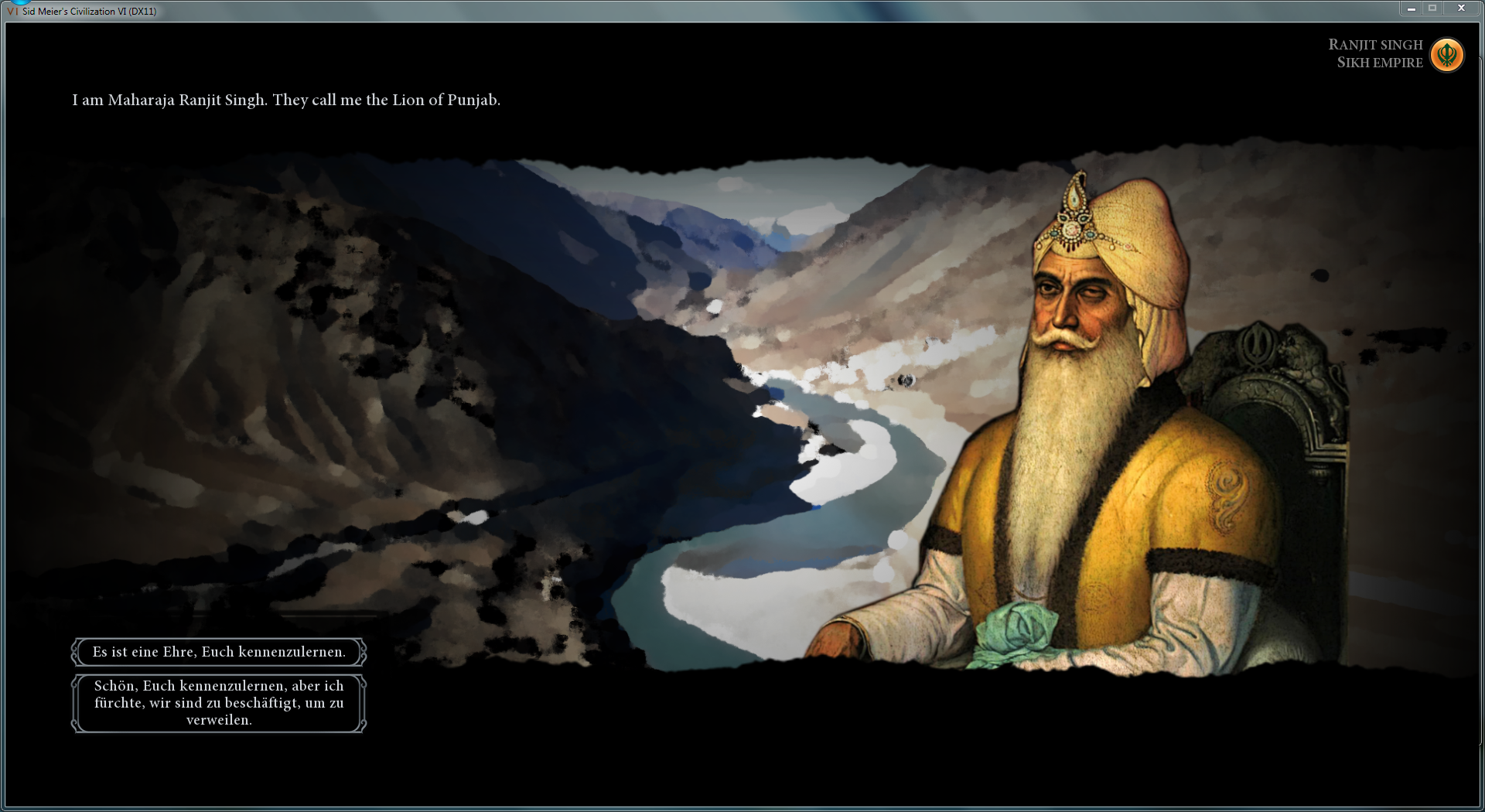

And... that's almost done, there is still a small issue, which is Cleopatra coming uninvited in all our diplomacy screens as we haven't (and AFAIK can't ?) made an Artdef file for our leader.

