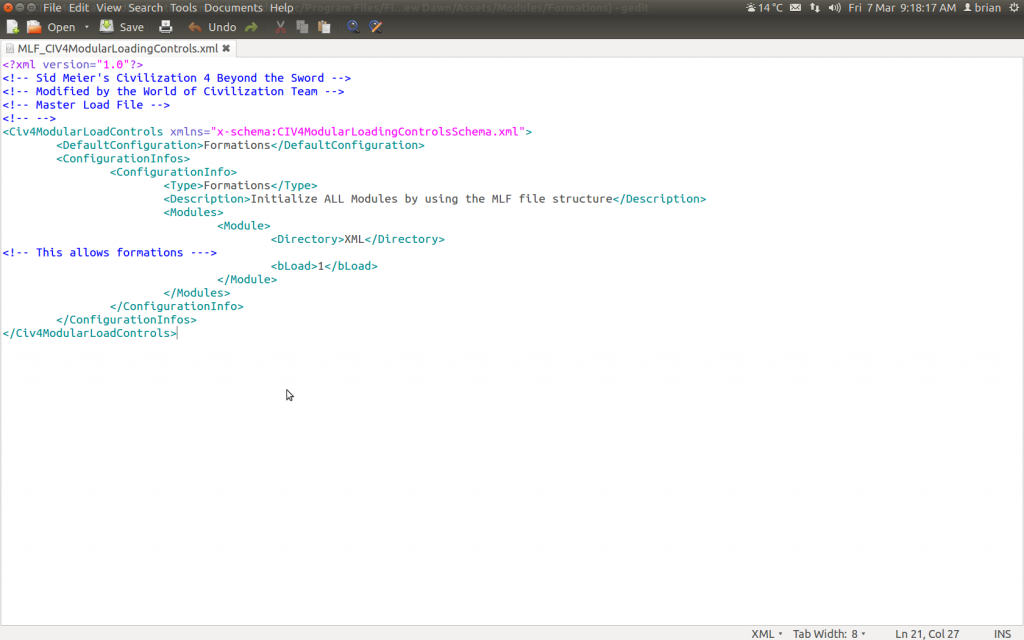No, uninstalling Civ4 and Bts is not necessary, it will not help. It is clearly a problem with the mod (settings, faulty installation, etc). Has no relation with Civ4 or Bts. It is clear that the vast majority of players will work fine, but something is wrong in some installations. I'll try to find what is wrong
EDIT: I never use the full installer, always work with svn. Apparently, there was a problem with svn. The last time I update the mod, I did from version 678 to version 679. I did not realize that my galleys had no cargo capacity until latest revision 679, since I have not played seriously since version 674, I 've been doing almost exclusively modding and autoplay AI.
Apparently something went wrong with some previous upgrade through the svn, and this made my galleys had no cargo space. Every time I tried to reinstall version 679, my galleys were losing the cargo space.
I had to downgrade to the 674 revision via the svn, the last version without Advance Cargo Mod, and update back to version 679, and my galleys have regained their cargo space. I guess the svn, at some point, went crazy when upgrading. Now everything is fine.
Apparently, if the mod is installed with the full installer, there is also no any problem. I will now return to enjoy disembarking with my galleys again. Thank you very much and sorry for the inconvenience 45°38'N-13°47'E.
 EDIT2: I have detected what was the problem in my installation. The use of the installation option Formations.
EDIT2: I have detected what was the problem in my installation. The use of the installation option Formations.
Apparently, Formations does not support Advanced Cargo Mod
I've only had to delete the affected units (War Galley and Galley) in CIV4UnitInfos.xml file inside the Modules / Formations / XML folder, and also delete Formations_CIV4UnitSchema.xml. This file is outdated, and also lacked of these entries required for the Advanced Cargo Mod:
"iSpecialCargoSpace" and "iTotalCargo".
I have put in his place the AND_CIV4UnitSchema.xml file, and renamed this file as Formations_CIV4UnitSchema.xml. I do not think necessary the Schema change, but as it is an outdated file, I updated it.
Once this is done, everything is perfect. So I guess, that anyone who uses Formations, lose the cargo space in War Galleys and Galleys. I have not looked into the file if some other unit with cargo space is affected. Now I have to sleep, which is very late in my time zone.
I hope I have been helpful. 




 and pleasant dreams
and pleasant dreams 


 What happens in Calif stays in Calif and my AI opponent is so oblivious he/she just keeps on playing like nothing has ever happened.
What happens in Calif stays in Calif and my AI opponent is so oblivious he/she just keeps on playing like nothing has ever happened.