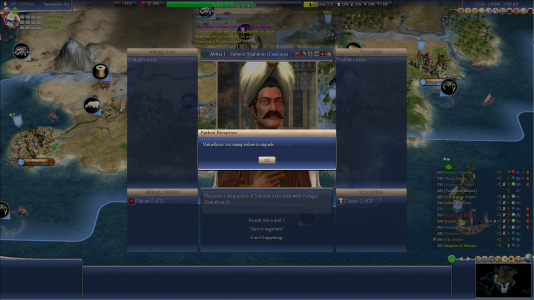Niceties here, straight to the point bellow:
I just got back to the RoC after a long while! I run Linux now, but Steam has miraculously made this 15 years old windows game run flawlessly for me! Even with the dev branch of RoC I managed to get a Cultural win with France this past week. I'm just saying this because I have no words to thank y'all for this experience.
That said, I have since the last time I logged on (some 12 years ago) become a software developer (not Python but it's super easy to read Python anyway). I have also started working towards a second degree in Ancient History!
To the point:
1)
Running Steam/Proton/Linux, I am unsure how to get Python error logs. I looked everywhere and I found a C++ override by Leoreth that should get me log files (tried the config .lnk file described at the top of this thread but (unsurprisingly) does nothing in Linux just "unknown filetype" error). But I cannot find a PythonErr.log anywhere. Sometimes I see Python stack traces when there's some Congress error (something goes wrong with the isIsland check, but it's not a showstopper so besides looking up the code I didn't bother trying to understand or plan a change).
The big problem is, the game sometimes crashes to desktop in late game. Once in 1.17 with Japan in 1800s, most recently with France in dev branch from a few days ago. But I managed to reload a good save and got a win before the crash (this time late 1990s). I would love to investigate this as it may help other people who experience instability with weird set ups.
If anyone has some light to shed on how I can get the log file with my set up that'd be amazing!
2)
Dynamic civ names: some civilizations were using very unhistorical civics so there was no dynamic name for them. But the weird thing is, BUG scoreboard and negotiation table with them show (for example Sweden) "TXT_KEY_CIV_SWEDEN_REPUBLIC".
My reasoning was: somehere some code or markup has this key as a stub. I tried looking for that key string but it doesn't exist as is. So I'm guessig some bit of code is generating it. But when I tried to just add an Xml block for this key entry with the value 'Republic of s%1' to the DynamicNames_Sweden.xml file, this didn't work. I tried to find instructions on how to add dynamic names but I couldn't. Please help?
Also in general, I'd love to help with development. Anything I can do?
I just got back to the RoC after a long while! I run Linux now, but Steam has miraculously made this 15 years old windows game run flawlessly for me! Even with the dev branch of RoC I managed to get a Cultural win with France this past week. I'm just saying this because I have no words to thank y'all for this experience.
That said, I have since the last time I logged on (some 12 years ago) become a software developer (not Python but it's super easy to read Python anyway). I have also started working towards a second degree in Ancient History!
To the point:
1)
Running Steam/Proton/Linux, I am unsure how to get Python error logs. I looked everywhere and I found a C++ override by Leoreth that should get me log files (tried the config .lnk file described at the top of this thread but (unsurprisingly) does nothing in Linux just "unknown filetype" error). But I cannot find a PythonErr.log anywhere. Sometimes I see Python stack traces when there's some Congress error (something goes wrong with the isIsland check, but it's not a showstopper so besides looking up the code I didn't bother trying to understand or plan a change).
The big problem is, the game sometimes crashes to desktop in late game. Once in 1.17 with Japan in 1800s, most recently with France in dev branch from a few days ago. But I managed to reload a good save and got a win before the crash (this time late 1990s). I would love to investigate this as it may help other people who experience instability with weird set ups.
If anyone has some light to shed on how I can get the log file with my set up that'd be amazing!
2)
Dynamic civ names: some civilizations were using very unhistorical civics so there was no dynamic name for them. But the weird thing is, BUG scoreboard and negotiation table with them show (for example Sweden) "TXT_KEY_CIV_SWEDEN_REPUBLIC".
My reasoning was: somehere some code or markup has this key as a stub. I tried looking for that key string but it doesn't exist as is. So I'm guessig some bit of code is generating it. But when I tried to just add an Xml block for this key entry with the value 'Republic of s%1' to the DynamicNames_Sweden.xml file, this didn't work. I tried to find instructions on how to add dynamic names but I couldn't. Please help?
Also in general, I'd love to help with development. Anything I can do?