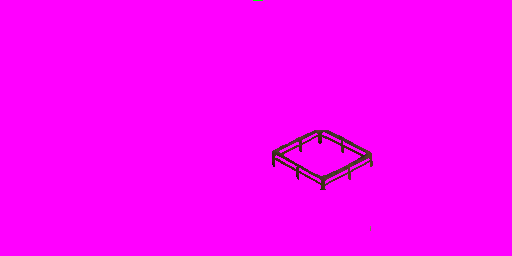As far as I know, most diplomatic decisions are entirely governed by the principle of randomness and there is no deeper calculus yet. So I was wondering about adding complexity to AI warfare and if it would be possible to add subcategories to warfare. Subcategories like defensive war, allied war, attrition war, offensive war, total war, and so on. These categories would decide the type of troops (land, sea, air, (HNs, Cruise Missiles, Nuclear Weapons)) deployed in a certain territory (own, allied, enemy, no one).
I know, maybe that sounds too ambitious and it would take a lot of work to implement a lot of rules associated with it that I'm not even aware of at the moment. Rules like under what conditions to switch from one kind of war to another based on variables like total number of cities. total productive power, total number of troops, scientific advancement, cultural maturity, aggressiveness of civilization, aggressiveness of government type, mutual civilization annoyance, total casualties during conflict, and so on. In other words, lots of data that I don't even know if the game itself records in order to refer to it for decision-making functions. I would imagine the functioning of the proposed war categories to be something like this:
Defensive war: allows deployment of all types of units only in one's own territory + a maximum of 10 tiles from one's own borders into no-man's territory.
Allied war: allows the deployment of all types of units only on own and allied territory + a maximum of 10 tiles from own borders into no-man's territory.
Attrition war: allows the deployment of all types of units only in own and no-man's territory + allows the deployment of naval and air forces only in enemy territory.
Offensive war: allows the deployment of all types of units only in own, no-man's and enemy territory.
Total war: allows the deployment of all types of units in any territory.
These categories would, of course, work independently of the algorithms for building towns, scouting or fighting barbarians. Likewise, there would be some understandable exceptions; for example, in a defensive war, the defending side would attempt to recapture captured cities that were then in enemy territory. For simplicity's sake, it would be enough for the time being that military superiority is the decisive factor in waging war. Thus, if I have more troops (+10) than my opponent, I choose offensive war, if not, I choose defensive war. If I am drawn into a conflict through a military alliance or mutual protection pact, I choose allied war. If, in addition, I have military superiority (+25) over our common adversary after accounting for the military strength of the ally, I choose attrition warfare. If the conflict has been going on for a long time, relations are terrible, and I still have military superiority (+1) or at least production capabilities comparable to my opponent, I choose total war.
This is, of course, just a sketch of possible categories and rules, which would at best be at least partially configurable via a cfg file. I would appreciate any comments both positive and negative or any suggestions for improvement.