darski
Regent in Training
well I guess it is time to go back to chieftain. It's like you don't play this game, you just watch it.
I must be missing something - It takes 20 secs for my turns and 3 mins for the AI on turn 45. What is the problem - is it my old comp?

I have tried going smaller with fewer Civs and it did make a goodly difference in time.
Is it possible to change the graphics for terrain and such?
So I finally got round to downloading this. Been meaning to for a long time. Started a game and all the civs start off right beside each other. Why?
What do I have to do to stop this? Looking for the answer but haven't found it yet.
I had the minimum possible locations for cities since mountains, tundra and deserts all can't have cities.
 80 % sea on continents with a huge map and normal conditions never was a problem for 31 starting civs (so 70 % is better), but when subtracting big parts of the 20% landmass for settling by setting desert (or icetime) conditions, there is not enough place for the random mapgenerator to place all 31 civs well and such starting concentrations can happen - not only in CCM but in all other mods with terrain that is forbidden for founding cities, too.
80 % sea on continents with a huge map and normal conditions never was a problem for 31 starting civs (so 70 % is better), but when subtracting big parts of the 20% landmass for settling by setting desert (or icetime) conditions, there is not enough place for the random mapgenerator to place all 31 civs well and such starting concentrations can happen - not only in CCM but in all other mods with terrain that is forbidden for founding cities, too.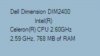


 I´m playing it under windows 7 (64 Bit) for nearly one year without big problems. I have a colour distortion in some menues and the x86 folder is a little bit tricky as when changing some files there must be done some additional procedures. So I consider to place Civ 3 -other than the automatic installation tries it- in the normal programs folder.
I´m playing it under windows 7 (64 Bit) for nearly one year without big problems. I have a colour distortion in some menues and the x86 folder is a little bit tricky as when changing some files there must be done some additional procedures. So I consider to place Civ 3 -other than the automatic installation tries it- in the normal programs folder.
