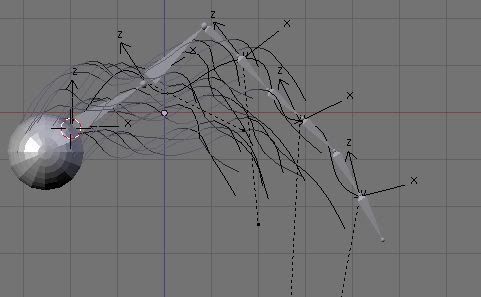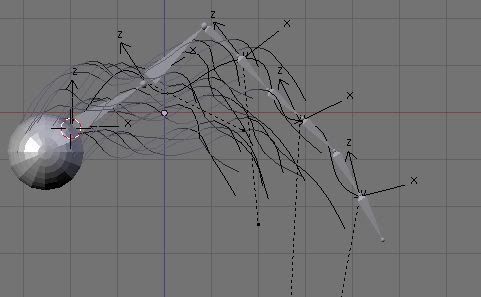CivNexus6 1.2.0
An extensive update to CivNexus6 to better support Civ 6 FGX format graphics modding.
New Features in CivNexus6 1.2
* New Import/Export format .cn6 can be used instead of the old .nb2/.br2 formats. Old formats can still be used via a radio button.
The .cn6 is a development of the .br2 format with the following improvements to
Blender Import/Export scripts and CivNexus6 Import/Export:
1) Support for up to 3 UV layers per mesh - used for Emissive layer (night lights) on Buildings etc.
2) Support for up to 8 Bone Indexes and Weights per vertex (up from 4 in Civ 5).
3) Support for Materials Import/Export (names only).
4) Support for multiple Triangle Groups per mesh each with their own Material assignments for each mesh common for various entities in Civ 6.
5) It turns at that until now that Blender has always been recalculating it's own Normals for each vertex rather than using the custom ones from the .nb2 file. This explains why some meshes didn't look as smooth when imported to Blender as the original .fgx does in FGX viewer. Since Blender now supports
custom normal import I can now import vertex normals properly. Also the original normals, binormals and tangents are preserved for export as far as possible using a dummy vertex group called VERTEX_KEYS. If you want to force Blender to recalculate vertex normals, binormals and tangents then you can just delete the VERTEX_KEYS Vertex Group for the mesh. I can add this enhancement to the old .nb2/.br2 Addon scripts for Blender 2.7x when I have time.
* Materials are now assigned at the level of a Meshes Triangle Groups rather than at Mesh level which is a proper representation of the internal .fgx Granny structure. Use the Edit Mesh Material Bindings tabs to switch assignments and to rename Meshs. Use the Edit Materials tab to Add or Remove Materials and rename Materials.
* Import/Overwrite Meshes can now use 3 Mesh Vertex Formats:
1) Bone Bindings, 1 UV (layer): used for Units, Leaders & anything animated.
2) No Bone Bindings, 2 UV (layers): used for Static objects such as Unit weapons and shields.
3) No Bone Bindings, 3 UV (layers) : used for Improvements, etc that have an Emissive map.
* Fixed Export for models that use Indices rather than Indices16 (e.g. LEAD_AZTE_Montezuma.fgx)
I'm sure there is more to mention! I will try and post some graphical demonstrations of what can now be done soon.