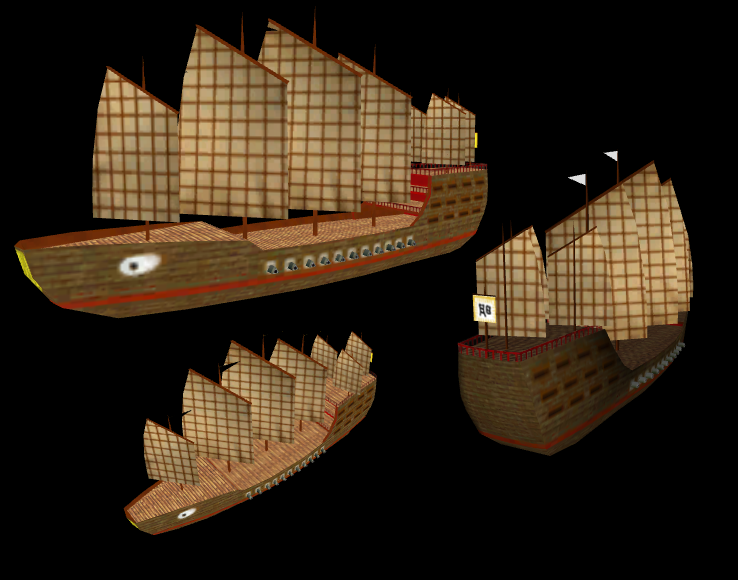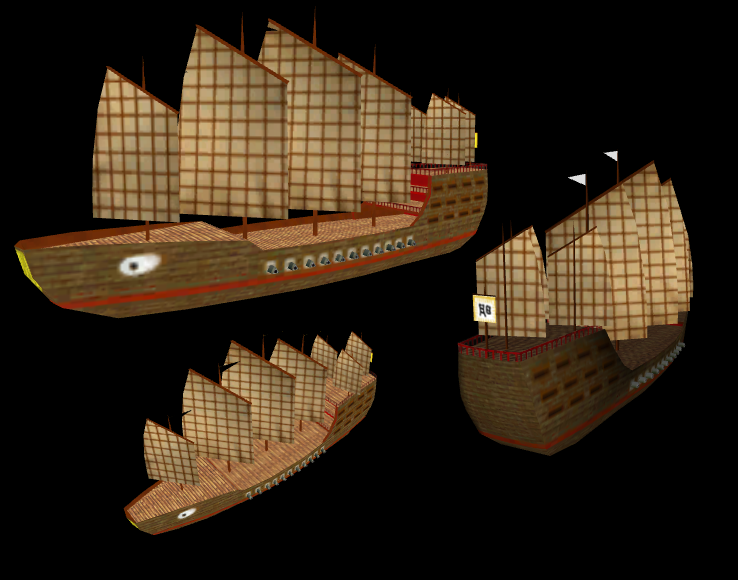The problem is that you are refering to files which do not exist, you will have to fill the missing ones with already existing Civ4 files.
Just as a short introduction, nif files are the files containing the 3d model, while kfm files contain the references to the animation files (which are kf files). The dds files contain the texture that is applied to the 3d models (and should be refered to in the nif file).
If named correctly, a nif file without the _fx is a 3d model without shader information, while the one with _fx contains shader information. The former are used when the game runs on low graphic settings, the later when the game is on high graphic settings. However, you can also interchange them, with nowadays computers it should not make much of a difference anymore.
If you are interested to have a look at the nif files, NifSkope is a freely available and easy to use 3d viewer that can open these files.
So, back to the code, all that is available here is one nif file. If there is no further information which animation should be used for the 3d model, one has to guess. My guess would be that the unit uses the frigate animation. Therefore, the code should look like this:
Code:
<NIF>Art/Units/Large_War_Junk/Large_War_Junk.nif</NIF>
<KFM>Art/Units/Frigate/Frigate.kfm</KFM>
<SHADERNIF>Art/Units/Large_War_Junk/Large_War_Junk.nif</SHADERNIF>
If that animation works, it might also be an idea to use the other settings for the frigate in the CIV4ArtDefines_Unit.xml file for the new unit as well.
By the way, don't know if you already have done so, but it is highly recommended to only alter code lines in files you have copied into a mod folder, never should the original files be changed (or, if you really need to change them, make backups beforehand). This way you can always go back to the original files if you somehow accidentally made the modified files unusable.