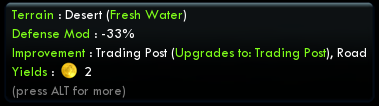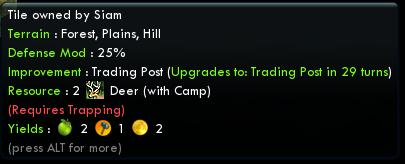Nice mod, I like it. I would prefer though to see (when pressing Alt) the yields from all possible improvements for that hex and the names of the techs required to get them in the future. With all the new values in civ 5 plus new mods, I find it a bit confusing to know exactly what to do with all hexes.
Well, i still have two modifier keys left, so i can include the option to show even more info when you press shift and alt at the same time. My original concept was to show everything possible, but there are quite a lot of improvements even in the vanilla game and the list did look bloated and less than useful, so i decided to go with those that you can actually build based on available tech.
Obviously even that was too much info for some, thats why it ended up being hidden by default

Problem. When I hit alt to see the 'with/without' info in the tooltip, it shows me "with farm" even though I can not build a farm on a desert hill.
I really like the use of the alt key. Good thinking.
You sure you can't? You can build it on desert (i think, even though my recent games with the modded version i use might distort my memories there a little) and you can also build it on hills, as long as the hills have fresh water (this one i am sure of). So being able to build on desert hills seems to also be possible, as long as there is fresh water next to the tile. River or lake or.. well, i have seen tiles with fresh water that had no appearent fresh water features near them.. but thats besides the point here. Did you actually check to see, if you can build there?
Hey csebal, Liek this mod alot, was wondering if you mind if I include it in a mod im making?
See first post for info on that.