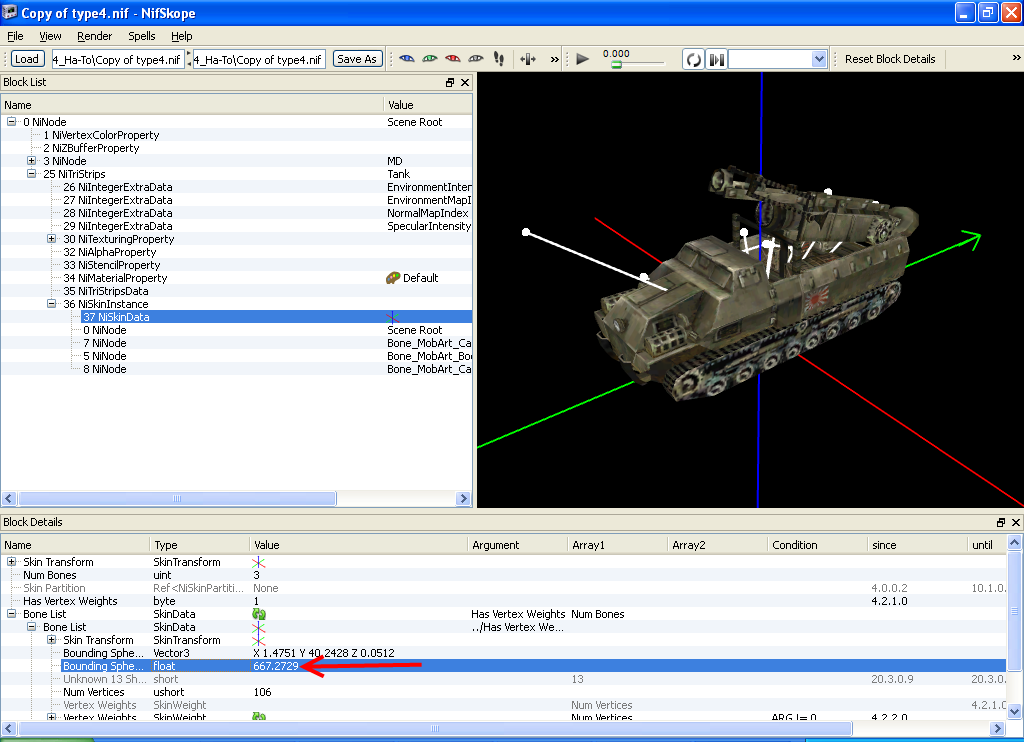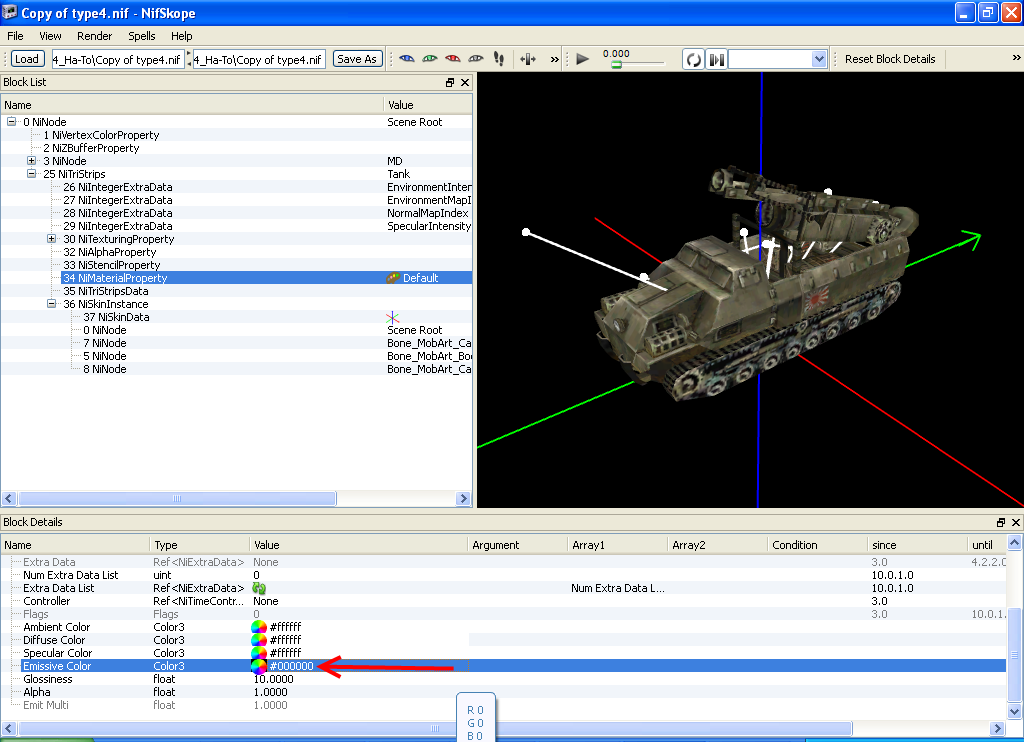I did not know what was causing this problem, or more importantly how to fix it, for the longest time. It appears that it is being caused by a massive "Bounding Sphere" which, I assume, controls the meshes 'collision box'(or whatever you would call being clicked on box) Most normal units/leaderheads have a value somewhere between 5 and 20. While the problem unit has a value between 600 and over 1000! Fixing it is simple yet tedious.
1.) Click on the units mesh.
2.) Expand its NiSkinInstance tree and click NiSkinData
3.) In the bottom menu expand the Bone List. You'll see a couple more Bone Lists
4.) Expand each individual Bone List and change the Value of Bounding Sphere, the float not Vector3, to a smaller number I picked 10.
To make a unit in general brighter change the emmisive color in the unit's NiMaterialProperty.