psparky
King
- Joined
- Feb 24, 2011
- Messages
- 624
Apologies if it's been raised before, but I think I would find it useful if the information from the military advisor on each civ was available in the ribbon, either as an icon or included in the tooltip. I'm referring to this sort of thing: "I'm not sure they have any army at all", "I think I just saw their only unit", "They're about as strong as us", "They are stronger than us", "They could wipe us off the planet"
Just a suggestion, not that I suppose you are short of those

Just a suggestion, not that I suppose you are short of those


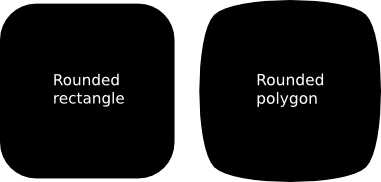

 , you can now simply download this
, you can now simply download this 

 (and no one wants to help write the descriptions, so I might as well dump localization)
(and no one wants to help write the descriptions, so I might as well dump localization)