You are using an out of date browser. It may not display this or other websites correctly.
You should upgrade or use an alternative browser.
You should upgrade or use an alternative browser.
HorseshoeHermit
20% accurate as usual, Morty
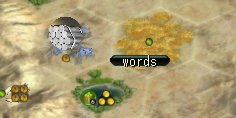
Thank you updating
Terrain infomation doesnt display because of Japanese language version ?
I also have "words" for all my tooltip and map info, just like this. Using the current beta.
I am using out-of-the-box VP, all the bells and whistles. CP, CBO, CSD, C4DF, Luxuries, and the compatibility module. Nothing else.
Relevant Lua log, maybe
Code:
[277622.937] TopPanel: Loading EUI top panel LuaContext: 19FC0540 722.072
_____ ____ _
|_ _|__ _ __ | _ \ __ _ _ __ ___| |
| |/ _ \| '_ \| |_) / _` | '_ \ / _ \ |
| | (_) | |_) | __/ (_| | | | | __/ |
|_|\___/| .__/|_| \__,_|_| |_|\___|_|
|_|
[277622.937] TopPanel: Finished loading EUI top panel 722.073
[277631.796] Runtime Error: D:\Documents\My Games\Sid Meier's Civilization 5\MODS\(6a) Community Balance Overhaul - Compatibility Files (EUI) (v 1)\LUA\PlotHelpManager.lua:1052: attempt to index upvalue 'Controls_TheBox' (a nil value)
[277631.796] PlotHelpManager: GameInfo.PolicyBranchTypes[-1] is undefined
[277631.796] Runtime Error: D:\Documents\My Games\Sid Meier's Civilization 5\MODS\(6a) Community Balance Overhaul - Compatibility Files (EUI) (v 1)\LUA\PlotHelpManager.lua:141: attempt to index upvalue 'Controls_TheBox' (a nil value)and then the rest is like 500 lines of the same Runtime Error at variously line 141, 143, or 145 of that file.
hi bc1, how can i show the landscape of the tile?
Like i want to see if this is a desert, forest, grassland...etc.
How can i do it? Or u removed this feature?
I used to place my cursor on the tile and it shows up.
Also is it possible to show "pasture is need" or "masonry is need" something like that?
Cuz i usually can't remember it clearly?
Other than those, i can't find the "avoid growth"option in 1.28?
And btw your ui is awesome, thanks for your work man.
Like i want to see if this is a desert, forest, grassland...etc.
How can i do it? Or u removed this feature?
I used to place my cursor on the tile and it shows up.
Also is it possible to show "pasture is need" or "masonry is need" something like that?
Cuz i usually can't remember it clearly?
Other than those, i can't find the "avoid growth"option in 1.28?
And btw your ui is awesome, thanks for your work man.
Last edited:
Travus
Chieftain
Found a couple issues with Beta9:
The yield icons for faith and culture are incorrectly displaying as food yield icons in the map.
Consider changing the color of the unit's light blue movement limit band. It's too similar to the town's unworked tiles color. It's sometimes difficult to tell them apart.
Other than that, it's been working great. No crashes (knock on wood)!
The yield icons for faith and culture are incorrectly displaying as food yield icons in the map.
Consider changing the color of the unit's light blue movement limit band. It's too similar to the town's unworked tiles color. It's sometimes difficult to tell them apart.
Other than that, it's been working great. No crashes (knock on wood)!
Alikalix
Chieftain
Support for Rise to Power, please!
Travus
Chieftain
Beta10 issue:
I've experienced a crash on turn change on the barbarian turn. Luckily I had a save game on the turn prior to the crash so I was able to do some decent testing. I discovered that the crash was caused by the "NotificationPanel.lua" and "NotificationPanel.xml" files. I pulled the same named files out of the 1.28g version and replaced the Beta10 files with them. I was then able to progress from my save game with no crashes.
Is there any major differences between the versions of these files? The only thing I can tell is maybe a bit of the animations are different.
I've experienced a crash on turn change on the barbarian turn. Luckily I had a save game on the turn prior to the crash so I was able to do some decent testing. I discovered that the crash was caused by the "NotificationPanel.lua" and "NotificationPanel.xml" files. I pulled the same named files out of the 1.28g version and replaced the Beta10 files with them. I was then able to progress from my save game with no crashes.
Is there any major differences between the versions of these files? The only thing I can tell is maybe a bit of the animations are different.
HorseshoeHermit
20% accurate as usual, Morty
The conflict is with the Compatibility Mod and eui beta. The stable works without issue (well, except the crashes that CP causes).Seems like a mod conflict
Cheers
Travus
Chieftain
Minor Beta11 issue:
In the map options menu, the wonder/resource/improvement icons are displaying the wrong tooltips.
Otherwise, I'm almost 300 turns and no crashes
In the map options menu, the wonder/resource/improvement icons are displaying the wrong tooltips.
Otherwise, I'm almost 300 turns and no crashes

So I signed up literally just to ask this, but how do you disable the thing that shows all movement circles as soon as you click the unit? I understand how it can be useful, but it's honestly an eyesore. I've been searching for a really long time, but I haven't found any answers. Please help?
Argentino
Chieftain
Any idea how I can make the latest beta version work with Vox Populi? I have tried all combinations and came up empty....
- Joined
- Jan 12, 2004
- Messages
- 1,427
either use an older version : 1.28g, or delete the InGame folder from UI_bc1So I signed up literally just to ask this, but how do you disable the thing that shows all movement circles as soon as you click the unit? I understand how it can be useful, but it's honestly an eyesore. I've been searching for a really long time, but I haven't found any answers. Please help?
are you sure you are using the latest beta ? if so a save would be usefulI'm still getting the turn blocker issue.. pressing the button, or hitting enter, is not sending me to my unit needing orders
an lua.log or a save would be requiredI cannot delete units
there are issues with the game DLL that also affect EUIafter a long game, I sometimes don't even get an option to liberate/annex/puppet/raze/view a city and annex it right away
Travus
Chieftain
Beta12 issue:
The Era dividers in the tech tree are way out of alignment. This issue was not present in Beta11.
The Era dividers in the tech tree are way out of alignment. This issue was not present in Beta11.
HorseshoeHermit
20% accurate as usual, Morty
Upcoming release: EUI now predictively advises player on when to take bathroom breaks. Can also route the player to any hotel halfway across the globe, air, train, and ship, by pressing and holding F3.
- Joined
- Jan 12, 2004
- Messages
- 1,427
Your lua.log shows that for some strange reason, your configuration fails to load ConfirmCityTaskPopup.lua and ConfirmCommandPopup.lua.I still cannot delete units. Nothing happens after pressing delete key or pressing delete button. I deleted cache and ModUserData and started a new game. Attached lua.log and savegame on turn 2.
Try moving these 2 files from your EUI folders UI_bc1\CityView and UI_bc1\Improvements respectively, to a new subfolder to be created inside the UI_bc1\InGame folder and to be named "PopupsGeneric". Please report if this fixes the issue...
Good catch, fixed for next version (unintended consequence of new optimizations)Beta12 issue: The Era dividers in the tech tree are way out of alignment. This issue was not present in Beta11.
Cheers
Last edited:
- Joined
- Jan 12, 2004
- Messages
- 1,427
yes, the log shows both popups are properly loadedThis seems to fixed the issue.Attaching lua.log again. Am I correct to assume that this will also fix popup about razing a city for me?
LetMyPeopleGo
Prince
- Joined
- Jan 20, 2008
- Messages
- 435
Thanks for the latest beta...
SkyeMcCloud
Chieftain
- Joined
- Sep 20, 2014
- Messages
- 4
I love this mod, and trying out the latest Beta now.
I noticed a conflict that may be because this feature is now active:
I also noticed this happens while both 'Display Yields for Civilian Units' and 'Yield Icons' are toggled off.
Also, when you select a settler, hit M to begin moving, mouseover anywhere on the map, and then hit M again the city limits yields still show in that area ... not not where your settler currently is.
I have not gotten to do extensive testing with workers just yet, though I have noticed some similar effects.
Much love to this mod ... hope this note helps improve it
I noticed a conflict that may be because this feature is now active:
- unit move range is displayed (blue highlight) as soon as unit is selected
I also noticed this happens while both 'Display Yields for Civilian Units' and 'Yield Icons' are toggled off.
Also, when you select a settler, hit M to begin moving, mouseover anywhere on the map, and then hit M again the city limits yields still show in that area ... not not where your settler currently is.
I have not gotten to do extensive testing with workers just yet, though I have noticed some similar effects.
Much love to this mod ... hope this note helps improve it

Similar threads
- Replies
- 0
- Views
- 568
