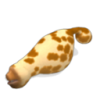GoodGame
Red, White, & Blue, baby!
- Joined
- Dec 17, 2004
- Messages
- 13,725
SporEvolution: a succession Spore Creature Creator (SporeCC) game.
Rules of the game:
1. Must be using the full version of the SporeCC to play.
2. Next person to play is first person to post a "My Turn!!!" message. That person then has 48 hours to download the most current version of the creature, modify it using the creature description and the environmental changes description, and then re-upload it to the thread over their "My Turn!!!" message.
3. If the next player fails to do so in 48 hours, the very next person to to post a "My Turn!!!" message gets the creature.
4. Upload your creature with both an updated creature description, AND a new environmental change for the next player to use (do so like the first creature "Lord Iggy").
How to Upload to the thread:
1. Upload your creature to the Sporepedia first, through your SporeCC.
2. Login to Sporepedia website with FireFox as your browser (Firefox.com)
3. Find your creature in the My Creations section of your account (left side). Double Click on it.
4. A "creature details" window should pop-up. Right-click on the creature and choose "Copy Image Location".
5. Post that location to this thread using the "Insert Image" button when you reply to this thread.
6. Wrap the image tags with html tags by highlighting the image code in the thread, then click the "Insert Link" button, and then paste the creature location again. This makes the creature a pop-up httml link if you click on the picture, which can then be save to your harddrive for loading into the SporeCC.
How to download from the thread:
1. Doubleclick on the creature. If the poster did the tags right, a popup window will show. Download that picture and drag-n-drop it into the SporeCC to load it for editing.
The easiest way is to unclick full-screen mode in the SporeCC options, start a new creature, and then drag the downloaded creature on the desktop to new creature window.
First Creature: Lord Iggy

Description:
This sea-swimming avian, similar to a penquin, lives in a rocky beach ecology in a generally cold, dry climate, on a diet of tasty, small fish.
Environmental change:
A shift in pH has severely reduced the small fish diet, and Lord Iggy is being forced to shift to a diet of plankton and similar protozoa.
I nominate Lord Iggy as the honorary, first "next player".
Rules of the game:
1. Must be using the full version of the SporeCC to play.
2. Next person to play is first person to post a "My Turn!!!" message. That person then has 48 hours to download the most current version of the creature, modify it using the creature description and the environmental changes description, and then re-upload it to the thread over their "My Turn!!!" message.
3. If the next player fails to do so in 48 hours, the very next person to to post a "My Turn!!!" message gets the creature.
4. Upload your creature with both an updated creature description, AND a new environmental change for the next player to use (do so like the first creature "Lord Iggy").
How to Upload to the thread:
1. Upload your creature to the Sporepedia first, through your SporeCC.
2. Login to Sporepedia website with FireFox as your browser (Firefox.com)
3. Find your creature in the My Creations section of your account (left side). Double Click on it.
4. A "creature details" window should pop-up. Right-click on the creature and choose "Copy Image Location".
5. Post that location to this thread using the "Insert Image" button when you reply to this thread.
6. Wrap the image tags with html tags by highlighting the image code in the thread, then click the "Insert Link" button, and then paste the creature location again. This makes the creature a pop-up httml link if you click on the picture, which can then be save to your harddrive for loading into the SporeCC.
How to download from the thread:
1. Doubleclick on the creature. If the poster did the tags right, a popup window will show. Download that picture and drag-n-drop it into the SporeCC to load it for editing.
The easiest way is to unclick full-screen mode in the SporeCC options, start a new creature, and then drag the downloaded creature on the desktop to new creature window.
First Creature: Lord Iggy

Description:
This sea-swimming avian, similar to a penquin, lives in a rocky beach ecology in a generally cold, dry climate, on a diet of tasty, small fish.
Environmental change:
A shift in pH has severely reduced the small fish diet, and Lord Iggy is being forced to shift to a diet of plankton and similar protozoa.
I nominate Lord Iggy as the honorary, first "next player".