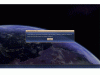- Joined
- Oct 5, 2001
- Messages
- 30,075
If you have tried to load the starting save for the Civ4 GOTM and it won't load because of the password protection (You get a message to this effect), then please use the save here instead:
http://forums.civfanatics.com/attachment.php?attachmentid=105440&d=1133131896
Thanks.
http://forums.civfanatics.com/attachment.php?attachmentid=105440&d=1133131896
Thanks.

 . I never had problems with other savegames (didn't play online or MP yet).
. I never had problems with other savegames (didn't play online or MP yet). Would be a pity...
Would be a pity...