I'm going to go with on big displays it's hard to tell apart.
A slightly bigger bite doesn't seem to help much (mock-up attached). Maybe food lost through negative health should just be shown as a food icon with a negative number. That's the only thing the eaten-food icon is used for: when previewing the effects of worker builds and city buildings, and when breaking down a city's net food yield.
Edit (December): For future reference, there are seven game texts that reference ICON_EATENFOOD in BUG_CIV4GameText.xml and BULL_CIV4GameText.xml, and EATEN_FOOD_CHAR gets used in two places in dynamically generated text in the DLL (CvGameTextMgr.cpp, CvDLLWidgetData.cpp). Revising all that text is a bit too much work by my standards.
The FoR options tab problem seems to be another Play Now problem. Don't have it fully confirmed, but at least every time I've tried Play Now in that exe session that's happened; whereas the only times it's worked have been when not having Played Now.
Was going to take a first look at this, and I don't even see FoR listed when I go via Play Now (screenshot attached). Nor Maze, Ring_World or Balanced – which the mod doesn't even touch. Is that what the isAdvancedMap functions is for ... nope, adding that function doesn't cause Maze to appear.

I don't suppose you've changed anything to be able to select FoR via Play Now? Oh, I guess you're saying that accessing the Play Now screen - selecting whichever map - may later cause problems with FoR on the Custom Game screen. That sounds like an issue that could've escaped or eluded the script's authors.
I compiled the dll after only changing the player cap; didn't remove anything. The size was 4.96 vs the original's 4.98. Should I be concerned about that at all?
Seems a little counterintuitive and, for AdvCiv, my 48-civ DLL is a tiny bit larger than the 18-civ DLL. That being said, the max-players/ teams preprocessor defines are used in a lot of
for loops (most of which I've replaced at some point in AdvCiv
edit: i.e. they probably don't affect the file size in the case of that mod), and it's not so clear how compiler optimizations play out for different values. 18 iterations might get optimized by triplicating the body and running only 6 iterations or something like that, which may result in slightly more verbose binary code than with a higher limit. But the size difference could also be due to the exact version of the libraries we each use. I've been using these specific versions:
https://github.com/f1rpo/BtSGameCoreDLLDepends
But I don't think this matters (even if it should slightly affect the DLL size) so long as compilation succeeds without warnings. And my DLLs on GitHub use the FinalRelease build configuration, but I'm guessing that you've used that one as well because, otherwise, I'd expect the difference in file size to be greater.
does Bug show the information from "ho ho ho, I have an archer" anywhere as "best military unit" or similar? If not I'd make that suggestion to save time reopening diplo until it displays.
I would've expected that info on the Strategic Advantages tab, but it's apparently not there. In a test (screenshot attached), Boudica brags about her Gallic Warrior, but the screen doesn't show it. Ideally, perhaps, an alert could (additionally) inform the player when the AI starts announcing a new unit, but I don't think any modder will want to go to such lengths. In AdvCiv, I'm already letting the AI brag with 100% odds (instead of 25%) when it has gotten a new unit since the last meeting. Not really in the spirit of BUG. I think the units should just be placed in the "Known" column of "Strategic Advantages".

 I don't suppose you've changed anything to be able to select FoR via Play Now? Oh, I guess you're saying that accessing the Play Now screen - selecting whichever map - may later cause problems with FoR on the Custom Game screen. That sounds like an issue that could've escaped or eluded the script's authors.
I don't suppose you've changed anything to be able to select FoR via Play Now? Oh, I guess you're saying that accessing the Play Now screen - selecting whichever map - may later cause problems with FoR on the Custom Game screen. That sounds like an issue that could've escaped or eluded the script's authors.
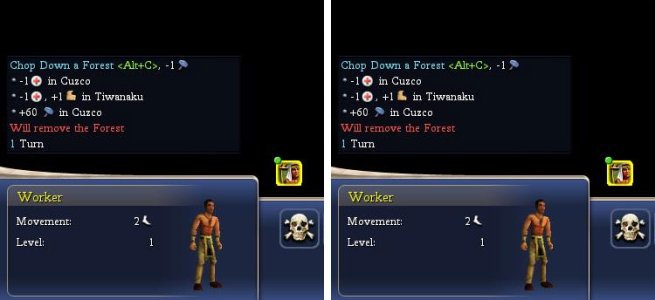
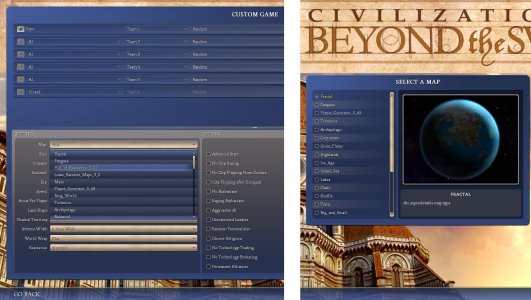



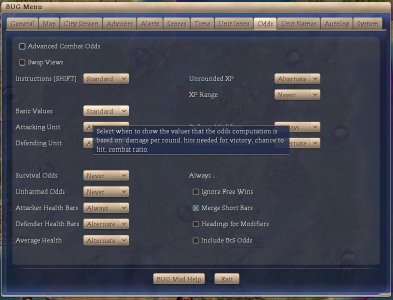

 food tile and one with 3
food tile and one with 3 1
1 , it'll work the food; but if the former is replaced with a forested grassland it will switch to the latter. This also happens in vanilla civ 4. I don't know if it's fixed in advciv.
, it'll work the food; but if the former is replaced with a forested grassland it will switch to the latter. This also happens in vanilla civ 4. I don't know if it's fixed in advciv.


