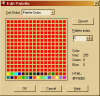You are using an out of date browser. It may not display this or other websites correctly.
You should upgrade or use an alternative browser.
You should upgrade or use an alternative browser.
Unit Requests: Steampunk
- Thread starter Blue Monkey
- Start date
Balthasar
Wise Man
- Joined
- Mar 11, 2005
- Messages
- 3,293
Maybe he's wearing a bit too much for Barsoom but then, at civ-scale people won't probably notice.
If he wore as little as ERB clad him in, he'd be naked save for some leather straps. I don't know how ERB expected him to protect his dangle from the elements, or chafing for that matter. I suggested a cod piece, but even in shorts we can take some pride that we're at the very limits of Disney modesty.
polyphemus
join the long blue line
so here's what I have so far...and quite possibly might be it for this unit...just have palettes to go now...but those are now easy  Let me know what you guys think so far
Let me know what you guys think so far

 Let me know what you guys think so far
Let me know what you guys think so far
... Stupendous ..



 ,
,
Oz



 ,
,Oz
polyphemus
join the long blue line
ok, so here is the updated version, I think its all good...so if no one sees anything thats wrong or needs to be changed...i'll go ahead and start working on the palettes tomorrow


polyphemus
join the long blue line
So i just realized that one was kinda fast...i can always change the speed in flicster...but here is a slower version....


timerover51
Deity
Given that your group is making units for individual characters, how about one for Colonel Percy Fawcett, the South American explorer? It would be nice to have one of him any way for the British to use when they get Explorers with Astronomy or maybe Navigation.
polyphemus
join the long blue line
so im having some tough time with my smoke anim palettes....i'll post the files and hope someone helps...i have all the other one done though....just this one doesnt work for some reason....
I want the yellow to be civ color btw.
http://www.filedropper.com/problem_2
i think the problem has to do with the smoke area of the palettes...
I want the yellow to be civ color btw.
http://www.filedropper.com/problem_2
i think the problem has to do with the smoke area of the palettes...
tom2050
Deity
- Joined
- Oct 12, 2005
- Messages
- 5,516
Well, did you want the green explosions to be fully shadowed? If you wanted them not to be green, but fully shadowed, it would have been better to not make them green.
If you wanted them completely green, with no shadows surrounding them, that is tough sometimes because anti-aliasing mixes the pixels, so with things like smoke that often have transparency, the magenta background mixes in with it, making in-between colors; in this case Green-Magenta (looks like a mid range color).
To be honest, I threw the FLC together to see how it looked, and I think it pulls out fine. There is smoke shadow colors surrounding the green explosions (did you check it in game yet?) But the green explosions aren't as big since color matching on the most transparent outside portions seemed all to be turned to one of the magenta shadow colors.
You could possibly get more of the green explosion by putting more specific green colors in the palette taken from the original BMP.
If you wanted them completely green, with no shadows surrounding them, that is tough sometimes because anti-aliasing mixes the pixels, so with things like smoke that often have transparency, the magenta background mixes in with it, making in-between colors; in this case Green-Magenta (looks like a mid range color).
To be honest, I threw the FLC together to see how it looked, and I think it pulls out fine. There is smoke shadow colors surrounding the green explosions (did you check it in game yet?) But the green explosions aren't as big since color matching on the most transparent outside portions seemed all to be turned to one of the magenta shadow colors.
You could possibly get more of the green explosion by putting more specific green colors in the palette taken from the original BMP.
Any Unit Color will remain its color as long as the Transparent Color slots are indexed to be the Only Transparent colors. An Example is Pure green can also be seen on a Unit as well as be the Transparent color. To do this, you can have the same Green color in the Unit Color Slots and as the Transparent Color. When loading the Palette to the storyboards, colors are applied that come first on the palette. If any of the Green color is transparent on the Unit, it can then be re-indexed by opening the palette, changing the Green Transparent color to Red or another Color not in the Unit. You can then use the color Replacer Tool and change all of the Red color found on the Storyboard to the UNIT Green color on the palette. You then open the palette and change the Red Transparent color back to Green if Desired...or leave it Red 
...Alternately, it is best to simply use a different Transparent Color on the Palette in the first place before loading the palette to the storyboards... Yellow, Blue, Green or any Color NOT found in the Unit.
It does not matter what colors the Transparent colors are, it is the slots in which they are found on the palette that makes them transparent.
Edit: If you want the Green Attacks to have more shades of Green that graduate darker on the edges of the explosion you can use a Dark shade of Green as the Background before Rendering. After Rendering, Change all of the Background Green to Magenta, leaving the Graduated Dark Greens with the explosion as you like. You can then Copy and paste those Explosions only to the 1st Rendered Storyboard then make a palette.
You can also manually change the smoke and shadow translucent Shades to any color you want. You need to first have the Green Colors you want for the explosions on the palette. Rendering One explosion with a Dark Green Background should provide the colors you want. Copy and Paste this Explosion onto the 16 Million Color Attack Storyboard in many places then make the New palette. Remove all of those Unwanted Shades of Green/Magenta.
Open the existing storyboard that you have already made a palette for and load the New palette that has the Green colors as well as all other Unit Colors already on it. Use "Nearest Color Matching" when loading this palette to the storyboard.
Open the Palette and Change all of the Shadow (and Smoke shades if needed) to various Pure Colors that are Not in the Unit. You can then use the color Replacer Tool to selectively change only the Translucent colors around the explosions to the Green colors you want by using the Color Replacer Tool to change (Paint) each Shadow or Smoke Shade around the explosions only to any of the Green colors you have in your palette. You do Not change the shadows or smoke shades on the storyboard anywhere else.
This is easy because each Smoke and Shadow Color will be a Different Color that you can easily see. Rainbow of colors that will appear very Colorful and strange
...you then load the same New Unit palette using "Maintain Indexes" and that replaces the Colored Smoke and Shadows back to their Original Colors.
example of a Palette with Colored Smoke and Shadow Shades. The Red Slots would be for the Civ Specific Colors and the Unit Colors.

...Alternately, it is best to simply use a different Transparent Color on the Palette in the first place before loading the palette to the storyboards... Yellow, Blue, Green or any Color NOT found in the Unit.
It does not matter what colors the Transparent colors are, it is the slots in which they are found on the palette that makes them transparent.
Edit: If you want the Green Attacks to have more shades of Green that graduate darker on the edges of the explosion you can use a Dark shade of Green as the Background before Rendering. After Rendering, Change all of the Background Green to Magenta, leaving the Graduated Dark Greens with the explosion as you like. You can then Copy and paste those Explosions only to the 1st Rendered Storyboard then make a palette.
You can also manually change the smoke and shadow translucent Shades to any color you want. You need to first have the Green Colors you want for the explosions on the palette. Rendering One explosion with a Dark Green Background should provide the colors you want. Copy and Paste this Explosion onto the 16 Million Color Attack Storyboard in many places then make the New palette. Remove all of those Unwanted Shades of Green/Magenta.
Open the existing storyboard that you have already made a palette for and load the New palette that has the Green colors as well as all other Unit Colors already on it. Use "Nearest Color Matching" when loading this palette to the storyboard.
Open the Palette and Change all of the Shadow (and Smoke shades if needed) to various Pure Colors that are Not in the Unit. You can then use the color Replacer Tool to selectively change only the Translucent colors around the explosions to the Green colors you want by using the Color Replacer Tool to change (Paint) each Shadow or Smoke Shade around the explosions only to any of the Green colors you have in your palette. You do Not change the shadows or smoke shades on the storyboard anywhere else.
This is easy because each Smoke and Shadow Color will be a Different Color that you can easily see. Rainbow of colors that will appear very Colorful and strange

...you then load the same New Unit palette using "Maintain Indexes" and that replaces the Colored Smoke and Shadows back to their Original Colors.
example of a Palette with Colored Smoke and Shadow Shades. The Red Slots would be for the Civ Specific Colors and the Unit Colors.
Attachments
Blue Monkey
Archon Without Portfolio
Excellent explanation, Vuldacon. And certainly useful for any of us. But which graphics program are you using for the specific examples?
tom2050
Deity
- Joined
- Oct 12, 2005
- Messages
- 5,516
In addition to all that, we're also using quite detailed maps of Pellucidar and Barsoom, both created by Edgar Rice Burroughs. Mind you, we decided to do this before Disney/Pixar announced that they would be recreating Barsoom themselves for "John Carter of Mars".
Have you ever seen this? Released Dec 2009. Might be low-budget, since went straight to DVD.
Paint Shop Pro 9.Excellent explanation, Vuldacon. And certainly useful for any of us. But which graphics program are you using for the specific examples?
Regardless of the software, the information can be extrapolated for use with any program.
I don't assume that everyone uses the same programs I use but Hope they can gather the essence of what I am saying to help

Similar threads
- Replies
- 24
- Views
- 3K
- Replies
- 44
- Views
- 7K