raystuttgart
Civ4Col Modder
The Screenshots are not working.Hi! I have some strange symbols in game. Steam version of Civ4 and last version of mod.

We can not understand and try to solve it that way.
The Screenshots are not working.Hi! I have some strange symbols in game. Steam version of Civ4 and last version of mod.

I think that's how learning by doing has always worked. It kills the old unit and then it creates a new one. However it doesn't move the new one leaving it outside the colony.
Now that you mention it, I suppose it is something I could look into. When I noticed I was an inexperienced modder and didn't investigate. I'm no longer inexperienced. Also writing this, it just occurred to me that it might be using the same code as when a student finishes at school. Those are kicked out of the school and it wouldn't make sense for them to return.
EDIT: actually there is a problem. All units are looped and they do their turn. The old unit produce yields, new unit is created and the old is marked to for deletion and then the loop continues to the next unit. If the new unit is added to the colony, it's added to the end meaning it will get a turn too.
In short adding it instantly means old unit and then new unit both produce yields the same turn.
While this makes it complicated, it might not be impossible to get the new unit to move into the colony. It just has to be done later.



I already explained, that it was purposely implemented by design.It would be great if the promoted colonists would not leave their jobs.


I changed the IMG to URL to make the links work. They are links to screenshots, not screenshots themselves.https://gyazo.com/b89a000ca2086a0921ef449a5286a8f9 https://gyazo.com/110ab725e45d5c2cb4644a0949f9a7fe
Hi! I have some strange symbols in game. Steam version of Civ4 and last version of mod.
But the "Russian Localization" (different exe) of the game itself has.That's quite interesting considering we do not have Russian characters in the GameFont file.
It can still be related to using the English exe with Russian locale. Since Russian is a single byte characterset, it is doable. However why that would affect GameFont.... no idea.But the "Russian Localization" (different exe) of the game itself has.
But most Russina Players - as I have been told - still choose English language.
(And if they want to play WTP they have to do so anyways.)
That is so funny, I would almost call it a feature ...I think what's happening is units moving automatically (using Go-To) will sometimes enter a river square (ford or ferry) that also has a coastal ship on it, so instead of staying "on land" on the river, it loads into the ship.

It is basically a free mini-game !!!EDIT - I just saw this happen "organically" (I didn't engineer it with Worldbuilder), and sure enough, a unit auto-moving who moves into a large river tile with a boat with open cargo spaces will load into it.


is there a chance that this is due to the use of OneDrive?..The error popup is because you have non-English characters in the file path...

Bug: Ships in a (hostile) city or (neutral) native settlement defend against land units (already reported here #1)
if (!pPlot->isValidDomainForAction(*pDefender))if (!pPlot->isValidDomainForAction(*this))CvPlot* pAdjacentPlot = pAdjacentPlot = plotDirection( ...I noticed those issues as well, but I fear there is nothing to be done about those issues. It seems to be a "feature" of the popup window engine in the exeFor testing I've committed a fully revised and translated version of the imports-export window.
There are several issues with this pop-up window:
* colouring does not work
* size of the font is too small
* both spinbuttons should be moved more to the left to leave more space for longer names of the boxes to the right (to check change language to German and compare)

Fixed. You can no longer remove citizens while there is unrest in the colony. This is the wanted behavior from a gameplay point of view and it solves the bug as well.When I assign free colonist as colonial militia, it just dissapears and is not seen neither on colonial screen, nor on map. Military advisor shows him just well. Reproduced bug 3 time, savegame included
Looks like an issue with unrest
Bug: Ships in a (hostile) city or (neutral) native settlement defend against land units
Indeed you did. Killed my plan to investigate the issue on my own. I'm not complaining.Yay, Fixed it

No, you are not "free to say so" ! I can now see your fix in the GIT log, this is a contract !That doesn't have to be the last time. If you are interested on working on the mod, feel free to say so.

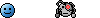 )
)

Known issue since years - nothing we can do about it.I started a new game on the giant americas map and used worldbuilder (to have a look at the large rivers in 2.9). When I set the complete map to "explored", the Europe Ocean tiles in northern part of the map are no longer highlighted.


Known issue since years - nothing we can do about it.
It is related to the size / shape of the map and to graphics engine.
We know what causes it and how to prevent it for future maps created.
For the existing map we can not change it anymore with any reasonable effort.
We will either have to live with it or alternatively remove the map from the mod.
No it's purely based on number of plots related to the width of the map. For whatever reason it seems the exe will only handle drawing X plots correctly and X is based on the width of the map, but not the height. If the map is tall, it can run out of plots in the exe drawing code.Is it the enormous map size of ca. 34,000 tiles or are there too many Europe Ocean Tiles on the map? The Europe zones could be made smaller if this would help.
