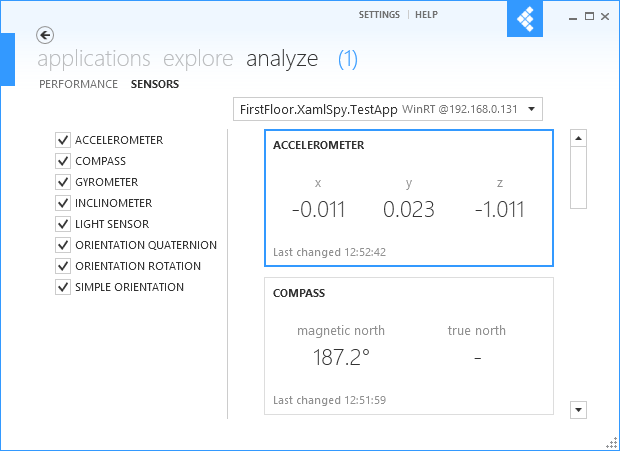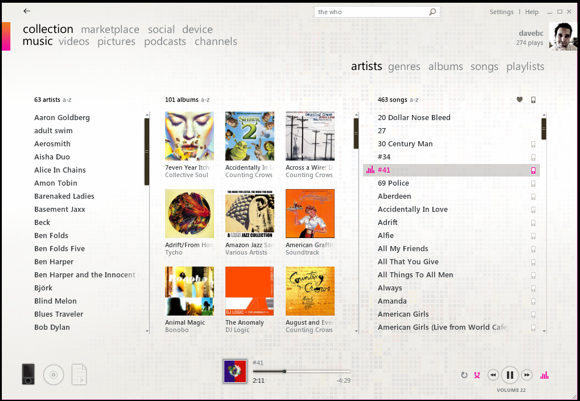Multimonitor desktop Win8 is actually pretty great, one of the biggest desktop improvements from Win7, and the biggest improvement to multimonitor use since Win95.
MS wants Metro to be valuable for mobile form factors, but they're clearly not expecting people to use it exclusively, they haven't even released a Metro-capable Office yet.
I don't see why the start screen needs to be an advertisement or hook to metro - if you're designing an OS for a device like the Surface Pro, it needs to be usable for both a desktop power user and tablet use.
This gives you essentially three categories of things:
1. Desktop productivity apps. (Visual Studio, Photoshop, R, etc.) These are never going to work in Metro for various reasons.
2. Touch-optimized apps. MS spent half a decade fiddling with the desktop to try and make it better for touch use without much success.
A lot of things (ie. see IE/Chrome/Firefox browsers with desktop/metro versions) are going to work better on the desktop/metro if specialized UI for each use case. (1 & 2) However other things are going to work essentially equally well for both desktop and touch users, so it doesn't make much sense to duplicate them. I'd argue that the start screen is one of the
best examples of this, since there's pretty much no downside for desktop users. (The new networks panel is junk, metro notifications are accessible by some random desktop programs but are inconsistent and confusing vs. systray notifications, for some reason I can't get rid of QWERTY and the metro language toggle in the systray)
And if it's just a visual style thing, you can look forward to more desktop programs using "metro-style ui" in the future. Pile of screenshots from "metro style" desktop software (not screenshots I took, but I use each of these programs on a daily basis):