There is a justifiable reason: The Windows 8 interface is utterly fracking moronic. The fact that people could be paid actual money to be so utterly and irredeemably stupid as to hide everything that windows users use is beyond comprehension.
You are using an out of date browser. It may not display this or other websites correctly.
You should upgrade or use an alternative browser.
You should upgrade or use an alternative browser.
Windows 10
- Thread starter aimeeandbeatles
- Start date
The metro interface is completely optional though. Nothing on the desktop is hidden, you can easily simply not use metro programs. I use both Win7 and Win8 on a daily basis without ever seeing Metro apps - the usage between the two is nearly identical.
GenMarshall
Sin'dorei ISB Capt & Ghost Agent
One thing I've noticed is the "It rocks/It sucks" dynamic. Me sucks, XP rocks, Vista sucks, 7 rocks, 8 sucks...
I do hope that 9 comes out better. Then again, my Windows 7 machine is still in good condition.
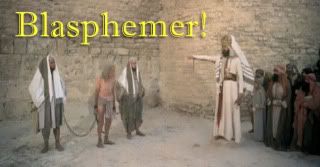
I do hope that 9 comes out better. Then again, my Windows 7 machine is still in good condition.
Optional out of the box? Because the impression I get is that it's defaulted to the horrible Metro interface at boot up right out of the box (eather from a fresh instal of the OS or starting a pre-built PC for the first time).The metro interface is completely optional though. Nothing on the desktop is hidden, you can easily simply not use metro programs.
Cept that 7 has the start button while 8 doesn't.I use both Win7 and Win8 on a daily basis without ever seeing Metro apps - the usage between the two is nearly identical.
I hope the start menu doesn't come back, purely to annoy people who want it back for no justifiable reason.
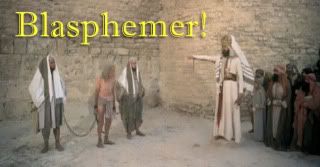
One thing I've noticed is the "It rocks/It sucks" dynamic. Me sucks, XP rocks, Vista sucks, 7 rocks, 8 sucks...
Yeah, that's nonsense.
I do hope that 9 comes out better. Then again, my Windows 7 machine is still in good condition.
Of course it will be better, there's never been a subsequent version of Windows that hasn't been better than the one it's replaced.
Optional out of the box? Because the impression I get is that it's defaulted to the horrible Metro interface at boot up right out of the box (eather from a fresh instal of the OS or starting a pre-built PC for the first time).
Well this is hard to answer concisely, as you apparently haven't used 8 and don't really understand how it works.
By default 8 will boot to the desktop on a device without a touchscreen or to the start screen on a device with a touchscreen. (Behaviour can easily be changed.) This isn't really a meaningful difference though, since "boot up" isn't something that should be happening very often on a modern PC, there's really no reason to be turning a modern PC off and on all the time.
Secondly, the start screen isn't "the metro interface" in any meaningful sense. It's exactly like the start menu in operation (i.e. type to launch programs), it simply covers more of the screen than the start menu does.
The only way you end up in a metro app is by opening a metro app. Similarly, the only way you end up in a desktop app is by opening a desktop app. So if you prefer desktop apps, open those.
Cept that 7 has the start button while 8 doesn't.
Windows 8 has a start button.

The metro interface is completely optional though. Nothing on the desktop is hidden, you can easily simply not use metro programs. I use both Win7 and Win8 on a daily basis without ever seeing Metro apps - the usage between the two is nearly identical.
So where is the button to turn that crap off?
So where is the button to turn that crap off?
Turn what crap off? As I've mentioned, the only time any program opens, desktop or metro, is when you open an app yourself. (Or I guess if you have programs automatically opening on startup, but only desktop apps can do this anyway, metro apps don't have this capability.)
What's a specific problem you're having or have experienced?
Mise
isle of lucy
I only use the start menu to search. Hit windows key, type "calc", press enter, use calculator. Do people really like that maze of inscrutable folder names and tiny icons? The start menu is just a terrible way of opening programs...
I only use the start menu to search. Hit windows key, type "calc", press enter, use calculator. Do people really like that maze of inscrutable folder names and tiny icons? The start menu is just a terrible way of opening programs...
Yes, yes I do like it. I've used it for close to 20 years now and am wholly accustomed to it. I go to great lengths to arrange the programs folders so they are nicely organized when I click on start > all programs. I used Windows 8 for about a year (from day one release to roughly last November when I rolled back to 7 after the 8.1 upgrade hoarked my system completely and I just gave up on it.
8 is a great system, I am not saying it isn't, but MS basically gave the middle finger to everyone that didn't want to be dragged into the age of tablets on their desktop.
I
DO
NOT
LIKE
CHANGE
MOST
OF
THE
TIME
AND
I
DON'T
CARE
HOW
OFTEN
ZELIG
TELLS
ME
IT
IS
GOOD
FOR
ME
EDIT: Truthfully, I was still willing to go along with Windows 8 because that was the future and I figured I might as well get used to it but after the 8.1 debacle I just gave up. And honestly, I am happier with 7 for reasons other than the start menu. One biggie is less incompatibility with full screen gaming. As I am PC Master Race gamer and don't have any dirty console peasant gaming consoles, it was quite the PITA to work around some of the issues there. Really hoping Windows 9 addresses those issues (and really returns a full fledged start button.)
EDIT #2: To those saying "It has a start button" and pointing to that joke of a thing they introduced in 8.1, that's disingenuous. It doesn't have near the functionality of the traditional start buttons found in all of the previous 32/64 bit Windows systems (just in case someone says that Windows 3.1 didn't have a start button...) and frankly I think that was an attempt by MS to troll those of us who complained about it not being there in 8.0 to begin with.
Mise
isle of lucy
Yeah, I've used Windows for 20 years too, which is why I'm really, really glad that they introduced a much better way of opening programs in Windows 7.
8 is a great system, I am not saying it isn't, but MS basically gave the middle finger to everyone that didn't want to be dragged into the age of tablets on their desktop.
I've got a touchscreen laptop where I never use the touchscreen when I've got a mouse/keyboard plugged in.
You're inventing a use case that essentially doesn't exist: "People opening a program on a non touchscreen device with a mouse but no keyboard."
And honestly, at the point where 8.1 is now, even if you use your non-touchscreen device without a keyboard, the start screen is probably still better than the start menu. You get much more space on the screen to list apps, while the amount of cruft is greatly reduced - an uninstall is never necessary anymore (so that's about -1 shortcut for every program you have installed), while the density on the all apps screen isn't much lower than the start menu - as companies continue to update their programs they'll reduce the number of useless extra icons they dump into all apps (links to their website, links to documentation etc.) further cleaning up the screen.
I honestly don't think either the start menu nor the start screen are very good with only mouse/kb, but they're about equally poor - I wish MS would rip out the start screen and put in something like Quicksilver for keyboard users. Quicksilver displays no programs visibly when you toggle it open, and I can't even explain how awesome it is to people who haven't used it before.
Yeah, I've used Windows for 20 years too, which is why I'm really, really glad that they introduced a much better way of opening programs in Windows 7.
Actually introduced in Vista.
Mise
isle of lucy
IME it worked poorly in Vista, but I think that was because my laptop was too slow to handle the search function.
Luckymoose
The World is Mine
Windows 8 is not designed well for mouse users. I have used it and it sucks. The Metro app screen, which as far as I can tell has completely replaced the Start menu, is a tablet oriented design and so much slower than my Windows 7 menu. I won't be upgrading until they make it completely optional with a Windows 7 style Start menu a few clicks away. Everything else about the OS is improving. They just need to ditch that stupid touch screen design.
Also, OSX is one of the most disgusting OS I have ever used. Steve Jobs couldn't have died sooner.
Also, OSX is one of the most disgusting OS I have ever used. Steve Jobs couldn't have died sooner.
Windows 8 is not designed well for mouse users. I have used it and it sucks. The Metro app screen, which as far as I can tell has completely replaced the Start menu, is a tablet oriented design and so much slower than my Windows 7 menu. I won't be upgrading until they make it completely optional with a Windows 7 style Start menu a few clicks away. Everything else about the OS is improving. They just need to ditch that stupid touch screen design.
I guess you just felt like posting without bothering to read anything in the thread?
aimeeandbeatles
watermelon
- Joined
- Apr 5, 2007
- Messages
- 20,112
I only use the start menu to search. Hit windows key, type "calc", press enter, use calculator. Do people really like that maze of inscrutable folder names and tiny icons? The start menu is just a terrible way of opening programs...
It can be very easy to forget software name, particularly if youre the type of person who likes to use small, single-purpose applications. Anyways my start menu looks more like this:
Spoiler :

Not much inscrutable there, really.
Mise
isle of lucy
I used to do the same thing (categorising programs in start menu folders) before they made a much better way of opening programs. Now I just have to type "calc" and the calculator opens.
aimeeandbeatles
watermelon
- Joined
- Apr 5, 2007
- Messages
- 20,112
Except if you forget the name of the program, then typing doesnt help much.
Even if you're using a computer without a keyboard or touchscreen and categorize all your programs, nobody has addressed how the start screen is practically worse than the start menu for this, particularly in reference to my last post:
And honestly, at the point where 8.1 is now, even if you use your non-touchscreen device without a keyboard, the start screen is probably still better than the start menu. You get much more space on the screen to list apps, while the amount of cruft is greatly reduced - an uninstall is never necessary anymore (so that's about -1 shortcut for every program you have installed), while the density on the all apps screen isn't much lower than the start menu - as companies continue to update their programs they'll reduce the number of useless extra icons they dump into all apps (links to their website, links to documentation etc.) further cleaning up the screen.
Mise
isle of lucy
@Aimee: If I forget whether I put my network monitor into Internet, Utilities, Security, Maintenance, Administrative Tools or Miscellany, then I have the same problem. Additionally, with the start menu, I don't just need to remember the name of the program, and which category I put it in, I also need to remember who made the program as well. Who would have guessed that I need to look under "Jam Software" to find the software that ranks my directories by total size (incl all subdirectories)? I shouldn't have to guess that. I'd say it was much easier to remember the name of the program than the company who made it.Except if you forget the name of the program, then typing doesnt help much.
We've had this discussion before, and what I want is to be able to search for "port scanner" and have my port scanner come up. It should pull the top results from google (or bing if MS insists on it) and see which one i've got, then open that. And if I don't have a port scanner, it should give me the option to install it (without having to go to any website - it should pull it from the "store" or repository). My phone does something similar at the moment, but it doesn't know enough context (the search is a more general search than just an "open program"/"file search" dialog) to give me the most relevant response.
@B: I agree, a GUI isn't the best way of opening programs that you don't use often enough to put into your start menu, or for programs whose name you often forget. Having to spend additional work organising your GUI is a failure of the GUI. Recognising where the GUI fails to do something better than a command line, and then giving you a command line instead, is good design. I've spent 15 years having to organise my Start Menu; I'm glad I don't have to anymore.
- Joined
- Mar 17, 2007
- Messages
- 9,345
It can be very easy to forget software name, particularly if youre the type of person who likes to use small, single-purpose applications. Anyways my start menu looks more like this:
Spoiler :
Not much inscrutable there, really.
My Start menu used to look like that, too. Then I got lazy about sorting programs after installation, since inevitably half the programs I install don't ask where they should put themselves in the Start menu. Now it's got a bunch of categories, and a much longer list of things I've installed more recently thereafter.
In theory, I do like that plan, though. And to Mise's concern, it is possible to put software in multiple folders if it can reasonably be thought of as both "Internet" and "Utilities" - it's just a shortcut, after all. I haven't done this myself, but it would make sense to do so.
The biggest problem with that approach is it's a fair amount of maintenance. Well-done, it will have "Directory Counter" or something like that under "Utilities", not "Jam Software", and that's possible. It's just that it's too easy to let things get out of hand and disorganized.
I don't like the sound of Windows automagically installing the top port scanner or whatever you search for. It seems prone to promoting the existing top solution at best, and thus making it harder for any competitors, and prone to installing software that's nowhere near what you wanted and possibly malicious at worst. The actual "tagging" element (e.g. I search for text editor, it gives me Notepad++, Word Pad, and Notepad as options from what I already have installed) sounds all right, and potentially useful.
How is this Jam Software directory sorter, by the way? I use JDiskReport myself, and while it's pretty good, I can imagine the possibility of a superior solution.
Similar threads
- Replies
- 82
- Views
- 9K
- Replies
- 0
- Views
- 2K
[Extension]
Enlightenment Era for VP (4.22)
- Replies
- 124
- Views
- 18K
