- Joined
- Mar 17, 2007
- Messages
- 9,345
As has been mentioned in the post-upgrade feedback threads, we'd like to add a few more styles to the forum, to provide some variety like we had back in the vBulletin days. Thunderfall and The_J have created the current themes, The_J has started work on a dark theme, and I've started work on a Christmas theme. But we'd also like to see what the community can come up with, as was done many years ago for a Civ V theme.
Although the overall plans are still being finalized, for now I'd like to share what we have in terms of styling guides, so those of you who are itching to get started can start experimenting and learning how XenForo 2.x themes work.
The first site you'll need to know about to create styles is the XenForo demo page. This lets you create your own demo forum, where you'll have complete administrator access and can update the styles to your heart's content. It lasts for one week, after which you'll have to create a fresh demo, but you can download your styles to your computer and re-upload them at your next demo forum.
Next is the official XenForo styling guide. While worth a read, I'll admit that I was not the most impressed with it. It does a good job of covering the concepts of styling, but not such a good job of telling you "if I want to update this part of my site, where do I go to update it?"
I started documenting that last week before the upgrade, and while there is a lot there and I have too many side projects to have finished it by now, in the next post I'll share what I have so far. It is very much focused on that question about "if I want to update X, what do I need to change?"
-----
Files for themes!
I've attached two themes to this post.
The first is the base-civ-vi-theme, as of mid-2022. This should be your starting point for importing into your XenForo demo instance.
The other is the MerryXmas theme that I've created. It also has a set of image assets that it refers to, and which your XenForo demo instance will need to reach to somehow (it's been nearly two years so I wrote this, so I apologize if the exact "how" is not very precise - although the rest of this post may answer that).
-----
Stay tuned for more news on community themes in the coming weeks! We look forward to seeing what you all can come up with!
Although the overall plans are still being finalized, for now I'd like to share what we have in terms of styling guides, so those of you who are itching to get started can start experimenting and learning how XenForo 2.x themes work.
The first site you'll need to know about to create styles is the XenForo demo page. This lets you create your own demo forum, where you'll have complete administrator access and can update the styles to your heart's content. It lasts for one week, after which you'll have to create a fresh demo, but you can download your styles to your computer and re-upload them at your next demo forum.
Next is the official XenForo styling guide. While worth a read, I'll admit that I was not the most impressed with it. It does a good job of covering the concepts of styling, but not such a good job of telling you "if I want to update this part of my site, where do I go to update it?"
I started documenting that last week before the upgrade, and while there is a lot there and I have too many side projects to have finished it by now, in the next post I'll share what I have so far. It is very much focused on that question about "if I want to update X, what do I need to change?"
-----
Files for themes!
I've attached two themes to this post.
The first is the base-civ-vi-theme, as of mid-2022. This should be your starting point for importing into your XenForo demo instance.
The other is the MerryXmas theme that I've created. It also has a set of image assets that it refers to, and which your XenForo demo instance will need to reach to somehow (it's been nearly two years so I wrote this, so I apologize if the exact "how" is not very precise - although the rest of this post may answer that).
-----
Stay tuned for more news on community themes in the coming weeks! We look forward to seeing what you all can come up with!
Attachments
-
MerryXmas_2022_12_21.zip14.2 KB · Views: 48
-
Merry Xmas Image Assets.zip45.9 KB · Views: 29
-
style-Civilization-VI-(XF-2.2).zip12.4 KB · Views: 27
-
style-Modern-CFC-(XF-2.2).zip12.6 KB · Views: 37
-
style-Dark-CFC-(XF-2.2).zip13 KB · Views: 34
-
style-Shades-of-Grey.zip15.7 KB · Views: 35
-
style-Merry-Christmas-from-CivFanatics.zip16.3 KB · Views: 42
Last edited:

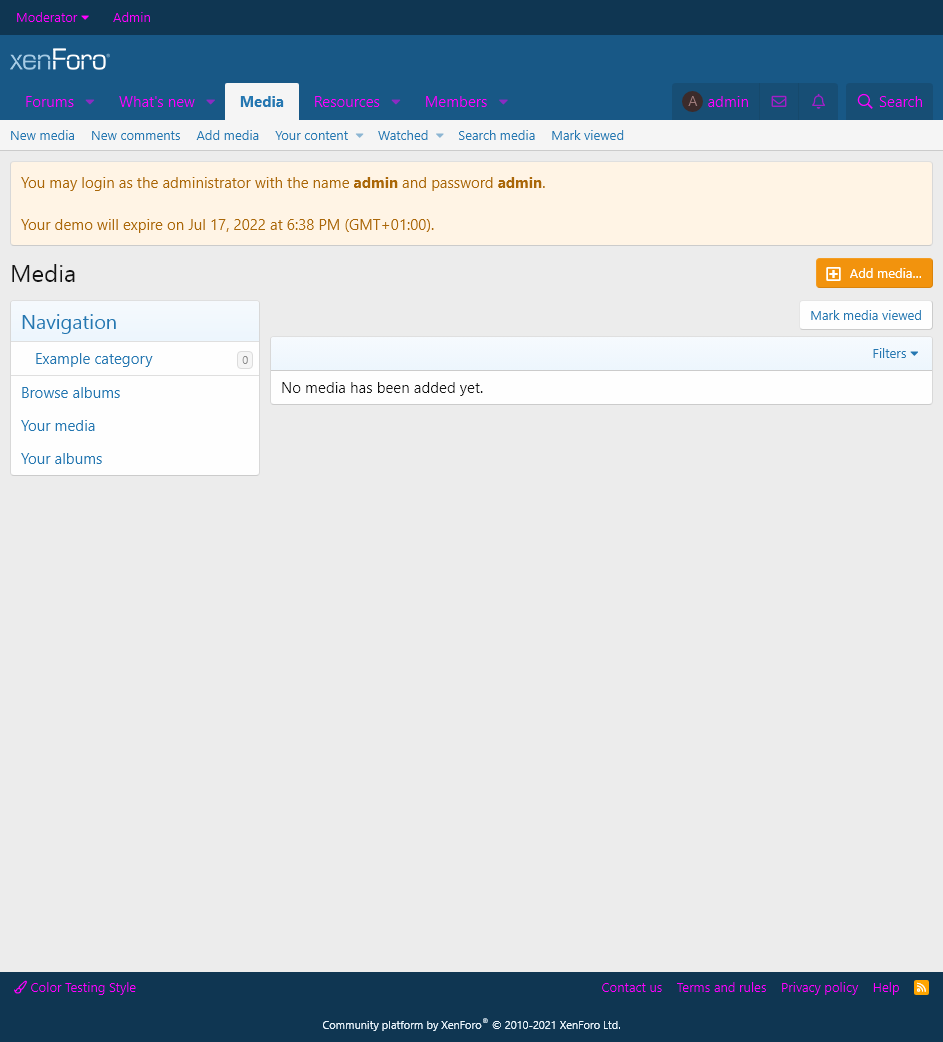
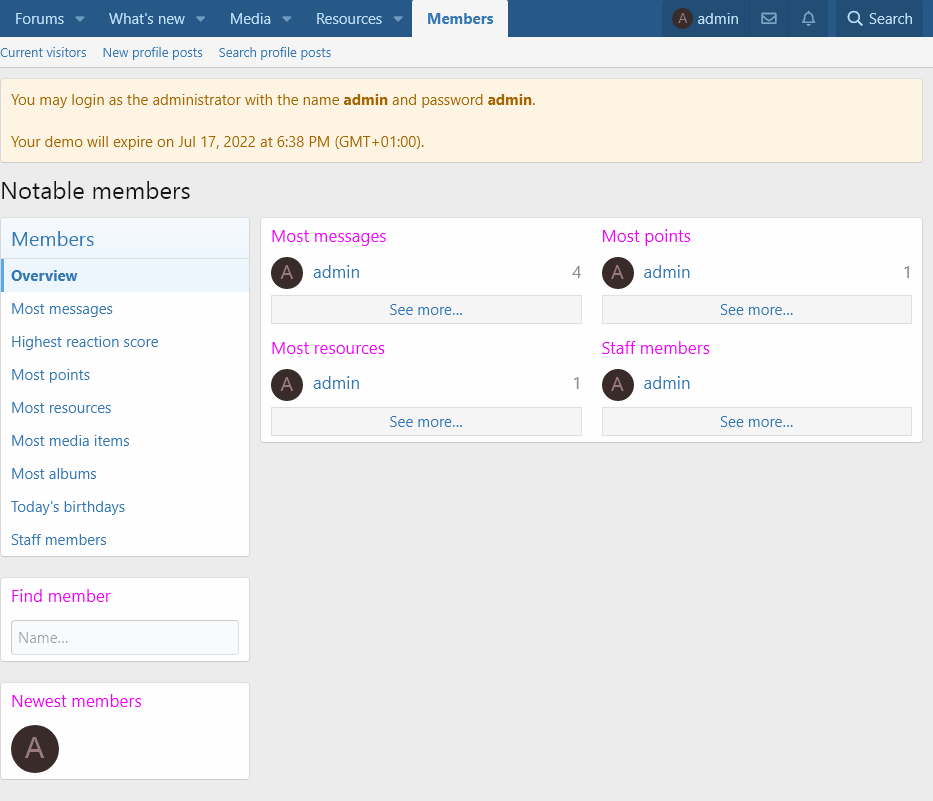
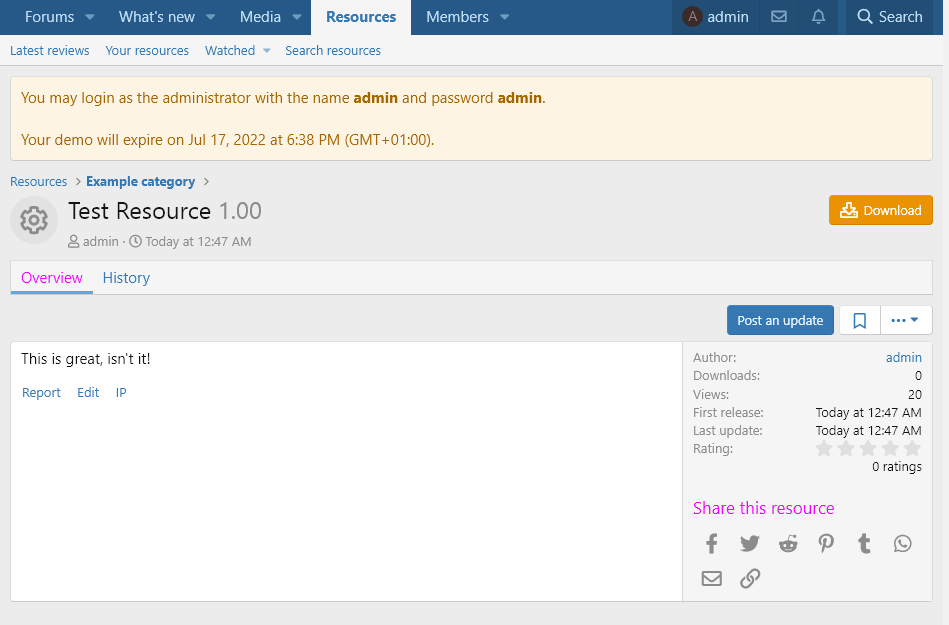
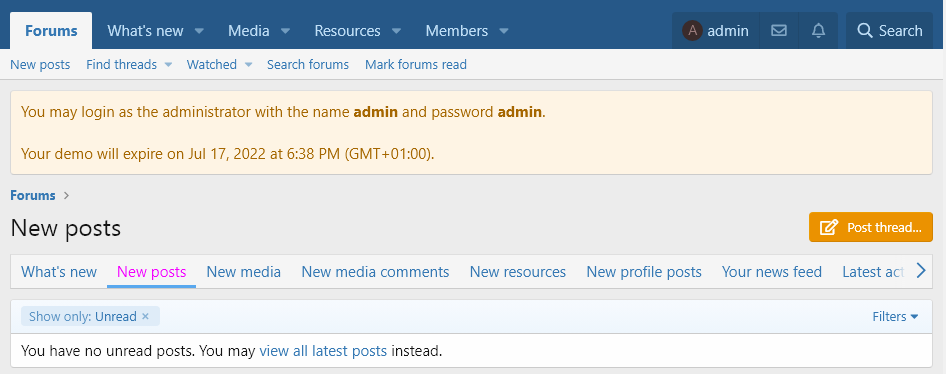
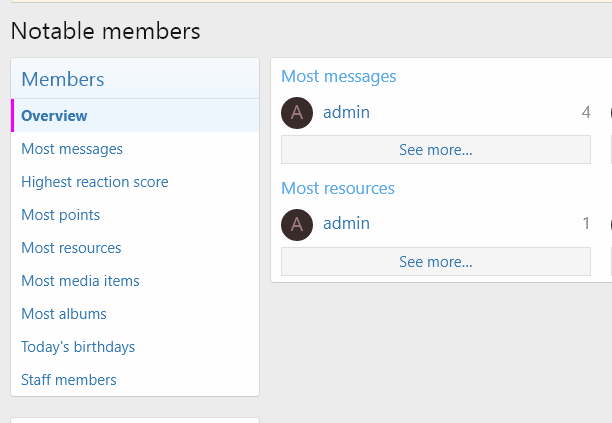
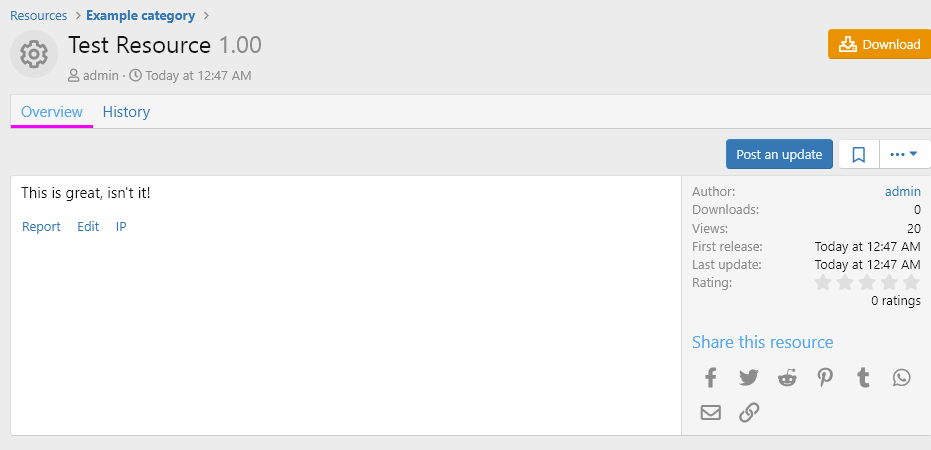
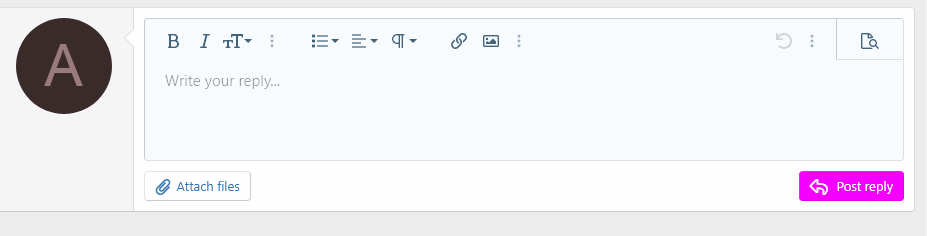
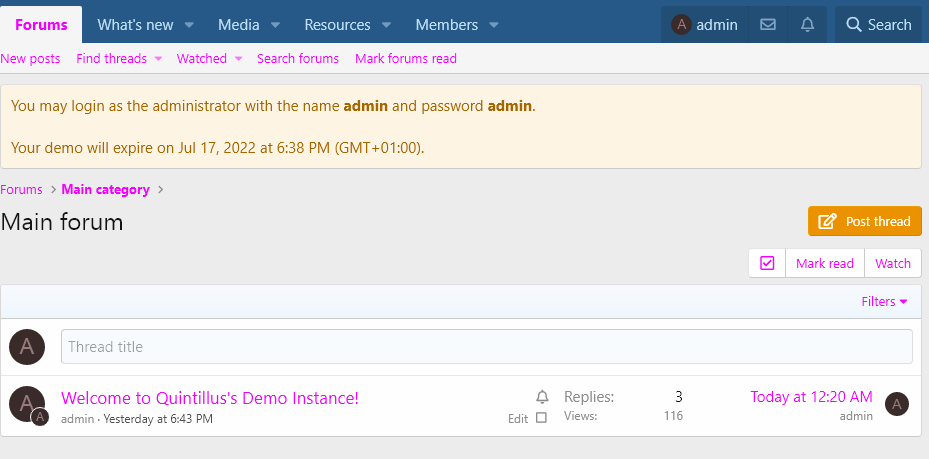
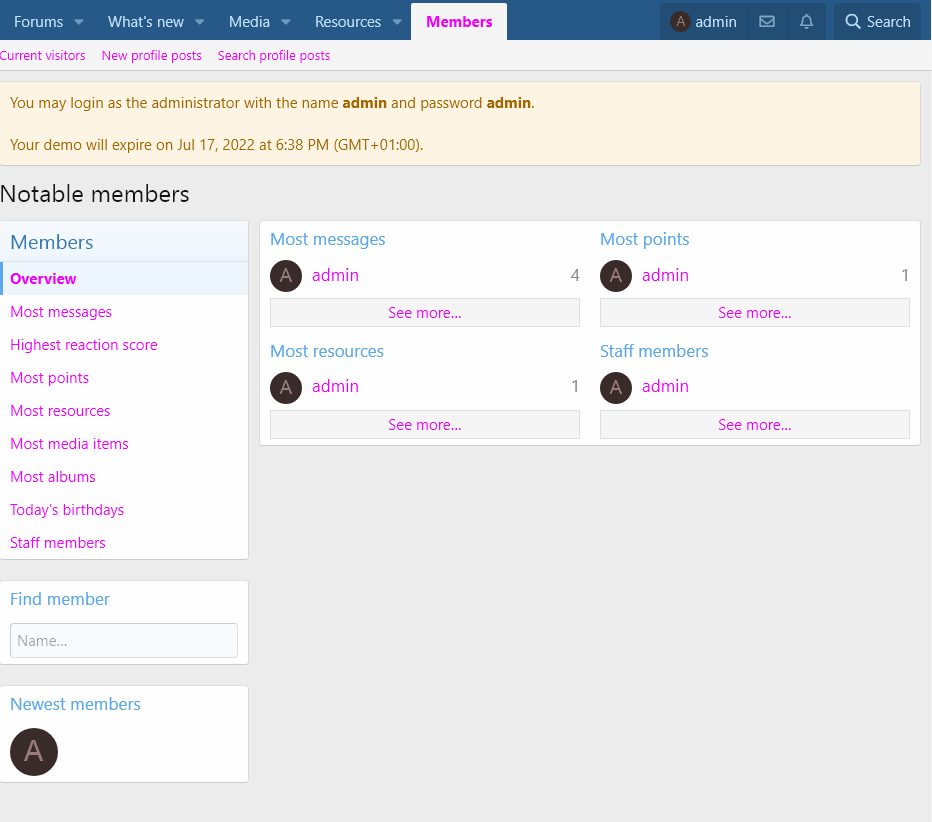
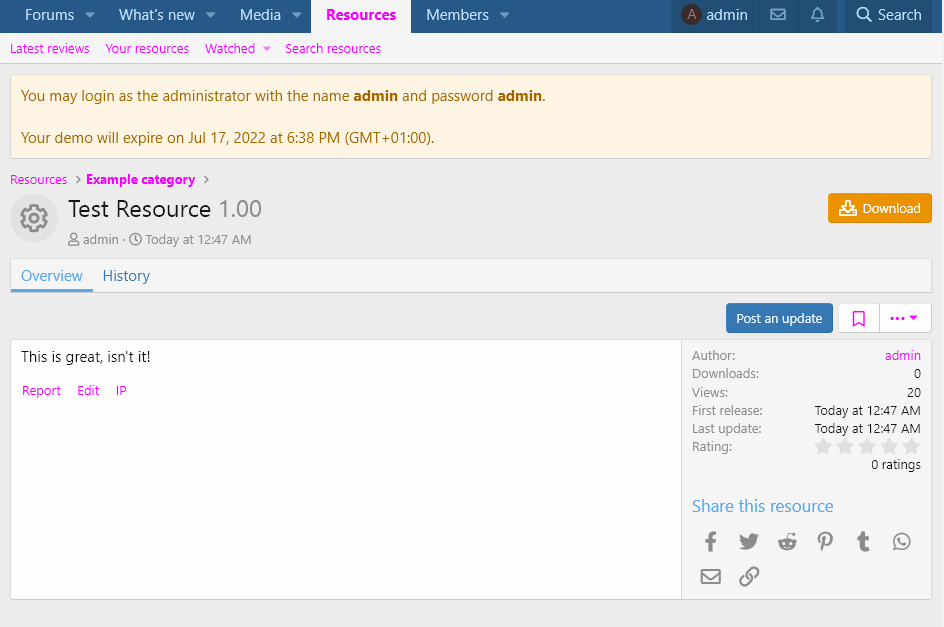
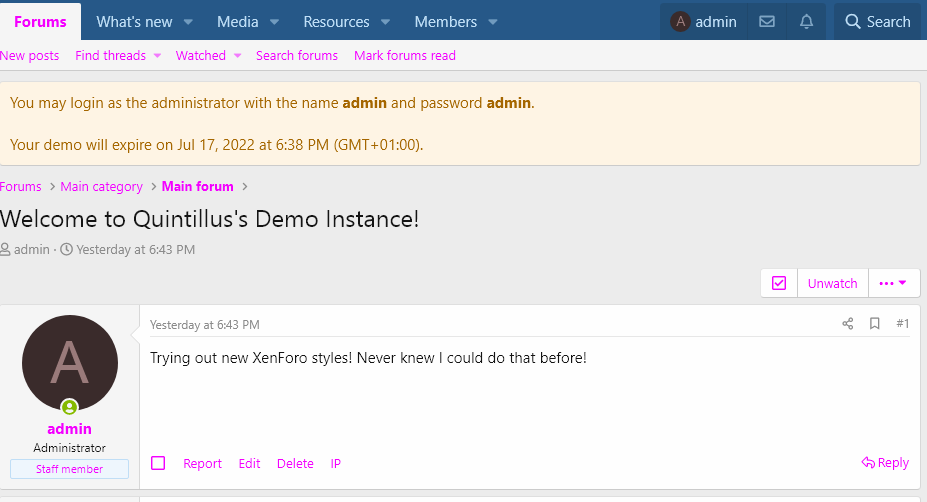
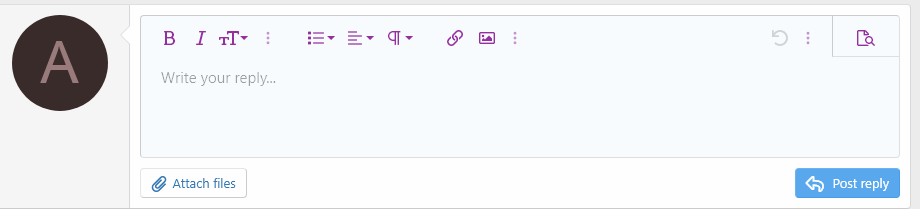
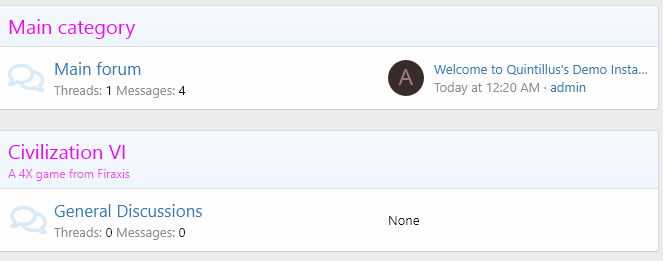
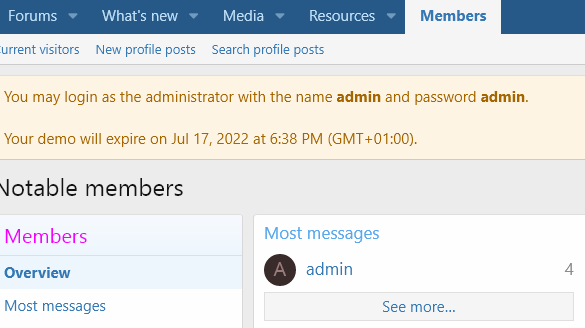
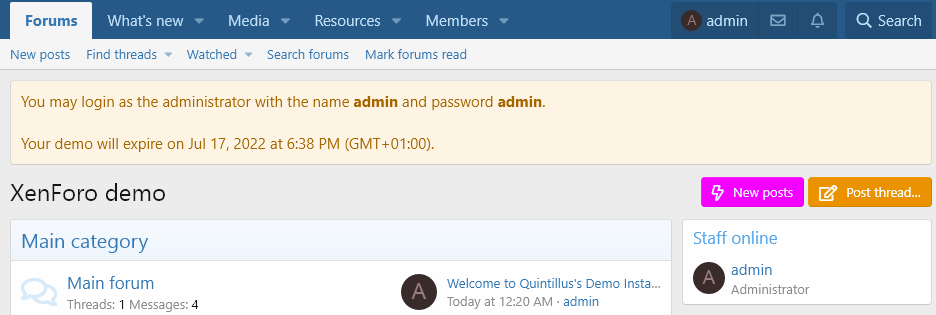
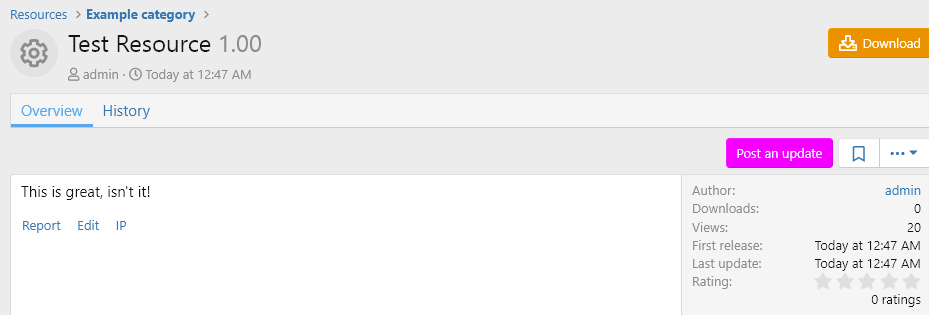
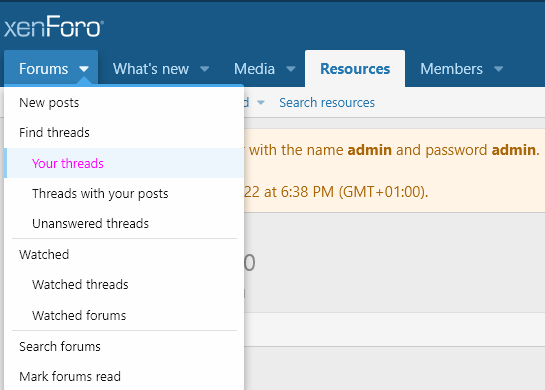
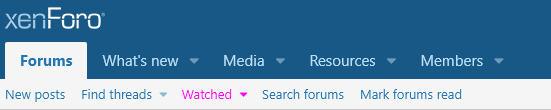
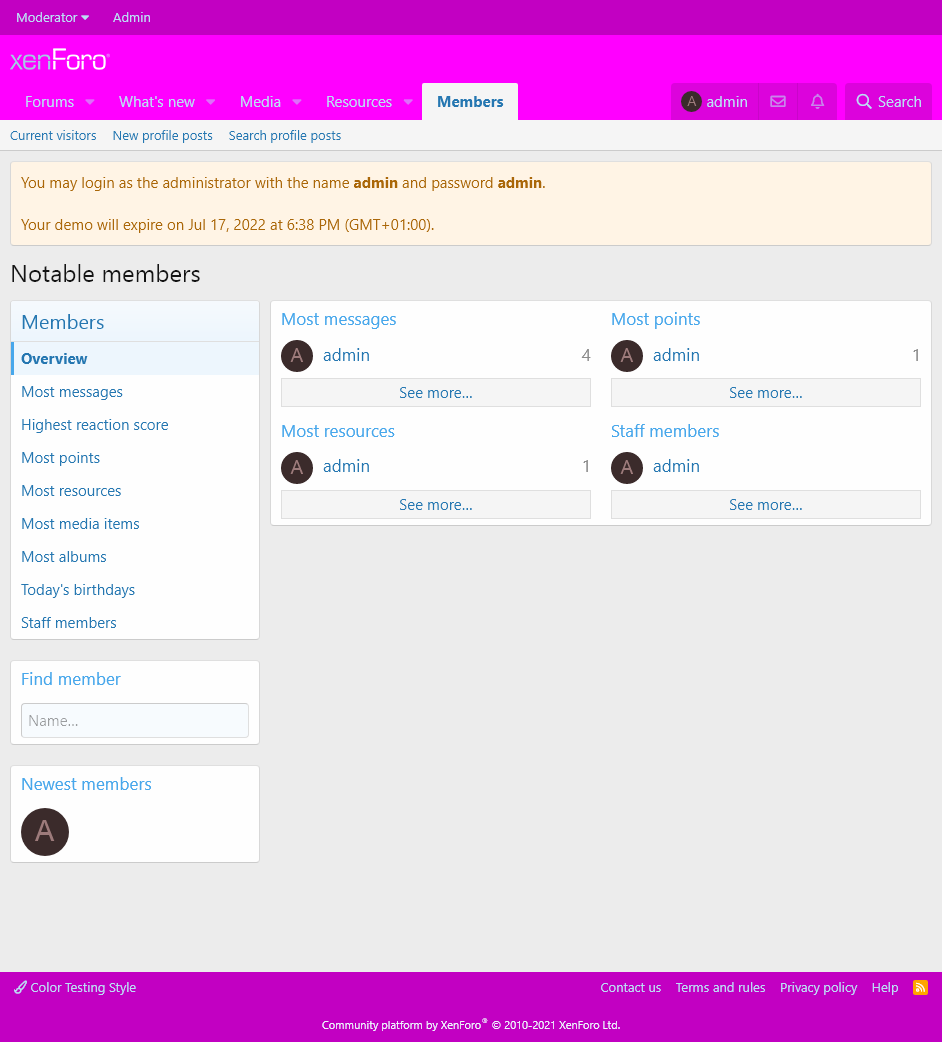
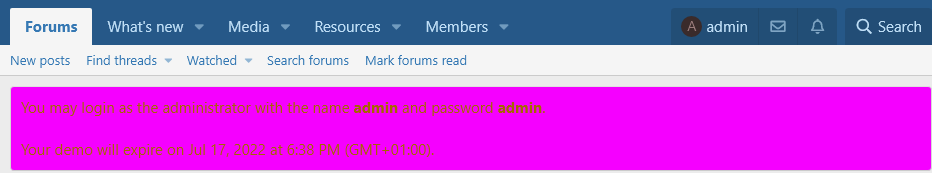
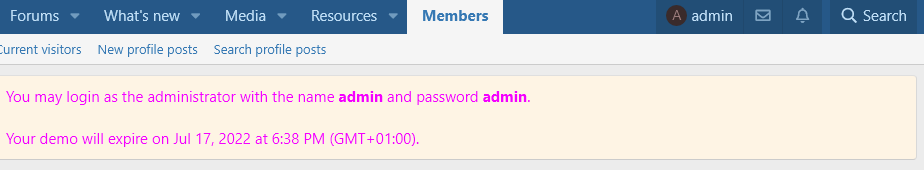
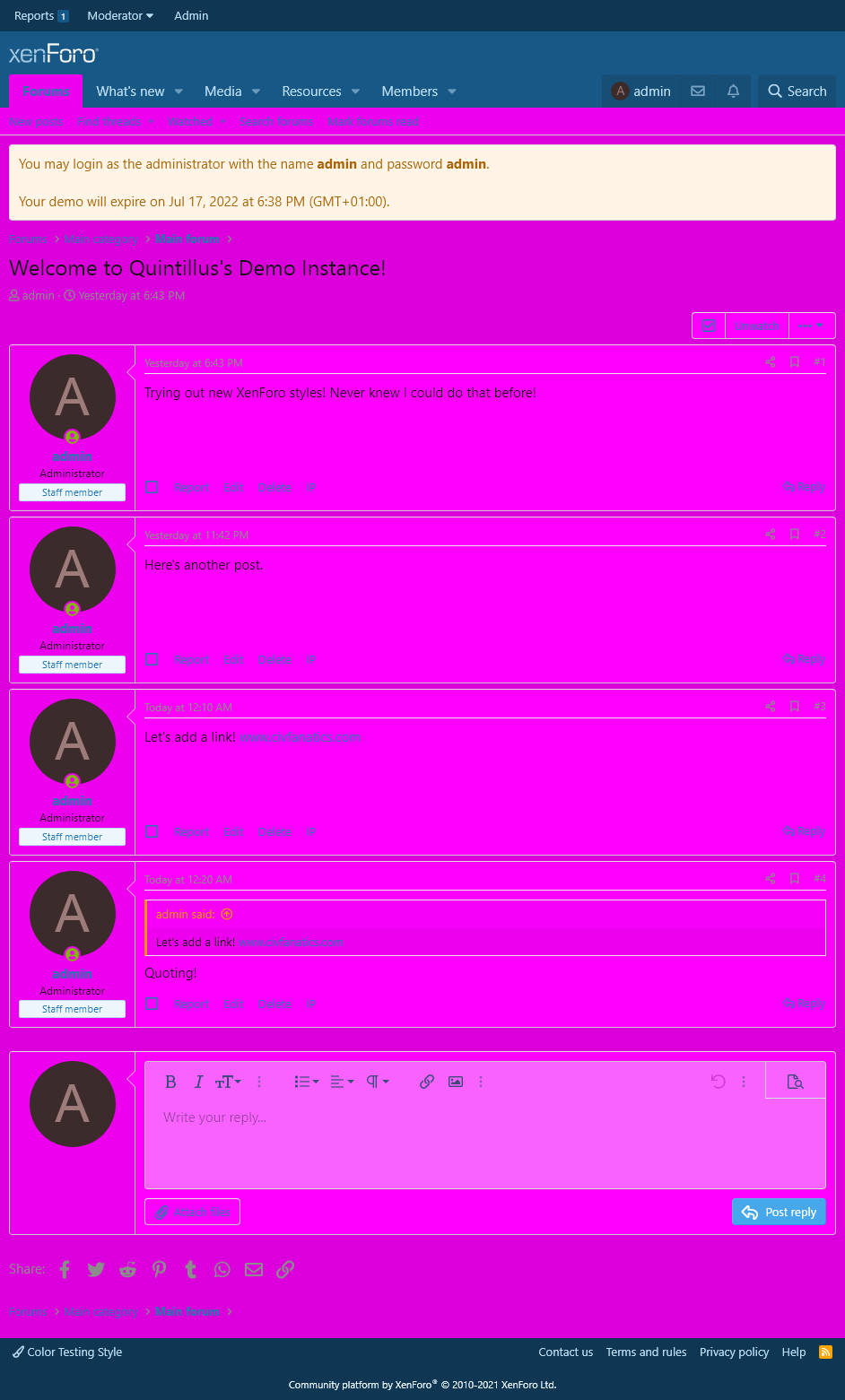
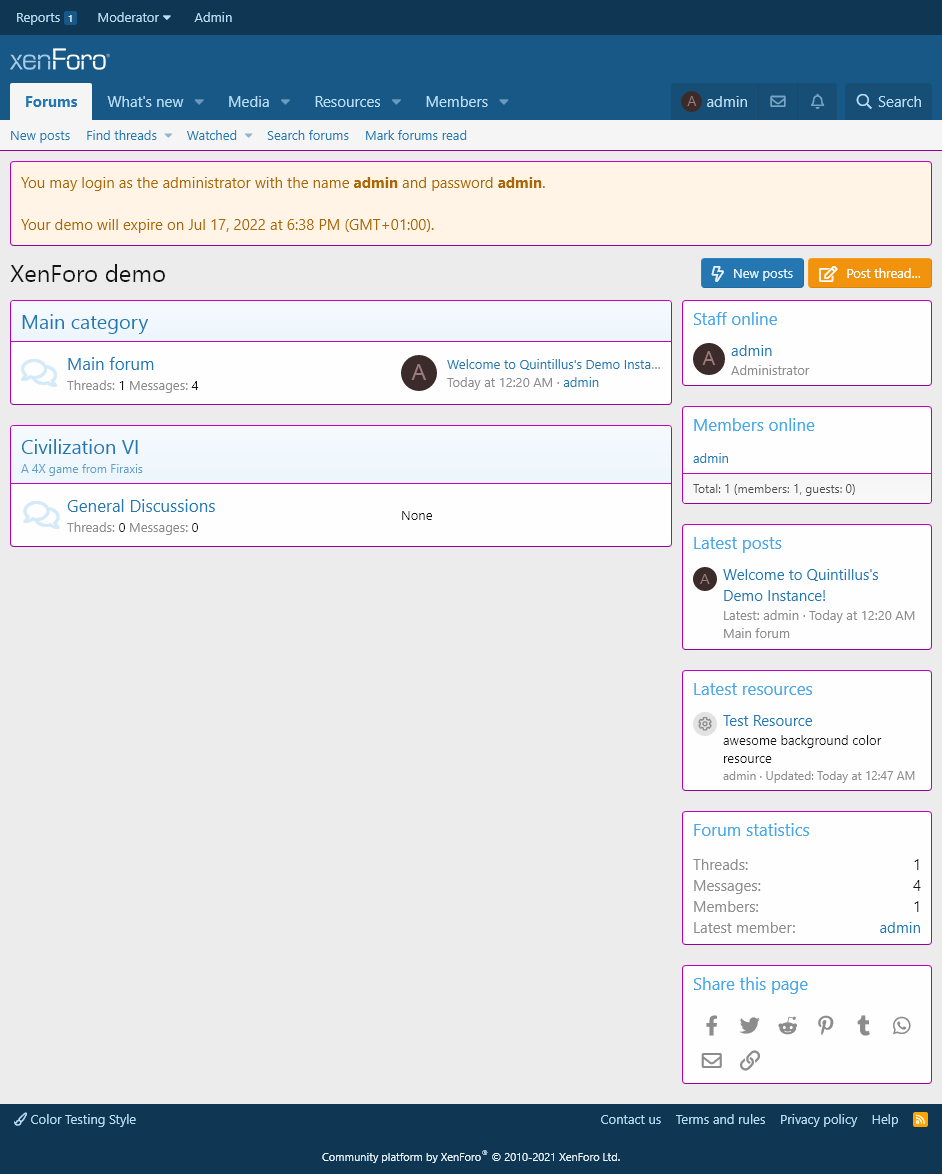
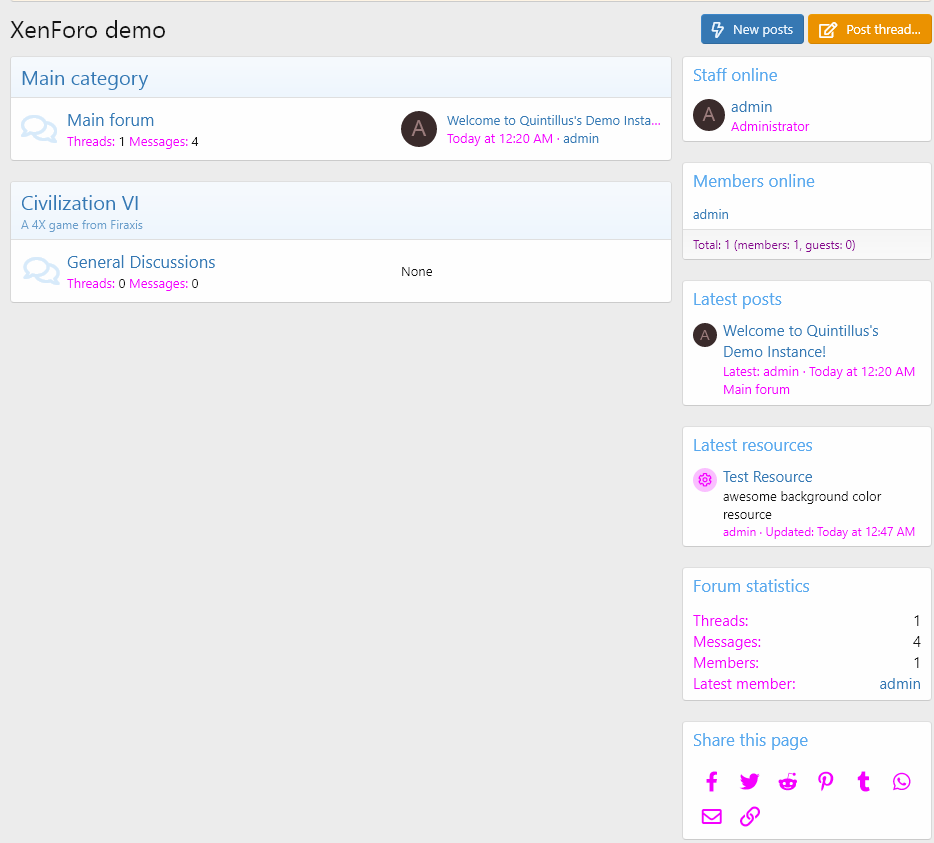
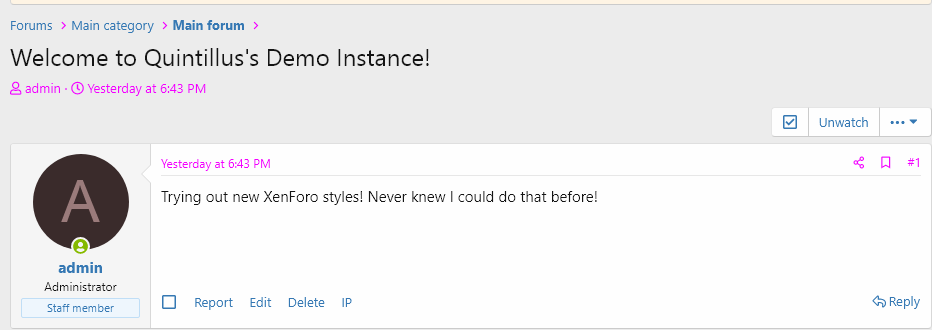
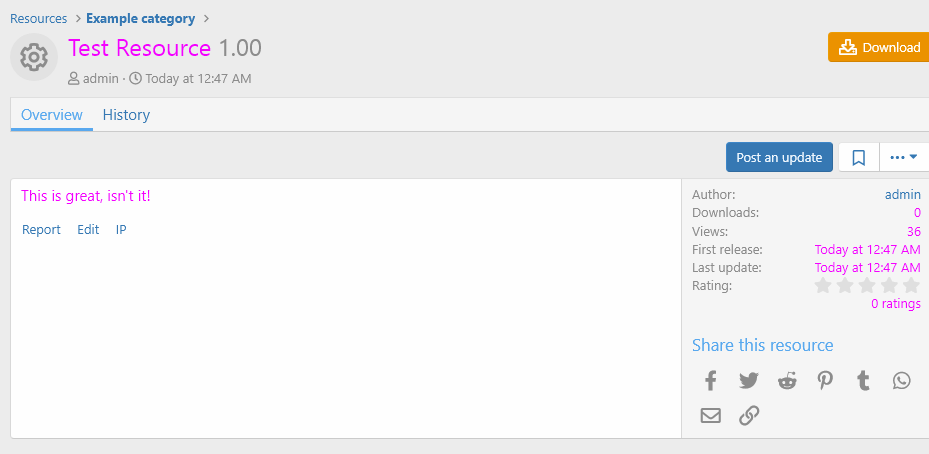
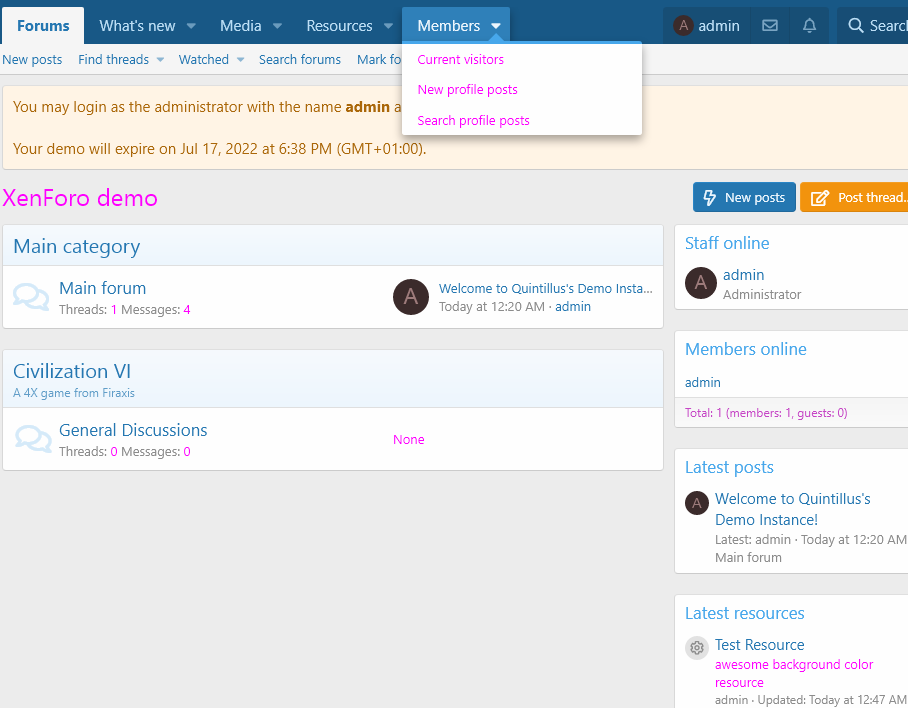
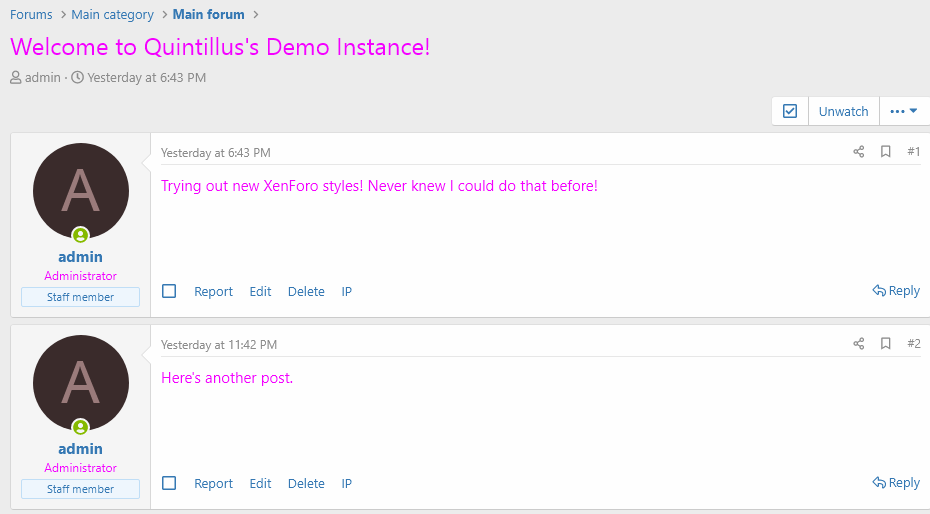

 . Thanks for the offer
. Thanks for the offer