ajb... the AT-St can be corrected in Flicster. It has incorrect Animation Time and Flicster will tell you that when you open each Flc and ask if you want it corrected.
There are many other problems with the Unit.
The Palette is Only the first palette Flicster makes when you have no palette. The Unit only uses the first 4 rows of colors on the Palette because there are no other colors. This leaves 160 more colors that it could have used.
Also the Unit palette has No Smoke or shadows.
Also each animation has different offsets and each direction for each animation is offset and is not in the correct position.
the Unit has No Fortify, Fidget or Victory animations and No Sounds.
The Reason for the Translucency problem is because all of the palette slots after the top 4 rows are all Magenta. When the palette was applied to nearest color matching to the Storyboards, the first Magenta on the palette was applied and that is on Palette #70 and that slot is NOT Transparent.
The Magenta to use is on palette slot 255 at the end of the palette.
You can change the Magenta color at the end of the palette to any color not used in the palette such as Pure Yellow. Then select the magenta color on the palette and replace that background color with the Pure Yellow color. The Background will all be Pure Yellow. Then Open the Palette and Change that Pure Yellow color at the end of the Palette to Magenta or I just set Pure Red. The Background will again be Magenta or Red but the palette will be using the magenta or Red color at the end of the Palette, Slot #255 and That palette slot is for the Transparent Background.
I centered the Unit for the Default and changed the various areas that had Brown ground shadows to the Black shadows that are used. The Black Shadows can be manually changed to a dark shadow shade such as on the Shadow Row on the Unit palettes.
I also add all shadow Shades to the Palette and a few Smoke Shades just in case they are wanted for anything.
To center the Default directions I moved the Directions on the Storyboard:
SW 6 pixels Left
S 6 pixels Left
SE 6 pixels Right
E 6 pixels Right
NE 6 pixels Right
N 6 pixels Left
NW 6 pixels Left
W 6 pixels Left
I added a Bright Yellow and light yellow color to the Palette and Changed the Attack Flame to those brighter colors.
I was going to adjust all animations and each direction in the Attack, Run and Death so they go with the Default but THAT would be very time consuming to first see how the animations have to be moved in each direction then move all frames for that direction.
Each Direction for each Animation would have to be moved Up, Down, Right, Left to go from and to the Default Animation.
The Unit is Very Large and if Centered on the Game Tiles, it will show above the Right Unit Window Box in game.
If we had a Good 3D Model, it would be easier to make a New At-St.
If you want what I changed, I can get it to you but the animations are all offset and do not go together... they show jumping to different spots from one animation to another.

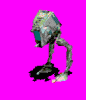
 . You might want to check
. You might want to check 

 ! new units! and a free haircut, I badly need one...
! new units! and a free haircut, I badly need one...