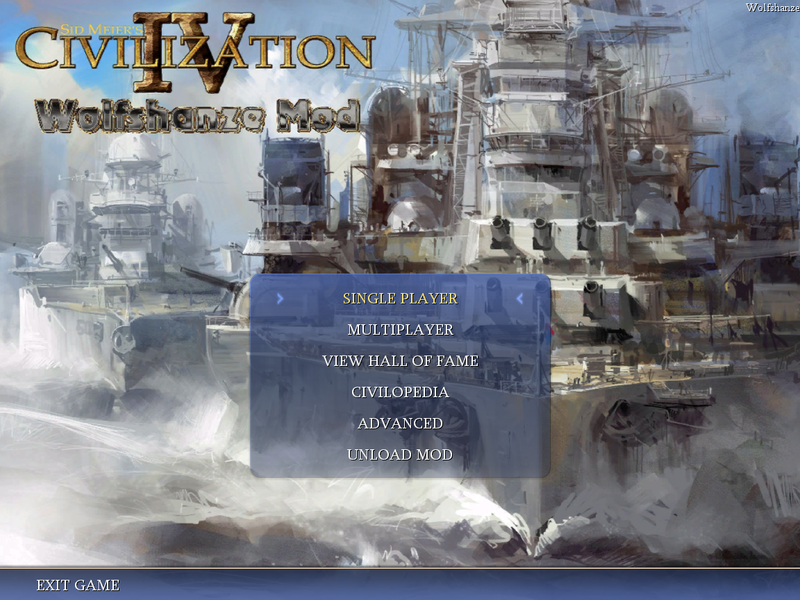ive got the mod installed in the program files BTS mod directory, not the my documents one
C:\Program Files\2K Games\Firaxis Games\Sid Meier's Civilization 4 Gold\Beyond the Sword\Mods - the path will vary a little depending on which version of civ4 you have
I didn't even know there was a "MODS" folder in the "My Documents" tree! That may well make a difference. My mod is always installed in the MOD folder of the Program Files directory... that may be what you folks that are having problems have to double-check or ensure. Let me know if that is the case and/or if that fixes the problem!
even bigger problem
i removed my complete civ-beyond-the-sword to reinstall. now my system says:
reinstall-setup is not possible. there is a higher version 3.17.000 still installed. first deinstall that version. I have no idea how to do that, becaus i haven´t any more folder "Beyond the sword"
I know, that this problem isn´t concerning in any way with wolfshanze´s mod - so my post here is maybe on the wrong location but i would be very happy about any help.
It doesn't concern the Wolf Mod, sounds like you didn't uninstall in the proper order or missed a step... the problem lays in the fact that there's something left-over in your registry file.
If you wanted to reinstall the whole game from scratch, but it won't let you, it's because of the Registry entry, which is easily removed.
Use the "Run..." command in your start bar and type "Regedit", hit enter.
click/select the "+" button next to HKEY_LOCAL_MACHINE, then SOFTWARE, then "FIRAXIS GAMES". You'll see all the games from Firaxis installed in that folder, if the only Firaxis games you own is Civ4, then it's safe to delete the entire FIRAXIS GAMES folder. If you need to remove only specific games, then you can remove the folder for each game/expansion from Firaxis you have installed...
Delete what you need to delete, then restart the computer.
It won't tell you that you have something else installed by Firaxis anymore and you can reinstall whatever you want!