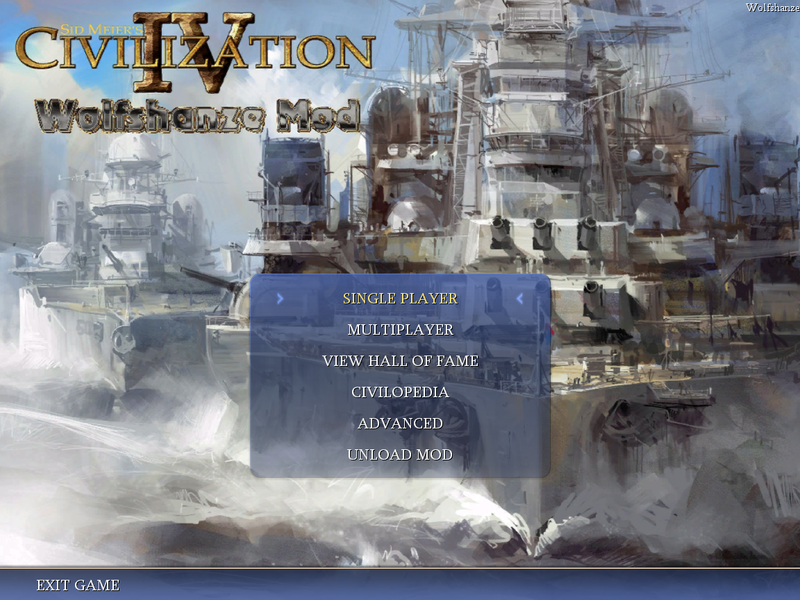phungus420
Deity
- Joined
- Mar 1, 2003
- Messages
- 6,296
If you want to play with the BUG mod you could use the WolfRevolution mod in my sig, just disable all the Revolution options when you start a custom game. You can't disable IDW though, but I really think that's a non issue, as IDW improves gameplay alot.