Thanks, Dianthus. I had suspected that, but was unable to test it.
I've got another question regarding mods....doesn't seem to work right. I wasn't going to bring this up now because I can't post a save file (Have to wait for the RnR release) but I realized that other scenarios and conquests would have the same setup - different techs and different civs. So while I haven't tried this with any other conquest or scenario, I'm curious to know how it works out.
I've got another question regarding mods....doesn't seem to work right. I wasn't going to bring this up now because I can't post a save file (Have to wait for the RnR release) but I realized that other scenarios and conquests would have the same setup - different techs and different civs. So while I haven't tried this with any other conquest or scenario, I'm curious to know how it works out.

 .
.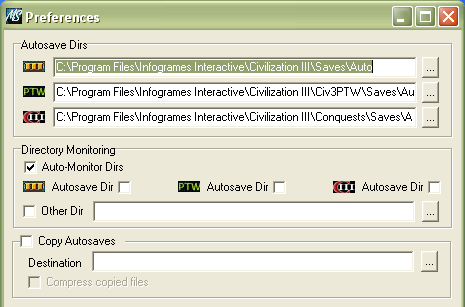




 )
)