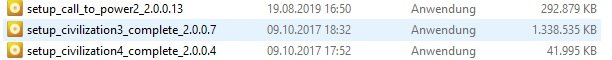Hi All,
With a new Windows 10 machine, i d/l-edCiv through GOG.
Then I found my original dusks &decided to reinstall them.
Civ itself, and PTW, installed properly in C:\Program Files (x86)\Infogrames Interactive, asking me about what directories to install into etc. ...
But, when it came to the Conquests disk, the install was STILL "vectored" directly into GOG-land, even after I had uninstalled GOG!

With a new Windows 10 machine, i d/l-edCiv through GOG.
Then I found my original dusks &decided to reinstall them.
Civ itself, and PTW, installed properly in C:\Program Files (x86)\Infogrames Interactive, asking me about what directories to install into etc. ...
But, when it came to the Conquests disk, the install was STILL "vectored" directly into GOG-land, even after I had uninstalled GOG!





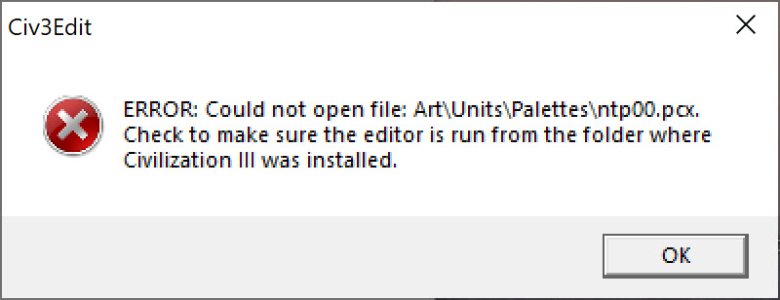
![Pissed [pissed] [pissed]](/images/smilies/pissed.gif)
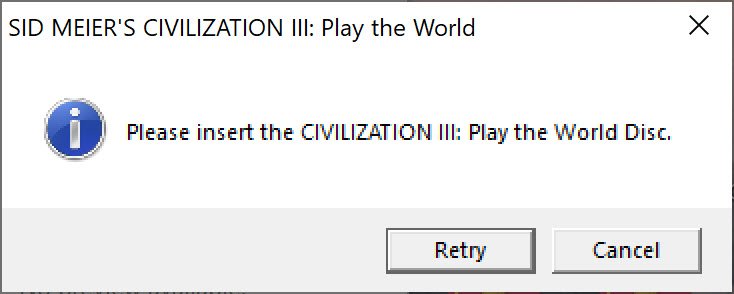
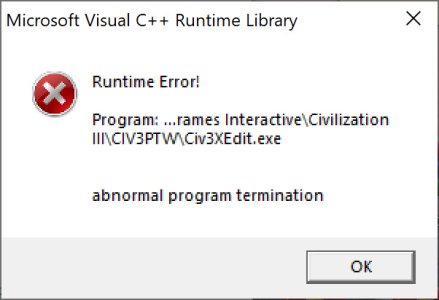
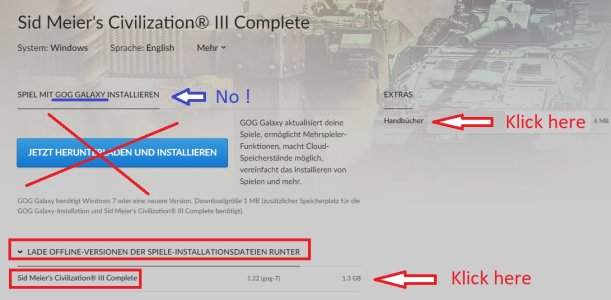
![Civ3 Icon [civ3] [civ3]](/images/smilies/civ3.gif) ;
; ![PTW Icon [ptw] [ptw]](/images/smilies/ptw.gif) ;
; ![Civ3 Conquests [c3c] [c3c]](/images/smilies/c3c.gif) .)
.)
 z
z