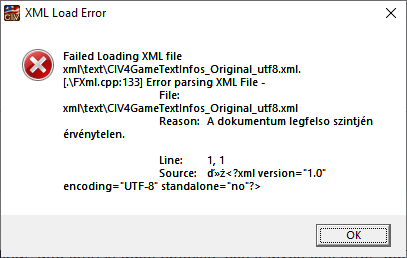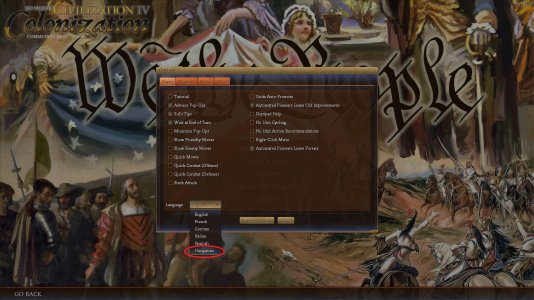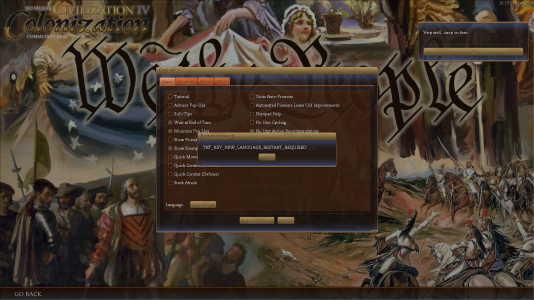Kendon
Prince
I'm now writing English text for the New Buildings Pedia and Strategy.
Check to see if the scenarios reflect how the various yields work in the game. I try to keep up with the CivFanatics threads but a lot is happening and I could easily miss something.
Check to see if the scenarios reflect how the various yields work in the game. I try to keep up with the CivFanatics threads but a lot is happening and I could easily miss something.