Ekmek
on steam: ekmek_e
This really sucks! Well, I'll wait for a time when I have enough patience to do it then...
actually I have a bunch of separated leaderparts in my leaderparts collection. Looks like i separated brennus's hair a long time ago. here is the nif




 Soon I will be a leaderhead maker
Soon I will be a leaderhead maker 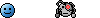 that is, assuming I don't drown in schoolwork this month
that is, assuming I don't drown in schoolwork this month 
 My Ra LH, well, he wont move in game, and there is no skin partions or unweighted verticles this time. So i have uploaded the nif and blend as i guess you would have asked for them anyway
My Ra LH, well, he wont move in game, and there is no skin partions or unweighted verticles this time. So i have uploaded the nif and blend as i guess you would have asked for them anyway

 I haven't progressed far in my two WiP's because of my schoolwork this semester, so I'll get back to y'all on that
I haven't progressed far in my two WiP's because of my schoolwork this semester, so I'll get back to y'all on that

 ) I checked the scene root and all appears normal, plus I followed the guide to the letter. On that note...I haven't been able to import FDR's .nif file into Blender, but I sometimes have that problem where it decides I'm not importing a .nif file, even if I am
) I checked the scene root and all appears normal, plus I followed the guide to the letter. On that note...I haven't been able to import FDR's .nif file into Blender, but I sometimes have that problem where it decides I'm not importing a .nif file, even if I am  (Mugabe wears a suit, not like De Gaulle, right?)
(Mugabe wears a suit, not like De Gaulle, right?)