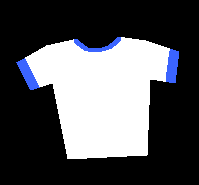LouLong
In love with Rei Ayanami
Sorry for the delay, I was busy the last 2 days.
My issue is not so much it is floating (I can drop to the floor) as the grey part beind. Only the floor looks pink... Is that normal ?
My issue is not so much it is floating (I can drop to the floor) as the grey part beind. Only the floor looks pink... Is that normal ?

 Does anyone know if 5 is way better than 4
Does anyone know if 5 is way better than 4  or which one is better for civ? I'm pretty new to 3d, but i've fooled around with a couple programs. Thanks in advance.
or which one is better for civ? I'm pretty new to 3d, but i've fooled around with a couple programs. Thanks in advance.
 Like I said I'll get an exact Poser number later this evening.
Like I said I'll get an exact Poser number later this evening.