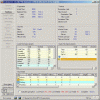I am having some problems running Civ Assist 2.
I have recently intalled the latest version of Civ Assist 2, I am running Windows 10 and have a steam version of Civ III Complete installed.
Civ Assist is installed in C/myname/games/ civ assist.exe
Civ III complete is installed in C/myname/games/steam/steamapps/common/ sid meier's civ III complete
When I start the program (run as admin) I get the following error message:
"Unhandled exception has occured in your application. If you click continue the application will ignore this error and attempt to continue. If you click quit the application will close immediately.
Value cannot be null
Parameter name path1"
So here are the issues I have with Civ Assist 2.
1) Why am I getting this error message on opening the programme?
2) When Civ Assist 2 is running I am able to manually load PTW save files from the PTW auto save file. But when I play a C3C game and I manually load a save from the C3C auto save file I get the following error message "Cannot open... file path..... Access is blocked.". So why is Civ Assist only working for PTW games but not C3C games? - Edit - I managed to fix this by changing a part of the file path from "Sid Meier's Civilizataion III complete" to "Civ III". So I guess it was a problem with the length of the file path.
3) Years ago when I used CA2 under Windows XP, CA2 would automatically load the auto save file of the game. But now i need to manually pick the auto save each turn to read the aterts / access the information. Why are the save files not loading automtically each turn?
4) Again, when I had CA2 working on Windows XP, when I played Civ III there was a small CA2 box which I could click on to get the information. Is this feature still available? Have I missed something to get the samll box?
5) Again, when I had CA2 working on Windows XP, when I went to the alerts and for example it said Rome will riot next turn, or Paris has just grown. If i clicked on the city name it would take me to the city, making it easy to find. This feature doesnt seem to be working now. Have I missed something to get this feature to work?
Any assistance on the above, particularly for 2, would be appreciated.
Scratcher
 )
) )
)