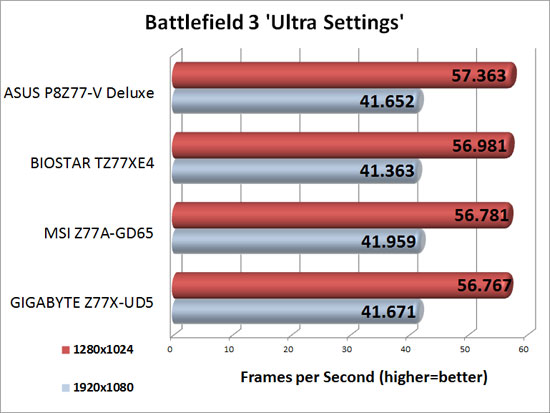Gary Childress
Student for and of life
Four years or so ago I built my current computer from parts. First PC I had ever put together from the ground up. I had done bare bones systems before but had never messed with a mother board and CPU installation. I'm thinking I may undertake such a project again. I really don't know much in the way of technical stuff about computer parts. Looking over some processors just now I have no idea what to look for. Is 8 core better than quad core? If so then why are some dual cores more expensive than 8 cores?
Anyway I want first to put together a list of parts. That seems like the logical starting point. Ideally I'd like to keep the cost under $1000.00, preferably in the 500-700 range if possible. Obviously it will be a gaming machine. Probably not for high end FPS games, mostly RTS and things of that genre. Not sure yet if I want to cannibalize my old PC for parts or keep it as a backup. If I cannibalize my old PC I should be able to get a good power supply (Corsair 650w), a good graphics card (I forget the make and model but it's supposed to be a decent upper middle range one), hard drive (Western Digital "black" series 500 gb), DVD ROM, already have a copy of Windows 7 (hopefully I can install it on a new PC though I'm not sure). This would leave me with finding a good Case, CPU, Motherboard and RAM.
1. Case
2. Power supply
3. Mother board
4. CPU
5. Video Card
6. Hard Drive
7. Optical Drive
8. RAM
9. Operating System
Did I miss anything on the list above? Any recommendations on components?
Thanks.
Anyway I want first to put together a list of parts. That seems like the logical starting point. Ideally I'd like to keep the cost under $1000.00, preferably in the 500-700 range if possible. Obviously it will be a gaming machine. Probably not for high end FPS games, mostly RTS and things of that genre. Not sure yet if I want to cannibalize my old PC for parts or keep it as a backup. If I cannibalize my old PC I should be able to get a good power supply (Corsair 650w), a good graphics card (I forget the make and model but it's supposed to be a decent upper middle range one), hard drive (Western Digital "black" series 500 gb), DVD ROM, already have a copy of Windows 7 (hopefully I can install it on a new PC though I'm not sure). This would leave me with finding a good Case, CPU, Motherboard and RAM.
1. Case
2. Power supply
3. Mother board
4. CPU
5. Video Card
6. Hard Drive
7. Optical Drive
8. RAM
9. Operating System
Did I miss anything on the list above? Any recommendations on components?
Thanks.

 erformance, and at a 500-700 desired budget, not worth it. 20-30% better sounds optimistic to me, assuming we aren't talking top-end i7's that are clearly out of budget. Core i5, and possibly even i3, is likely to be a better fit for your budget. Future progress will allow you to upgrade in the future more cost-effectively than by buying an i7 now (although AMD tends to do better at not making their motherboards obsolete quickly than Intel does). (Also, does CompUSA actually still exist? Thought they folded a few years back)
erformance, and at a 500-700 desired budget, not worth it. 20-30% better sounds optimistic to me, assuming we aren't talking top-end i7's that are clearly out of budget. Core i5, and possibly even i3, is likely to be a better fit for your budget. Future progress will allow you to upgrade in the future more cost-effectively than by buying an i7 now (although AMD tends to do better at not making their motherboards obsolete quickly than Intel does). (Also, does CompUSA actually still exist? Thought they folded a few years back)