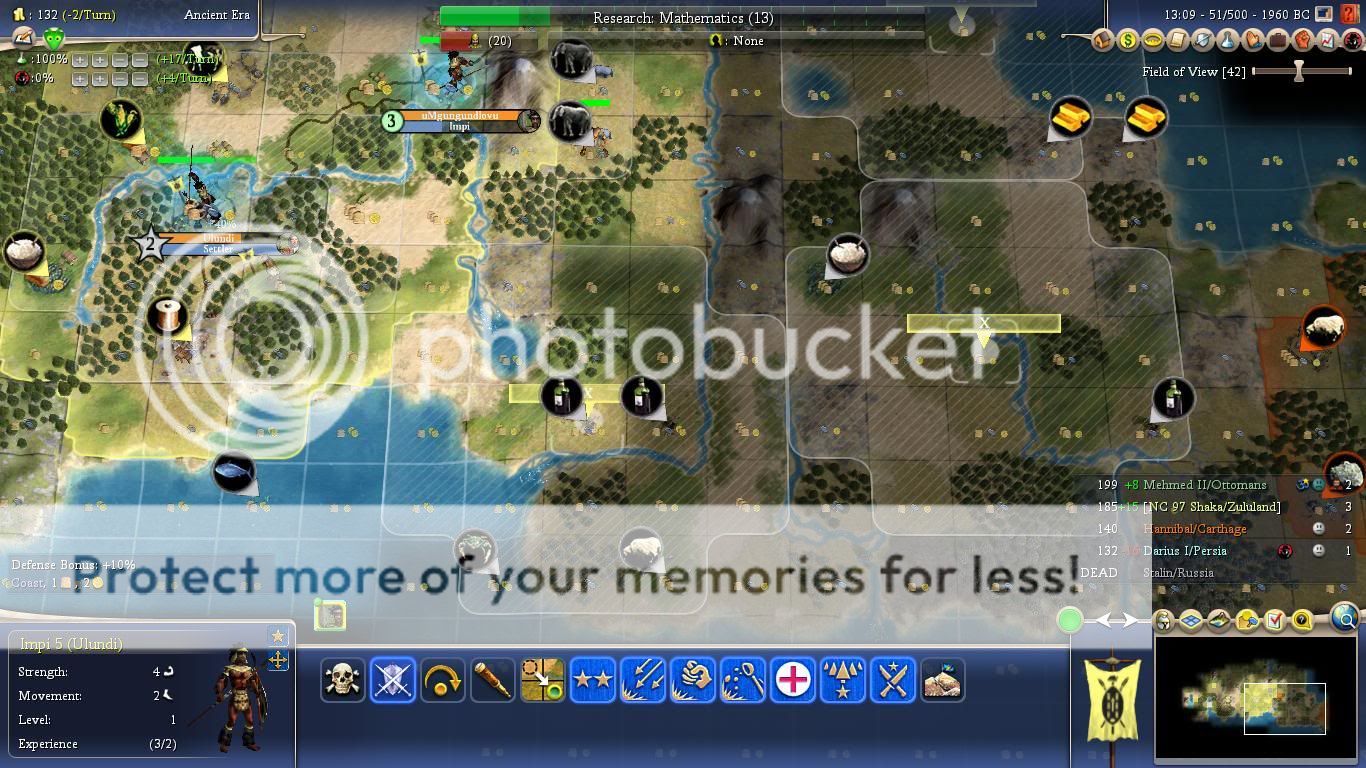Sounds like the city governor (i.e. the computer) is automatically changing the tiles you're working based on what you're producing. Often it works well, but occasionally it can do things you don't want it to. To force a city to work the tiles you want it to (e.g. hammer tiles for more production), double click the city to open up the city screen. The white circles you see on the tiles are your citizens, and the little faces over to the right are your specialists. You can click tiles and use the +/- buttons next to available specialists to reassign your citizens as you see fit.
Here, you might want to shift the white circles to all be on tiles which have a lot of hammers if you want to produce the Explorer fast. Just don't forget that once you start manually changing citizens, the computer will stop automatically doing it for you - so you have to remember to change it back later, or else your city might stagnate or not work newly improved tiles. The high-level players will usually place all citizens manually, but if this level of micromanagement does not interest you, you can always turn the city governor back on by clicking the relevant icon on the bottom of the city screen (to the right of the unit/building choices - mouse over the little icons until you find the right one).
Hope that helps a little.





 focus button is activated it seems to be less likely to do this, but I think it still does so on occasion.
focus button is activated it seems to be less likely to do this, but I think it still does so on occasion.
 ), lamb and rather many floodplains could become a mammoth of a great people farm if I can manage the happiness and health (I first just saw two food sources). Production will be crap, but oh well.
), lamb and rather many floodplains could become a mammoth of a great people farm if I can manage the happiness and health (I first just saw two food sources). Production will be crap, but oh well.