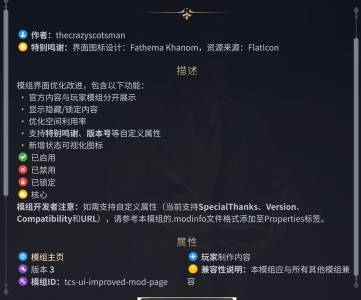This regard the Improved Mod Manager.
You seem to need a refresh. If you disable your mod, return to the main menu and come back it's still enabled. Within the debug console under UI->General there's a refresh all button. I think that reloads the mods, but I could be wrong. It's a pretty trivial issue, but it might be a pretty trivial fix, i.e. just a function call. Save/Load mod config would be nice, but it seems the game doesn't allow you to read/write any files. Some games let you read/write a single config file for obvious reasons, but this doesn't seem to be one of them. I appreciated the changes for enable/disable all. The version number from the root node would be nice. I'm thinking that's actually used by the game engine to make decisions. Since most disregard/misuse it I can see why you didn't display it, but I suspect in some cases people have problems due to not using it properly. Particularly users sticking multiple versions of the same mod out there all with the same version number.
With notque's AI mod there's confusion for about what's actually loaded from a save game. An in-game panel to list active mods would seem useful. If refreshing the game actually reloads the mods it might be possible to actually enable/disable mods in game. A button on the show more panel on the pause menu would seem a good place for it. With the save game being machine readable it's hard saying what's in there. I really doubt they store an encoded version of the mod, but who knows. I can think of several tests to get some idea what happens when loading a save game, but I don't know enough to get the mod info in game. A panel that displays that information would make it much easier.
Mattifus is working on a Mod Configuration Panel. That seems a natural fit with this mod. There's persistence issues though. The user wouldn't be happy if they spent a bunch of time configuring their mods only to find it all lost once they start a game or exit the application. Right now I'm not able to get his menu to display so give it a bit of time to work out bugs. It seems with the production panel there's definitely a need. Everyone hates it and everyone change it. They seem to be negotiating priorities to determine which gets displayed, but I imagine the player would rather choose. Lots and lots of mods doesn't seem a good answer.
Overall I really appreciate your mod. It was desperately needed.
several of the things you're describing here are features or limitations of the Civ 7 modding system itself. for example, "shell" mods that affect the main menu are only reloaded when you restart the game. that's why it didn't seem to do anything when you disabled the mod manager. i don't think the game engine has any way to refresh that other than exiting and restarting the game. it's similar to changing your language settings, except that we don't have an easy way to warn that you need a restart.
regarding mods attached to a saved game: every mod has a setting that indicates whether it affects saved games. if that is set, you cannot add or remove it from a running game. the game
does provide a list of all such mods on the Load Game screen. see the section on the right with "Game Options" and "Downloadable Content." that bottom section will list all of the mods
required for a game. if you disable them in the mod manager, they will
still be loaded when you load that saved game, and the save will break if you delete the mod.
any other mods can be enabled or disabled as you like, and the mod manager will show you which ones are active. TCS's mod manager and the default one both show the same information in that regard. there's no way for that configuration to get "lost" because the game stores it all in a database along with your config options & other user data. the cases you're seeing aren't lost data, they're just situations where the mod state doesn't update util you restart Civ 7 (for "shell" mods) or until you start a new playthrough (for "affects saved game" mods). it's tough to put a better UI on this, because we're limited to the information that the game engine provides (and also limited by the lack of API documentation).
and finally, regarding things like the production chooser, there isn't anything a mod manager can do about that. some of the game scripts are easy to extend without conflicts, which is why you see so many lens mods. other scripts are
possible to extend cleanly but difficult in practice – the City Details panel is a good example of that. unfortunately, the production list relies on several key functions that are
only possible to modify by overriding the whole feature. this is why lens mods are mostly compatible with each other, but production list mods are not, and there really isn't anything TCS can do about that. (btw the options screen doesn't have
any special control over these things, it's literally just a place to check boxes & such.)