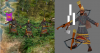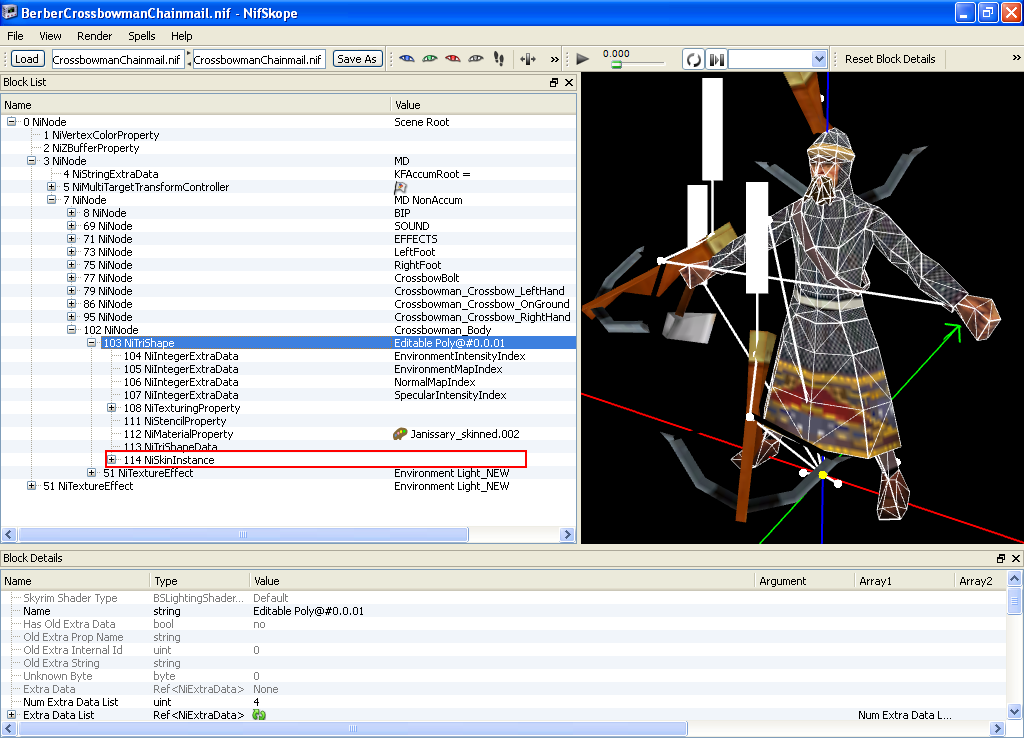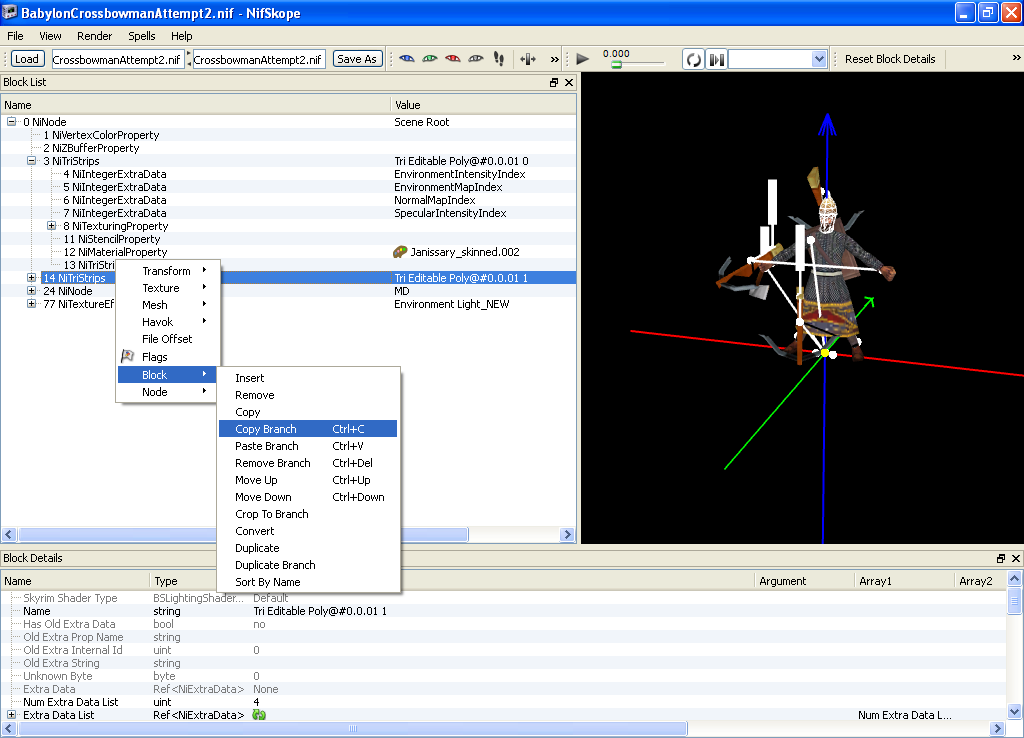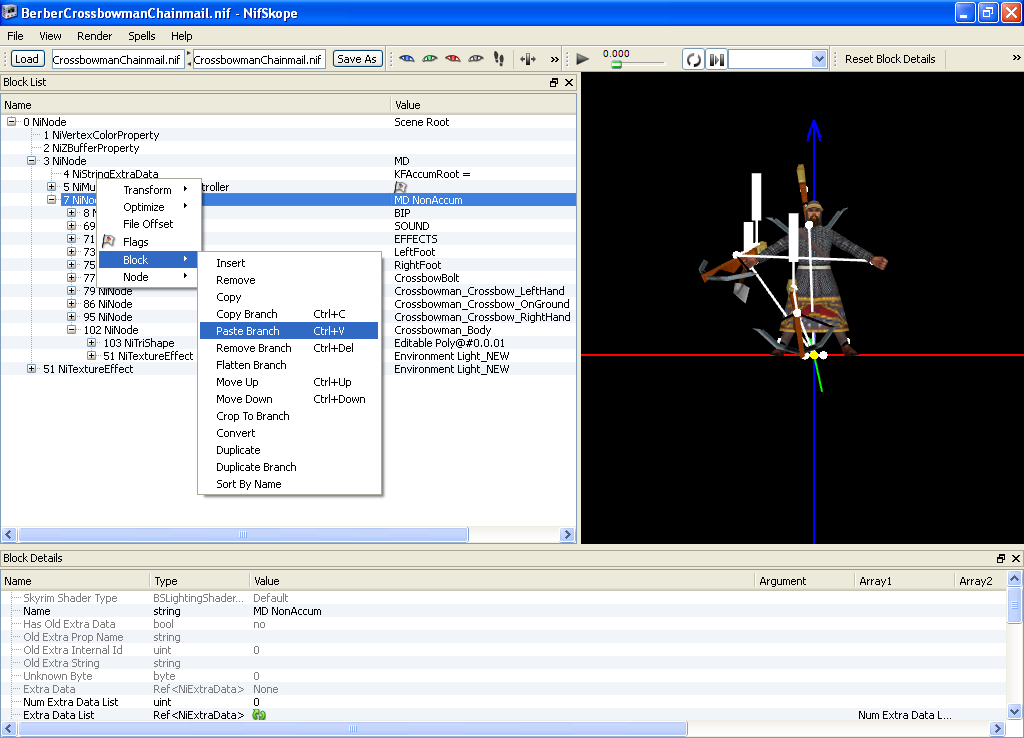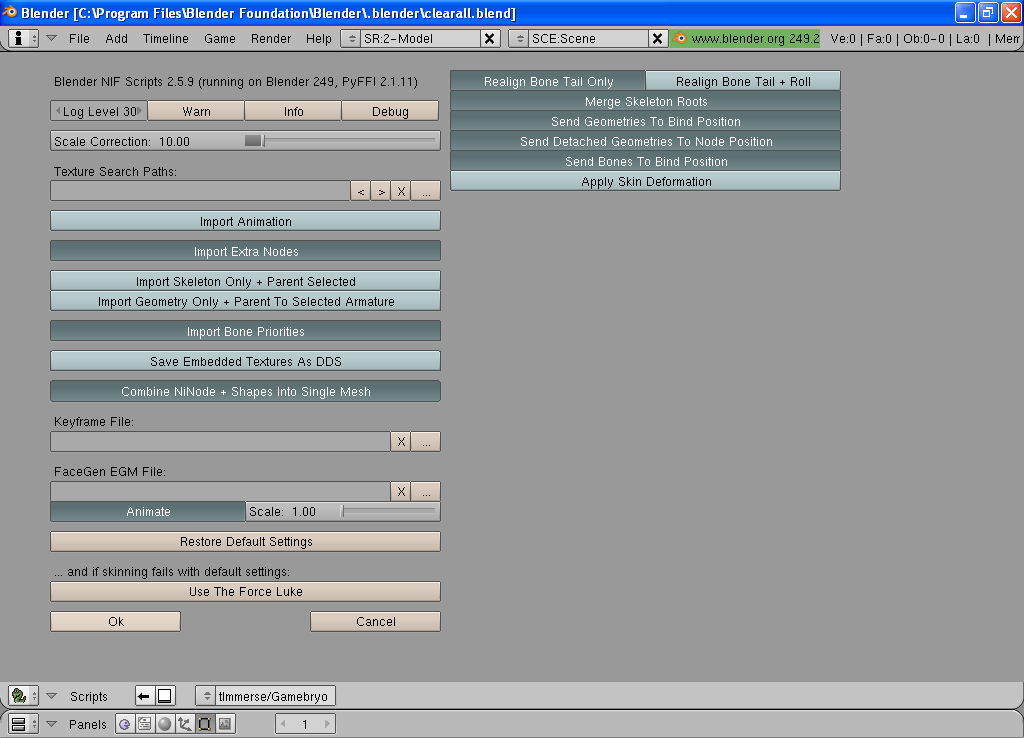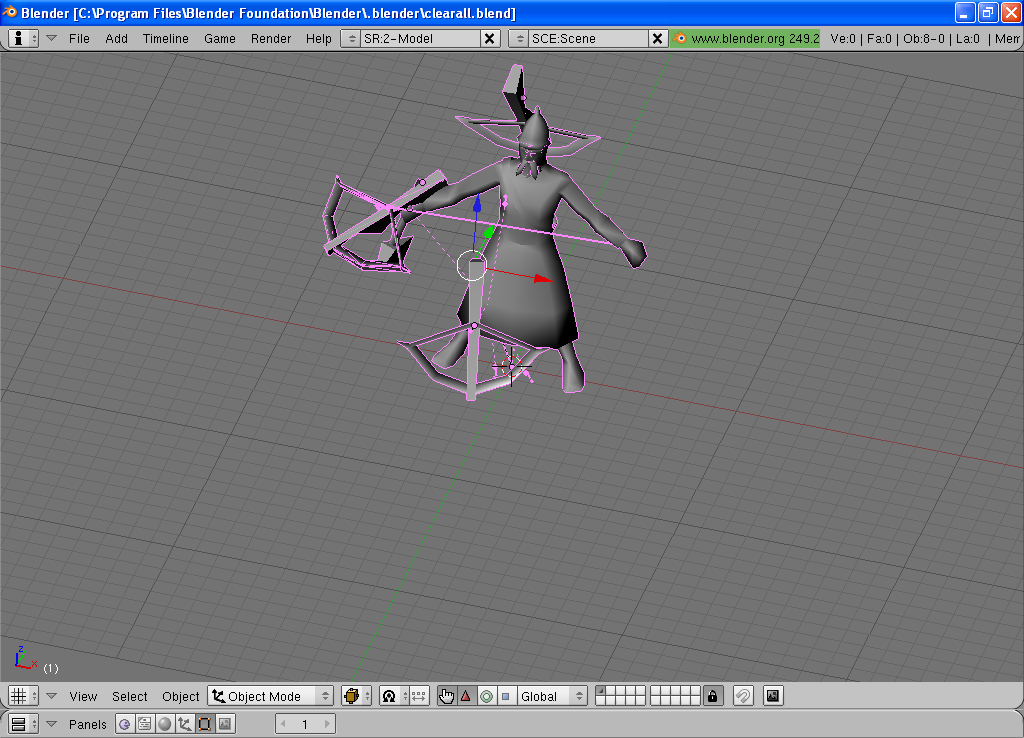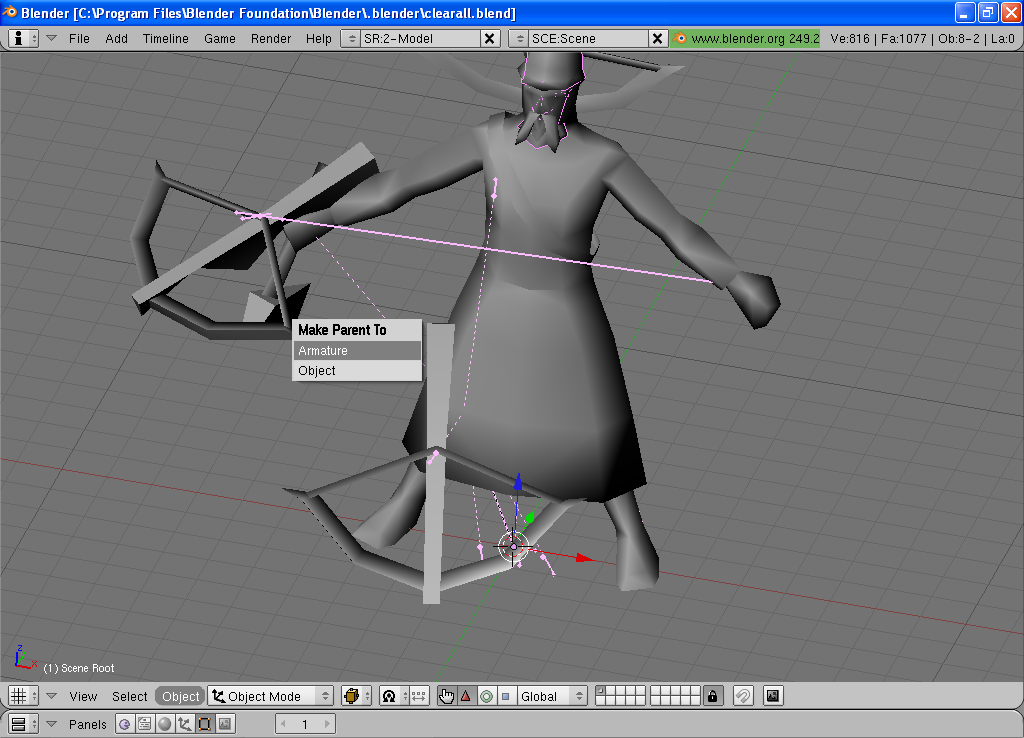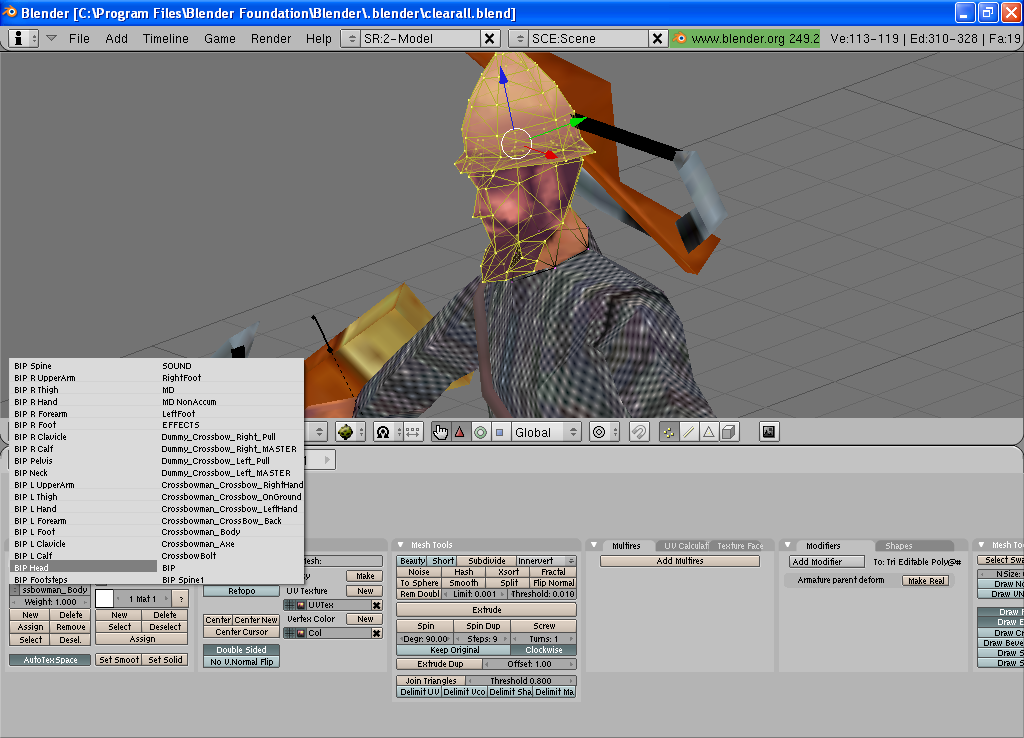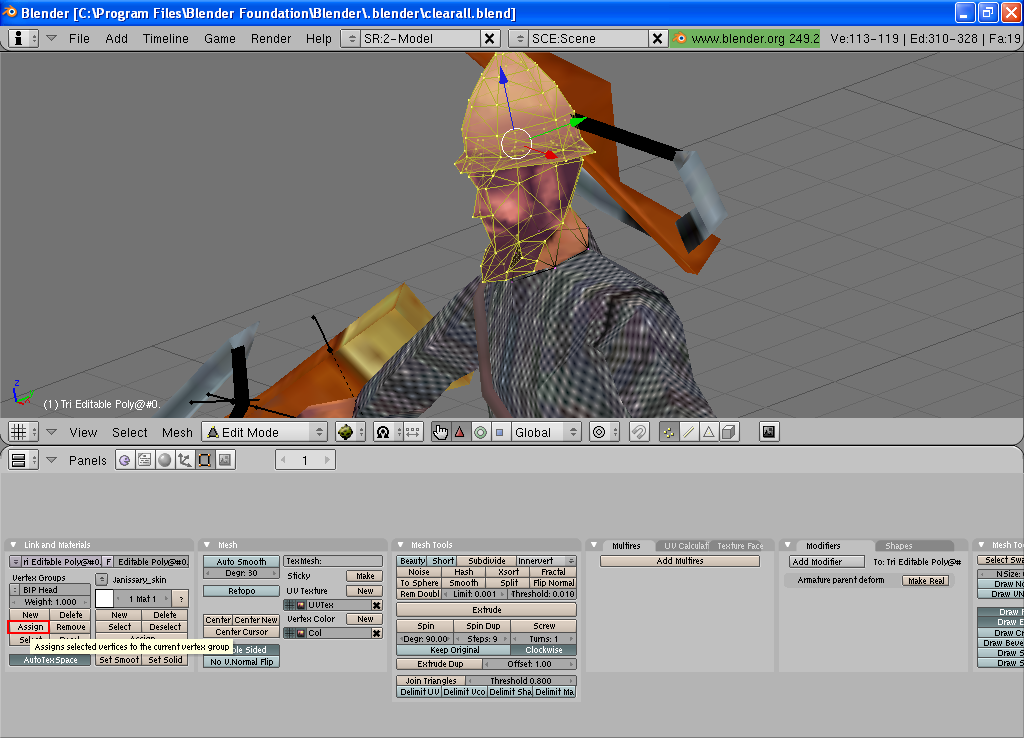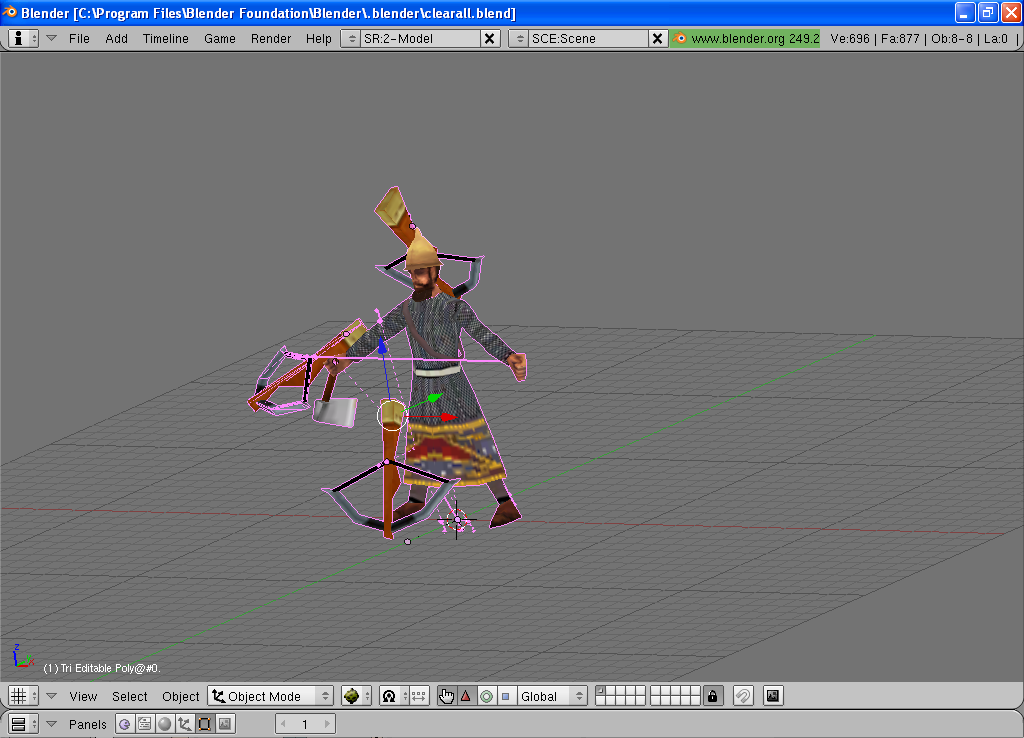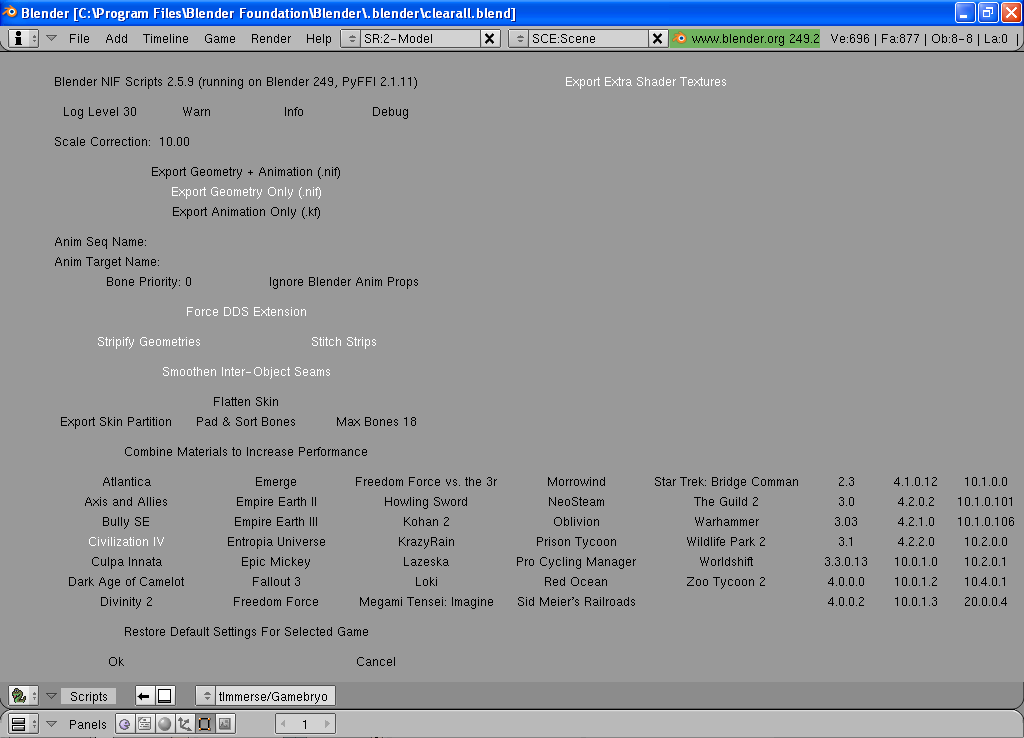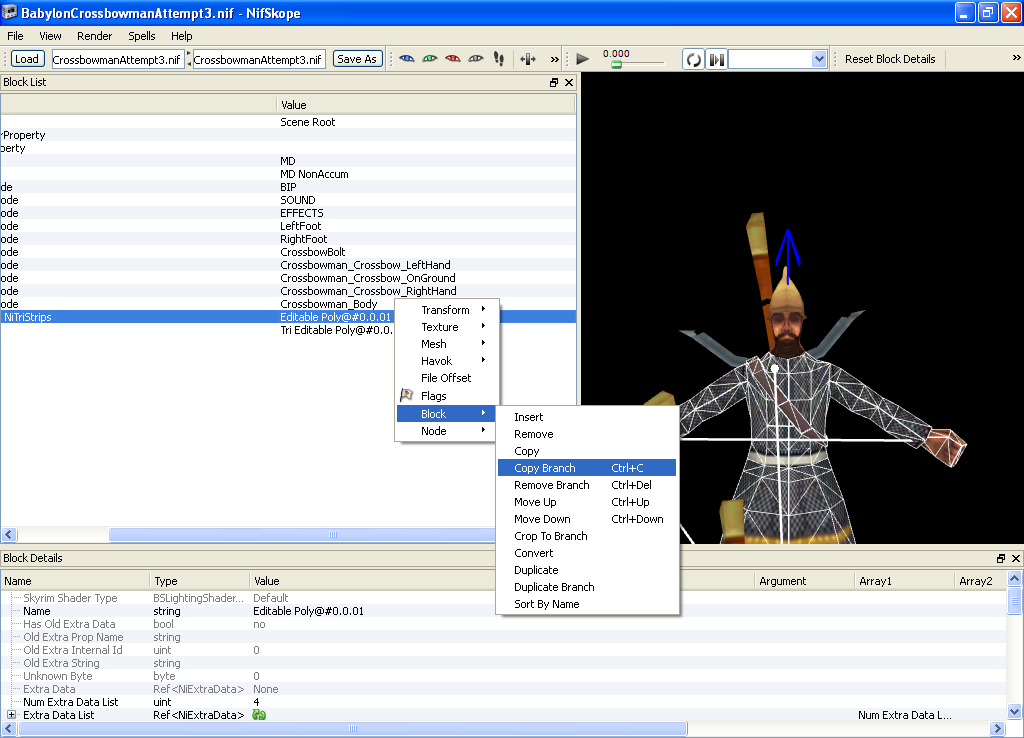Sword_Of_Geddon
Arbiter of the Sword
I read about a strange creature called a Sirrush that is depicted on the Gates of Ishtar:

The horns of the Sirrush and the scales could be translated into armor for a horse maybe. This is for the none-officers.
I've seen afew images of Marduk with four wings. That would be unique on a horse.
For a weapon, I don't know, but for some reason the idea of a Babylonian Knight swore to uphold Hammurabi's code with a gigantic hammer appeals to me....lol
Spoiler :

The horns of the Sirrush and the scales could be translated into armor for a horse maybe. This is for the none-officers.
I've seen afew images of Marduk with four wings. That would be unique on a horse.
For a weapon, I don't know, but for some reason the idea of a Babylonian Knight swore to uphold Hammurabi's code with a gigantic hammer appeals to me....lol