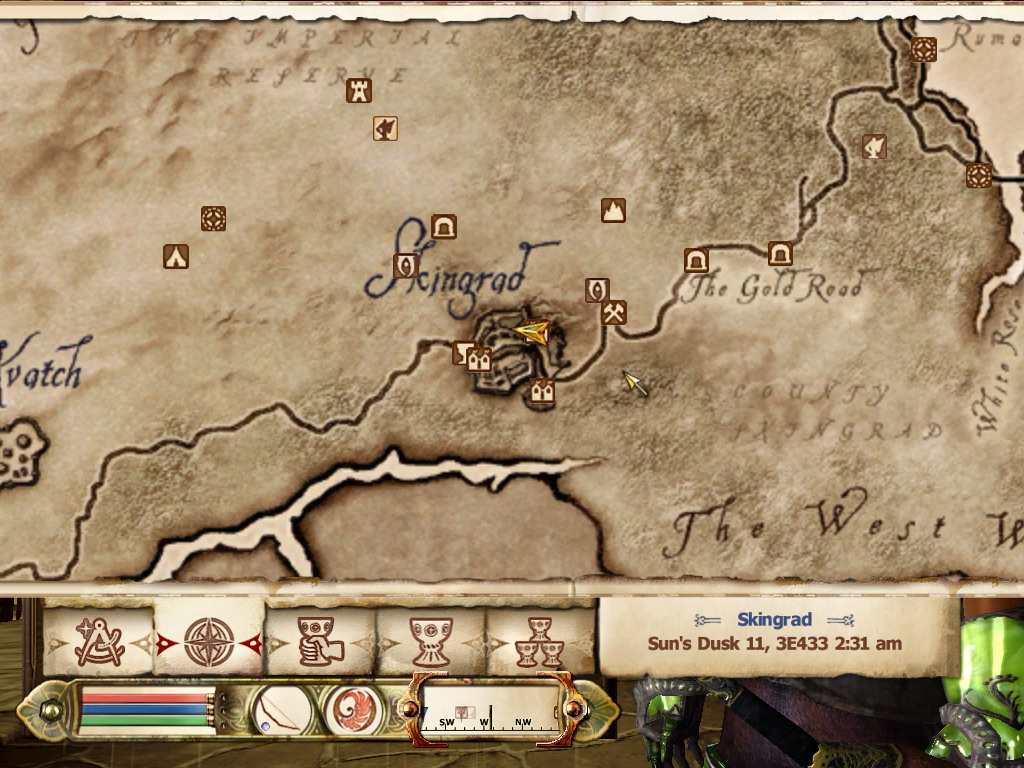And let my show you some legendary creatures... 
Giant mub crab:

Giant Slaughterfish:


This is what my current character looks like... it's taken very early. Now she's level 28 and using full enchanted glass gears.

This is my first character's first encounter with a land dreugh. She's too ugly so I had to keep a helmet on her at all times.

Beautiful moon (and the back of daedric cuirass):

Waterfalls... there're many waterfalls in the game.


Giant mub crab:

Giant Slaughterfish:


This is what my current character looks like... it's taken very early. Now she's level 28 and using full enchanted glass gears.

This is my first character's first encounter with a land dreugh. She's too ugly so I had to keep a helmet on her at all times.

Beautiful moon (and the back of daedric cuirass):

Waterfalls... there're many waterfalls in the game.


 I liked doing that to Morrowind's mudcrabs and making them look like mountains.
I liked doing that to Morrowind's mudcrabs and making them look like mountains.



 I entered it and found out from the F4 screen that this Oblivion Gate is located near Leydinwiin.
I entered it and found out from the F4 screen that this Oblivion Gate is located near Leydinwiin.