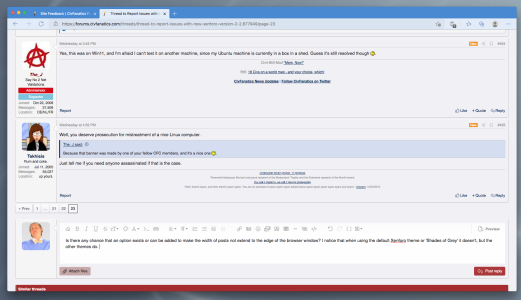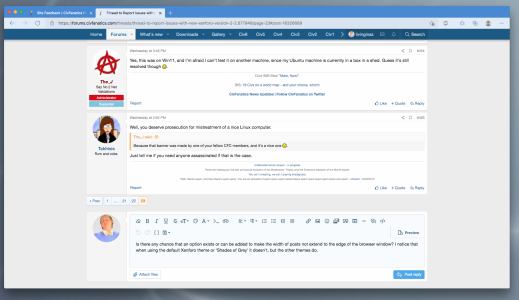You changed it to no avatar? (just to confirm)
btw I'm finding that the switch to Xenforo v.2 has accidentally removed the insectoid ‘feature’ that resulted in formatting being screwed in quotes by having all quoted text be rendered in italics, no matter what.
btw I'm finding that the switch to Xenforo v.2 has accidentally removed the insectoid ‘feature’ that resulted in formatting being screwed in quotes by having all quoted text be rendered in italics, no matter what.

 .
. .
.