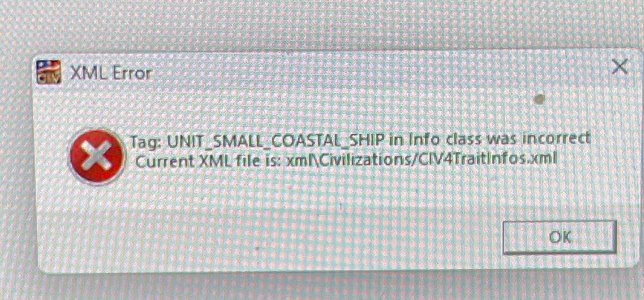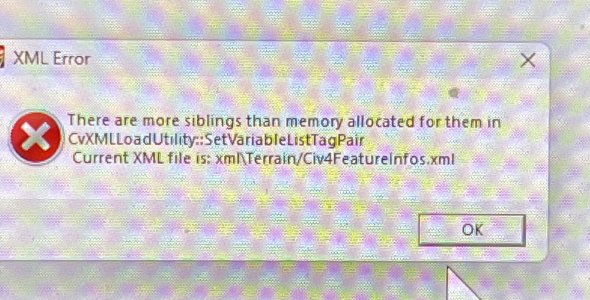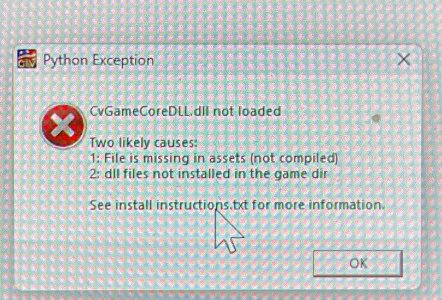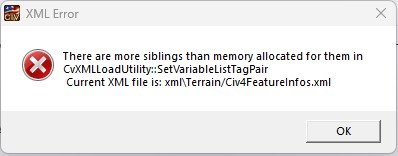Vorpal+5
Venturing in Erebus
- Joined
- Mar 25, 2008
- Messages
- 658
I have an issue with the textures of the town guards, they are mostly colored in their nation color, like 95% of their model. So completely red, almost for the English e.g.
I'm running in 2560 if it helps. I would prefer to not lower my resolution or it will make textures blurry, plus alt tabbing will displace all my icons.
I'm running in 2560 if it helps. I would prefer to not lower my resolution or it will make textures blurry, plus alt tabbing will displace all my icons.