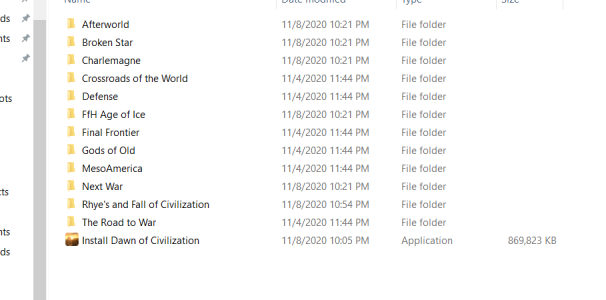- Home
- Forums
- CIVILIZATION IV
- Civ4 - Creation & Customization
- Civ4 - Project & Mod Development
- Civ4 - Rhye's and Fall of Civilization
- Rhye's and Fall - Dawn of Civilization
You are using an out of date browser. It may not display this or other websites correctly.
You should upgrade or use an alternative browser.
You should upgrade or use an alternative browser.
Bug Reports and Technical Issues
- Thread starter Leoreth
- Start date
merijn_v1
Black Belt
Have you installed the mod (by running that .exe file)? Or did you just place that file in the mod directory?
If you already did install the mod, search where the mod is installed (likely in Documents/my games). The installed mod is a folder and not an .exe file, like the other mods in the screenshot.
If you haven't run the exe yet, simply run the .exe to install the mod. And make sure the mod installs itself in the folder on your screenshot. It should install it in the correct folder automatically, but I recommend checking it yourself to be sure.
If you already did install the mod, search where the mod is installed (likely in Documents/my games). The installed mod is a folder and not an .exe file, like the other mods in the screenshot.
If you haven't run the exe yet, simply run the .exe to install the mod. And make sure the mod installs itself in the folder on your screenshot. It should install it in the correct folder automatically, but I recommend checking it yourself to be sure.
Last edited:
Have you installed the mod (by running that .exe file)? Or did you just place that file in the mod directory?
If you already did install the mod, search where the mod is installed (likely in my games). The installed mod is a folder and not an .exe file, like the other mods in the screenshot.
If you haven't run the exe yet, simply run the .exe to install the mod. And make sure the mod installs itself in the folder on your screenshot. It should install it in the correct folder automatically, but I recommend checking it yourself to be sure.
I've already installed it but I can't find the folder anywhere.
Run the installer again, it should let you remove the mod. Then run it again for another install, and check the suggested location before you continue. The autodetected mod directory is sometimes incorrect. You can manually correct it.
Run the installer again, it should let you remove the mod. Then run it again for another install, and check the suggested location before you continue. The autodetected mod directory is sometimes incorrect. You can manually correct it.
Okay, how do you change the suggested location? I don't see any options to do so.
I thought the installer would give you a choice where the mod would be installed, only prefilling it with the automatically detected location. Apparently, that is not the case. I will see if I can change that in the future. Until then, do you know where the mod may have been installed?
I thought the installer would give you a choice where the mod would be installed, only prefilling it with the automatically detected location. Apparently, that is not the case. I will see if I can change that in the future. Until then, do you know where the mod may have been installed?
I reinstalled the installer and now it has it going to the right place but I still get the same error message.
Can you show the directory?
Here is a save from beforehand, but I noticed something even weirder, I don't actually have urban planning at any point. The trigger for the bug seems to be reaching the industrial era. The turn after reaching it is when it starts. i've found an autosave that replicates the bug every time you let the research complete.Is the save from before you research the tech?
Attachments
Hm. The only thing I can think of that might be related to is an event expiring, but that seems far fetched. Well, I guess I'll find out.
Can you show the directory?
The error message says "MODS/RFC" is the wrong directory but it's under the BTS/BTS/MODS folder
BtS/BtS/Mods doesn't look right.
Gritzeldrei
Warlord
- Joined
- Mar 15, 2020
- Messages
- 152
Is it normal for the Temple of Solomon not to spawn during the 3000 B.C. start? Weren't it suppose to spawn at the same time Judaism is founded?
Hickman888
King
I believe it is normal for the Temple of Solomon to not be built automatically. The Persians have a goal of controlling two shrines, and if the Jewish shrine were built automatically, that would be too easy for them I think.Is it normal for the Temple of Solomon not to spawn during the 3000 B.C. start? Weren't it suppose to spawn at the same time Judaism is founded?
Hey hey hey it’s a crash report! I’m guessing this one has something to do with too much happening in a civ collapse? Russia is GIGANTIC and unstable, and the crash error comes right after several occupied areas of it declare independence. Two other notable things are that two cities in the Southern and Eastern Mediterranean (I think one in Egypt and one in Libya? I forget exactly where) have been conquered but have incredibly long resistance times that must be some kind of bug.
I took a photo of the error report (sorry for the quality, I wasn’t sure if a screenshot would register before the game crashed lol), and I’ll send some saves in a second post due to the photo and the saves being on different devices. This is the first time I’ve sent a photo in here so idk if I did it right, sorry if something’s weird with it lol.
Error message for convenience: "Error in EndPlayerTurn event handler <bound method CvRFCEventHandler onEndPlayerTurn of <CvRFCEventHandler CvRFCEventHandler instance at 0x07E78738"
View attachment 574181
Looked into this save, and found that the cause has already been fixed in the development branch. I still have attached the next turn.Alright, here are the saves, I doubt you'll need the autosaves but you never know. I have a few earlier still if you end up needing them though!
What they are:
DoC China Crash Backup: Very beginning of the January 1956 turn, but after the initial building and diplomacy that starts the turn is finished.
DoC (China): End of the turn, at least with what I did in the turn.*
AutoSave_AD-1956-January Turn 1296: Basically the same as the crash backup but before the building and such.
I don't think I need to describe the other autosave lol
*If what I did in the turn matters with regard to figuring out the bug or whatever, it was:
- Made a deal with Stalin, I give him 1 coal per turn and he gives me 30 gold per turn.
- Got Hungary to gift me their world map.
- Traded the Dutch world map for 5 gold
- Bombarded Delhi's defenses and attacked them with planes
- Some worker orders
Attachments
Latest Git version.
Got this cascade of errors after start of a turn. Next turn game crashed.
(1/2)
View attachment 571378 View attachment 571379 View attachment 571380 View attachment 571381 View attachment 571382 View attachment 571383 View attachment 571384 View attachment 571385
I don't run into this error, advancing way past the turn where it shows up in your screenshots. Do you have a particular series of steps to reproduce it? Or reproduce it yourself and save right before the crash occurs? Otherwise I cannot do much from here.View attachment 571386 View attachment 571387
(2/2)
Closest autosave, should be couple turns from this.
Unfortunately, this does not reproduce for me. I let the city be taken by the Mongols, but no error comes up.In the following turn, Mongolia takes my city Herat and I will thereafter get red "Player India research and sum of city research do not match" warnings every turn. I've found a similar warning reported here in post #3005, and there's this thread too.
This has occurred for me in other saves too, which I could dig up and share if helpful. I've deduced that this is related to my usage of the "move city" feature in WB. I use this feature to solve the conquering-a-badly-placed-city problem. (I'd love if there were a way to move cities within the DoC mechanics, but that's a discussion for another thread.) One way this error seems to occur is if I conquer a city, move it, and then lose it later down the road, as is the case with Herat.
Since I haven't found a way to solve this in worldbuilder, it ends up being a save-breaking bug for me
I understand bugs caused by WB may not be prioritized... As a workaround, might there be a python console way to make the sums match? Is there any way to decompile a save game and edit as text? I also considered commenting out the code that reports these errors in CvGameCoreUtils.cpp, but decompiling and recompiling the .dll looks cumbersome. The warnings are not suppressed by changing BUG>System>Screen Logging Level. Any way to salvage my save is greatly appreciated!
Prester_John
Chieftain
- Joined
- Oct 8, 2020
- Messages
- 5
Unfortunately, this does not reproduce for me. I let the city be taken by the Mongols, but no error comes up.
HMM... you're on 1.16, not a development version, right? I guess I could try reinstalling DoC. Or Civ4 itself. Is there a canonical guide on here somewhere for making sure your underlying Civ4 install is updated for DoC? Trying to think what else could account for the failure to replicate. Does Civ/DoC store or cache anything relevant outside of the normal installation directory that I could flush?
Yes, 1.16. The save would not open for me in develop. Can you first see if the error still reproduces from your own save?HMM... you're on 1.16, not a development version, right? I guess I could try reinstalling DoC. Or Civ4 itself. Is there a canonical guide on here somewhere for making sure your underlying Civ4 install is updated for DoC? Trying to think what else could account for the failure to replicate. Does Civ/DoC store or cache anything relevant outside of the normal installation directory that I could flush?
Louis the XIV
Sun King
Is there any way to block the Collapse Auto Save? I don't know if this happens only to me but whenever a civilization collapses it auto saves it in a folder called collapses in the Saves\single folder.
Similar threads
- Replies
- 0
- Views
- 645
- Replies
- 12
- Views
- 1K
- Replies
- 2
- Views
- 283
- Replies
- 13
- Views
- 2K
- Replies
- 18
- Views
- 3K