You are using an out of date browser. It may not display this or other websites correctly.
You should upgrade or use an alternative browser.
You should upgrade or use an alternative browser.
Computer Questions Not Worth Their Own Thread II
- Thread starter Methos
- Start date
Does anyone recognize this icon overlay?
One day, it inexplicably appeared out of nowhere without warning on some of my dad's desktop icons. What is it, and is it possible to get rid of it?
I'm assuming this is Windows
First, try an antivirus scan in safe mode. If that doesn't fix it then download "process explorer" from technet.microsoft.com and use it to look for any processes you don't recognize. If you see anything suspicious, do a Google search for it to see what you can find out about it (shortcut in process explorer is ctrl+m). If it malware then suspend the process and look for more entries. Once you think you've caught them all, end or "kill" the processes you've found. If that works, then go to "Run" and type in "msconfig", go to the startup tab, and look for any entries that have the same or a similar names. Disable them and restart the computer. Then do an antivirus scan and see if that takes care of it. It might help to hit the show details for all processes button.
PS: Process explorer is basically a super task manager
Autoruns and malwarebytes are also helpful
Does anyone recognize this icon overlay?
One day, it inexplicably appeared out of nowhere without warning on some of my dad's desktop icons. What is it, and is it possible to get rid of it?
Also, are any of these results helpful? (spoiler is a really long url)
Spoiler :
https://www.google.com/search?tbs=sbi:AMhZZitO5fooTKHZdsX_1jz1EfcnAJ3HQN4KW4qft05-1ZoBNoAr8Xbroenpwa1CefJpOD_1qPQOWXN6xtltQgpnVIUnGJJEb-TygTfKw3v3yswxmjTvXkxqguQVIb0cT95MqzvGH_1ttRWgSgMPxO_1uOJHuogxixgkzzhEm2sx2TeItpeqeelomCk3iZcjsAN3ODGjUazcRFNQ3V70Wi_146HmViyGVQq7YIb_1mD_1IFmj_1-agjJWsiIsdPBCEV2FNtGz5V1L-ZO43ntiJmf-R1bggrHWRkdm5Hyarh6hHS9ZsMnyYnCbVdXtjG3bhj0JF-wqsU7nEl9Dmcmdt4mWOdatmeCnQfGkDj5mt9Uvywqi3ii79BneBrdmjFN9sfAemIYKReu5S_1Pk3DNvlGN5HEgVnuNm5fGRKkzTocrKBqs9RYRIp32lJin8y71xY7n_1CJJZ5pWT3IHe0JFBaheyOq6q777arBgbb35AEuo40XgejOTxIqi8v47rdyFdZCeXwpWERzM-BOzRhxWJ_1IRMfyask98EYdGEtGqTjJlcov_1OTQXRY8Iz_10J1H6HMn5ILYalemJEsNwjy9jMCyNgJo6dHVXUkJiyWvNs5Fu5YpQKv9sBAiLyK-eknVJyOt-GUb1lXbJD6316MDsdkUvz8APp7feqvhMsdV-jbPpy7CwkIypxISzbsr9YvQnjrM_1gz98uEZnuP45z19RqeDyCxVwHQUvFHrHzN-ShfHSeH7R3fe51H8G37lt2dNSojfGpNanbu6ufJaZl-bTkKt2sf46W7cWScocpz59FcVm-FiAmdmrpgwYJvrm4UjyCGvXFPNMbzbcFUkKj9myoBfTdxZDBnjDsa7R6gOXYZZhN-6hfryAg-5TRUce4b2OYqeA9dPorx85Vb-3jTQbUUrr0S3qwJriQfkPXWjqPTfd-PPkxQGw37yePDWmbKcjf4ipWeVriKZW8shEbbhGz57IFVyNXPVDHh1eRnTg-Km05BSjdeFYnkSqK6yCwJMlgRKHh4fkeb7r4UdvntMt2Vfz9juiNssAbUCJuow9tNHwMejHPn5IK3PVA-2Tz8zudCRGH_10L6s_17rh6U9OcT89_14J-ZiE6tKmxDU_1fdnpFOL3YjePR_1JgdWM-GvmwiPdyrqb2HejmpDq7gkvMnLQqhu6umNtQ3jsf7djRqBlNkS9DvR-uh6dn3m74GmpSMGRFo0crMlNH3b-FHm4FCZd07-dMgIwYSHK3Or6fhbD_1dM4Y84t0giG30yBFDdKVjP0GAI5x_1f315h2xS_14pvSgdFJAIDl3pbDLy9onBzm7Y7A&num=10&hl=en&bih=615&biw=667
PlutonianEmpire
King of the Plutonian Empire
I.Also, are any of these results helpful? (spoiler is a really long url)
Am.
Not.
A.
BLEEPING.
GOOGLE.
EXPERT!!!!



Give.
Me.
The.
BLEEPING.
ANSWER!!!!



And.
Stop.
Telling.
Me.
To.
BLEEPING.
GOOGLE IT!!!!



Spoiler :
I.
Am.
Not.
A.
BLEEPING.
GOOGLE.
EXPERT!!!!


Give.
Me.
The.
BLEEPING.
ANSWER!!!!


And.
Stop.
Telling.
Me.
To.
BLEEPING.
GOOGLE IT!!!!


There are 4 search results. I thought the icon might have shown up somewhere else where you could get an answer, which is why I googled it for you. I don't have access to your computer and can't see what you see so I am trying to answer your question blindly. I spent time out of my day to help you, some stranger on the internet, by writing out a small essay on how to find out what caused this icon. I'm frustrated by your response. I tried to tell you what to do if it is a virus. After I finished my carefully crafted response on how to fix your problem, I then realized that I could do a google images search of the icon to see if anyone else has had this problem before. I narrowed it down to 4 results and I sent you this information to see if you could find the source of your icon. Regardless of whether this is a legitimate program or a virus, there is a very real possibility that you may find the information needed to fix it however I do not have enough information to recognize if I find the answer. If you need help with the steps I outlined in my previous post, I can try to help you.
LucyDuke
staring at the clock
Give.
Me.
The.
BLEEPING.
ANSWER!!!!
Oooh. Can I help you?
aimeeandbeatles
watermelon
- Joined
- Apr 5, 2007
- Messages
- 20,112
The icon overlay might not mean anything. Ive seen my icon overlays somtiems turn to random icons. Sometimes it helps to clear the icon cache.
(Put that in a batch file)
Code:
Pause
CD /d %userprofile%\AppData\Local
DEL IconCache.db /a
Pause
EXIT(Put that in a batch file)
PlutonianEmpire
King of the Plutonian Empire
I copypasta'd the URL into my browser, and it just took me to Google's main page.
There are 4 search results. I thought the icon might have shown up somewhere else where you could get an answer, which is why I googled it for you. I don't have access to your computer and can't see what you see so I am trying to answer your question blindly. I spent time out of my day to help you, some stranger on the internet, by writing out a small essay on how to find out what caused this icon. I'm frustrated by your response. I tried to tell you what to do if it is a virus. After I finished my carefully crafted response on how to fix your problem, I then realized that I could do a google images search of the icon to see if anyone else has had this problem before. I narrowed it down to 4 results and I sent you this information to see if you could find the source of your icon. Regardless of whether this is a legitimate program or a virus, there is a very real possibility that you may find the information needed to fix it however I do not have enough information to recognize if I find the answer. If you need help with the steps I outlined in my previous post, I can try to help you.

I copypasta'd the URL into my browser, and it just took me to Google's main page.
Strange, it works for me. I dragged and dropped the picture into a google images search. This caused google to search for all similar images and it only came up with 4 results
PlutonianEmpire
King of the Plutonian Empire
Remember, the icon showed up on my dad's computer, not mine.Strange, it works for me. I dragged and dropped the picture into a google images search. This caused google to search for all similar images and it only came up with 4 results

But regardless, I did request a screenshot of it (the one I posted above), and he sent me it.
Sure, why not?Oooh. Can I help you?

GoodGame
Red, White, & Blue, baby!
- Joined
- Dec 17, 2004
- Messages
- 13,725
It is possible to to do google image searches by image now. That is pretty cool.
I did the search and it appears that the image originated from some programming tool made by Microsoft, so it's safe to bet that some adware jerk stole the image just like they're trying to steal your dad's credit card.
I did the search and it appears that the image originated from some programming tool made by Microsoft, so it's safe to bet that some adware jerk stole the image just like they're trying to steal your dad's credit card.
GoodGame
Red, White, & Blue, baby!
- Joined
- Dec 17, 2004
- Messages
- 13,725
It looks pretty good, like a tamer version of my Kinesis Advantage.
Good points:
No numpad on your mousing side.
Cherry brown switches.
Non-staggered key columns.
Decent ergonomic shape.
What might be problematic:
Punctuation keys in the top left/right look difficult to reach.
OS Key (I assume that's the one in the middle above delete) looks to be in a really poor location - performing key shortcuts with it in Win8 or Mac OS could be quite difficult.
Shift key looks crazy high.
Dual spacebars are useless and backspace is too hard to reach.
What I'd do for remapping around these poor key placements:
Get the 209 key version
Remap the shifts down, the controls down to the outside halves of the alts.
Move the OS key to the inner half the the right alt.
Move the backspace to the left space.
Move all 4 of the punctuation that are 2 keys away from the letter keys in the top corners to the outer half of the right alt, the two shift keys and the backspace key.
That leaves your 4 corner punctuations and the top OS key free for macros or media controls or something.
Splitting the thumb action between space and backspace is amazing, MS has a consumer-level keyboard which does this without much additional ergo stuff: http://www.microsoft.com/hardware/en-us/p/sculpt-comfort-keyboard/V4S-00001
Good points:
No numpad on your mousing side.
Cherry brown switches.
Non-staggered key columns.
Decent ergonomic shape.
What might be problematic:
Punctuation keys in the top left/right look difficult to reach.
OS Key (I assume that's the one in the middle above delete) looks to be in a really poor location - performing key shortcuts with it in Win8 or Mac OS could be quite difficult.
Shift key looks crazy high.
Dual spacebars are useless and backspace is too hard to reach.
What I'd do for remapping around these poor key placements:
Get the 209 key version
Remap the shifts down, the controls down to the outside halves of the alts.
Move the OS key to the inner half the the right alt.
Move the backspace to the left space.
Move all 4 of the punctuation that are 2 keys away from the letter keys in the top corners to the outer half of the right alt, the two shift keys and the backspace key.
That leaves your 4 corner punctuations and the top OS key free for macros or media controls or something.
Splitting the thumb action between space and backspace is amazing, MS has a consumer-level keyboard which does this without much additional ergo stuff: http://www.microsoft.com/hardware/en-us/p/sculpt-comfort-keyboard/V4S-00001
Point of annoyance: I get the new version of Firefox, 16.01. I get a warning message saying I should update my Adobe Flash player, so I click the button, go to Adobe's website, and download the latest version (11.something). I close out and install it. Upon re-opening my browser, instead of a warning message, every single video now simply says I need the latest version of Flash player and links to the damn Adobe site. Same version I already downloaded and installed.
Fortunately, I have Chrome so I can still see videos, just in a different browser, but it's still really irritating.
Fortunately, I have Chrome so I can still see videos, just in a different browser, but it's still really irritating.
Did you try rebooting your pc?Point of annoyance: I get the new version of Firefox, 16.01. I get a warning message saying I should update my Adobe Flash player, so I click the button, go to Adobe's website, and download the latest version (11.something). I close out and install it. Upon re-opening my browser, instead of a warning message, every single video now simply says I need the latest version of Flash player and links to the damn Adobe site. Same version I already downloaded and installed.
Fortunately, I have Chrome so I can still see videos, just in a different browser, but it's still really irritating.
GoodGame
Red, White, & Blue, baby!
- Joined
- Dec 17, 2004
- Messages
- 13,725
Thanks for the input Zelig.
I'm thinking about going with a horizontal-row model and ditching the angles to save money.
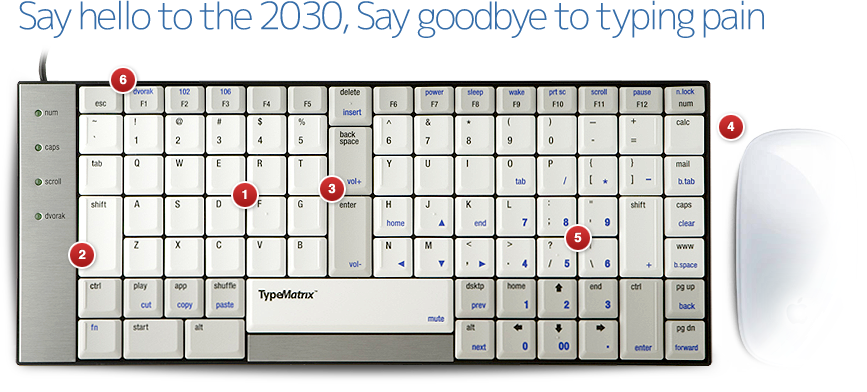
This is about half the cost of the more inclusive featured ergo keyboards, about the same as a gaming keyboard with Cherry switches.
Out of curiosity, are you a straight-QWERTY user, or do you use the other layouts like DVORAK, Workman, etc...?
*******************
Unrelated, I learned about a solution to my mouse going haywire on my new-ish Win 7 system. It's a Logitech G500, and that and related models of mice tend to have mouse cable issues. I thought that was a cause of haywire/intermittent function on the mouse. But then I learned that power saver settings for USB hubs on the mobo can actually cause the problem too.
LOL that was my issue. Linky: http://www.vistaheads.com/forums/mi...461038-usb-mouse-freezes-fix-windows-7-a.html
A lot easier to fix than trying to take apart a mouse, and cheaper than trying to buy a new one.
I'm thinking about going with a horizontal-row model and ditching the angles to save money.
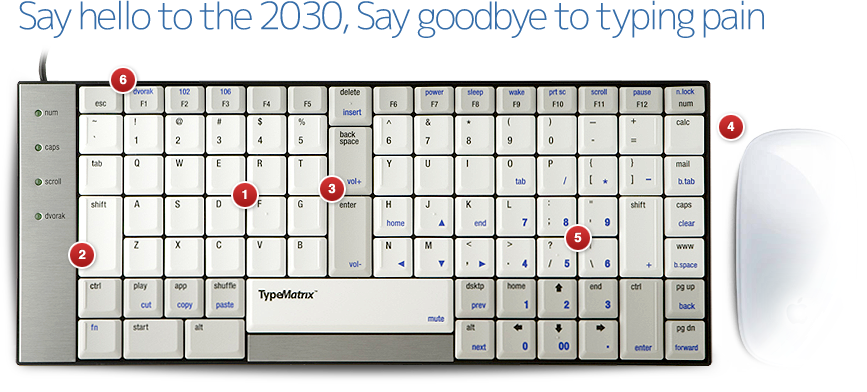
This is about half the cost of the more inclusive featured ergo keyboards, about the same as a gaming keyboard with Cherry switches.
Out of curiosity, are you a straight-QWERTY user, or do you use the other layouts like DVORAK, Workman, etc...?
*******************
Unrelated, I learned about a solution to my mouse going haywire on my new-ish Win 7 system. It's a Logitech G500, and that and related models of mice tend to have mouse cable issues. I thought that was a cause of haywire/intermittent function on the mouse. But then I learned that power saver settings for USB hubs on the mobo can actually cause the problem too.
LOL that was my issue. Linky: http://www.vistaheads.com/forums/mi...461038-usb-mouse-freezes-fix-windows-7-a.html
A lot easier to fix than trying to take apart a mouse, and cheaper than trying to buy a new one.
Can't really give too many opinions on that one, I haven't tried any keyboards of that type. Just from looking, I'm not confident in the locations of backspace and enter. They're certainly better than a standard keyboard, but don't look like they'll be as good as a keyboard with thumb access for them.
My go-to cheaper keyboard, and what I'm currently using at my job is an MS Natural 4000 with the capslock and backspace keys swapped from standard Dvorak. Been using Dvorak since 2004, before Colemak was invented. Colemak is my standard recommendation for anyone who uses a keyboard - it's not really worth me learning over Dvorak though. If I was going to make another switch I'd run my own carpalx simulations. Their fully optimized typing layout is QGMLWB, but I'd have to tweak letter effort with my keyboard compared to a standard keyboard, and my sims would include more punctuation for programming than their straight-up English-text sims do.
My go-to cheaper keyboard, and what I'm currently using at my job is an MS Natural 4000 with the capslock and backspace keys swapped from standard Dvorak. Been using Dvorak since 2004, before Colemak was invented. Colemak is my standard recommendation for anyone who uses a keyboard - it's not really worth me learning over Dvorak though. If I was going to make another switch I'd run my own carpalx simulations. Their fully optimized typing layout is QGMLWB, but I'd have to tweak letter effort with my keyboard compared to a standard keyboard, and my sims would include more punctuation for programming than their straight-up English-text sims do.
Still stuck using QWERTY here. Gotten so used to it I couldn't imagine switching to another style (using a German keyboard with the 'Z' and 'Y' keys flipped was annoying enough).
Also, this didn't work. I'm thoroughly confused now.
Not yet, I'll put that next on the list. Will probably wait to do it during lunch.
Also, this didn't work. I'm thoroughly confused now.
Similar threads
- Replies
- 0
- Views
- 157
- Replies
- 0
- Views
- 247


