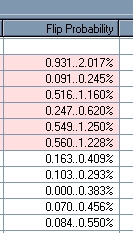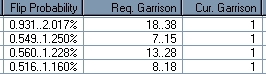Ok, loaded and reviewed the new features.
1. Install
It is nice the way you store the last perferences, maybe in ini files? I pkg removed last version and did full install in same directory and my preferences persisted. Nice.
2. Rings
The x/y is very nice. I love the way you saved on char by using two different colors for x and then for y. However, now that I see it, it is a tad busy. Ideal solution would be like spreadsheets where x and y columns/rows have a different front style for the selected tile, such as color or bold. However this may be harder to program. Alternative would be to show xy only at multiples of 5 and not show over ocean. Option of on/off works well and fonts scale nicely.
3. Stats
The new resource tab is fantastic. I would suggest changing resource "name" to resource "type". It would be still nice to have the ability to sort on different columns. I would like to also sort on either xy or closest city columns. If that is too hard to program, it might be possible to either have sorts for each tab a perference, or maybe you can add a row with a checkbox for sort on this column.
Great timing, I just got the message "you can build iron works" and I didn't know where it was. Now I can find it.
If I have more reactions, I will let you know. I have played since new reload, just looked at the tools.
PF
 underhand.
underhand.