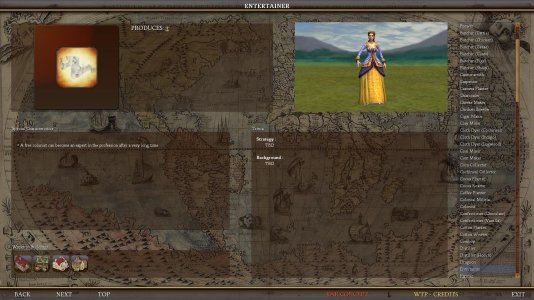- Home
- Forums
- CIVILIZATION IV
- Civ4 - Colonization
- Civ4Col - Creation & Customization
- Civ4Col - Project & Mod Development
- Civ4Col - We The People
You are using an out of date browser. It may not display this or other websites correctly.
You should upgrade or use an alternative browser.
You should upgrade or use an alternative browser.
Graphic features and other improvements
- Thread starter Schmiddie
- Start date
Hi @Schmiddie, firstly I love all the new graphics!
On the new hope branch on gigantic maps running at 2560 x 1440 resolution I have started getting crashes due to running out of graphics memory.
I've never had an issue with this on older versions.
I've reduced the resolution and it's hasn't happened again ... yet anyway
I have a 16Gb video card so I think it's likely 32 bit related.
I don't think it's a big deal, but thought I'd mention it early in case it's something you think should be addressed.
On the new hope branch on gigantic maps running at 2560 x 1440 resolution I have started getting crashes due to running out of graphics memory.
I've never had an issue with this on older versions.
I've reduced the resolution and it's hasn't happened again ... yet anyway

I have a 16Gb video card so I think it's likely 32 bit related.
I don't think it's a big deal, but thought I'd mention it early in case it's something you think should be addressed.
Mr. ZorG
WTP team member
I will be able to check this only before the New Year, when I buy myself a 32" monitor, sorry) On my current one, it is impossible to set such a resolution.
raystuttgart
Civ4Col Modder
@SchmiddieThe Whore and the Actress...
Did you already upload the new graphics and ArtDefs?
Edit:
Ok I already found it.

I will now give the Tavern Buildings the Professions Slots and implement the Expert Units and Professions.
Last edited:
raystuttgart
Civ4Col Modder
Ok, the Entertainer and Prostitute Profession Chains are fully implemented. 




Spoiler :
Attachments
Raubwuerger
Warlord
But possibly yes.Thank you for reporting, but this should not be an issue of the graphics...maybe you should report in the bug report session.
I use two identical computers.
Ryzen 5000 with 32GB Ram. One has a 16GB Radeon graphics card, the other a 2GB Nvidia.
On the machine with the 2GB graphics card, the game crashes reproducibly at the start of a new round for about 20 rounds.
On the computer with 16GB it runs without problems ...
Is there any way to display the load of the graphics card memory?
Nightinggale
Deity
- Joined
- Feb 2, 2009
- Messages
- 5,449
GPU-Z can tell a lot about what is going on with your GPU. In this case you would want to look at "Memory used" under the sensors tab. You should click on the triangle on "memory used" and switch from current usage to max usage. This way it will display the peak usage for a while. Optionally at the bottom of that window there is the ability to log the sensor data.Is there any way to display the load of the graphics card memory?
Mr. ZorG
WTP team member
yes, use the GPU-Z program. I assume that in your case (2560 x 1440) the game lacks video memory.
raystuttgart
Civ4Col Modder
Guys, we are kind of spamming the thread with a different topic than it was intended. 
If there really is an issue to discuss, please start a separate thread for it.

If there really is an issue to discuss, please start a separate thread for it.

raystuttgart
Civ4Col Modder
Wow, looks great.First impressions of the baker-chain. Will complete it tomorrow.

raystuttgart
Civ4Col Modder
Just tested them ingame and they all looked really nice.Some new settler have arrived:

Last but not least: The skilled milkmaid has arrived in the New World.
The overhaul of the new unit graphics is generally completed. I will improve some units here and there, but the main work is done! All further work is an addition.

The overhaul of the new unit graphics is generally completed. I will improve some units here and there, but the main work is done! All further work is an addition.
raystuttgart
Civ4Col Modder
Great news.The overhaul of the new unit graphics is generally completed.

You really invested lots of effort into the new Unit graphics.

They all look awesome and really high quality.
Similar threads
- Replies
- 0
- Views
- 6K
- Replies
- 60
- Views
- 7K
- Replies
- 260
- Views
- 39K
- Replies
- 35
- Views
- 5K
- Replies
- 0
- Views
- 142