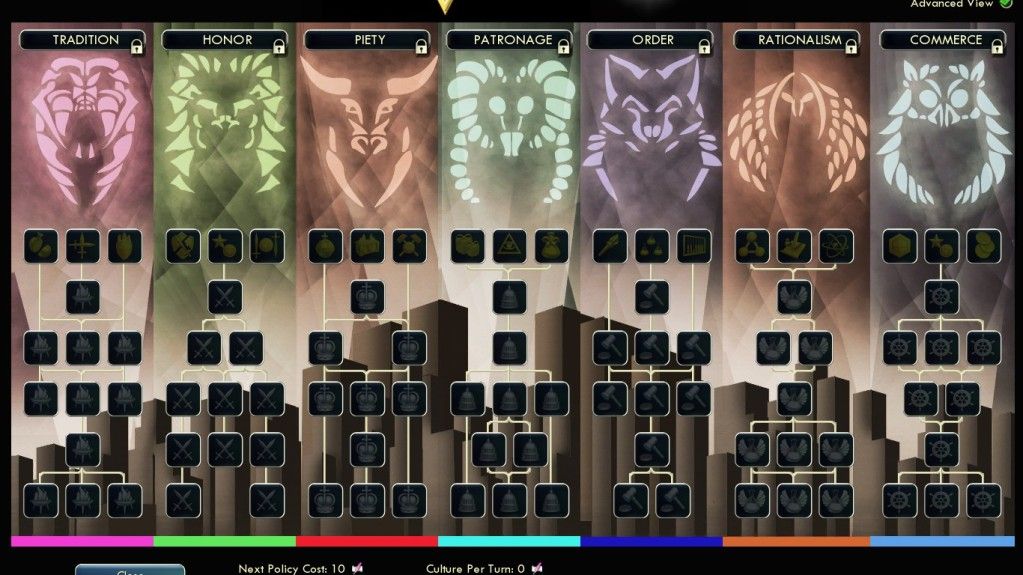markusbeutel
NiGHTS
industry area and up the text is all black like when it says player has reached industry and onwards the text is all black. it's also all black in the map setup screen.
after building a manufactory on a mine the tip keeps appearing to say to build a normal mine on it
also if you leave the tech tree on for a long time the game freezes. i was about 10 turns away from building spaceship and left the screen on after examining if there was anything else i needed for spaceship to go to toilet came back and the game froze.
All of the new era pop-up icons are in black. This is due to some UI juggling I had to do to get the social policy screen running the way it currently is, (as certain text tags are re-used in multiple instances by Firaxis).

Never had the tech tree freeze on me though, I'll see if I can reproduce this.
i don't think the supermarket, hydro plant, and stadium are properly assigning their bonuses.
I know that the Stadium is working properly - the building bonus is active in your city screen when constructing buildings, but you'll see your total production drops as soon as you start to build units. The Supermarket food bonuses are working, but the culture bonuses seem to be hit or miss sometimes - I'm not sure what's causing it to work in some cases while not in others, but I've had this happen with generic Temples in vanilla CIV V as well, so possibly some sort of core bug there.
Good find on the Hydro Plant - I boosted it's overall production bonus and removed the river bonus in the last update but forgot to alter the tool-tip for this. Will be fixed in v11.9.
The Hydro plant xml has Building_RiverPlotYieldChanges=0 so it doesn't give the river bonus. The supermarket xml doesn't list all bonus resources(only food and stone) but does work for those listed. The stadium does work as listed in my game.
Yep - missed updating the tool-tip there. The bonus resources are listed in the xml for the Supermarket - are you playing on v11.8? It's possible I missed adding them in earlier versions.
if you choose to start in Renaissance era time period the resource icons never show neiter does iron except around your starting city also the map is revealed. dunno if this happens when starting on earlier periods.
Advanced Starts aren't supported right now - so there'll be loads of bugs if you start games in any era other than the Ancient Era. You're not getting resource icons because the game files that deal with advanced starts are parsing the vanilla techs that unlock them, and these are disabled in Nights, as the entire tech tree is custom.
This is something that'll eventually be worked on, but not for awhile yet. When G+K comes out, I'll have to do a lot of tech tree tweaking, and anything I fix now will just end up needing to be fixed again.
If you're wondering why I disable the vanilla techs (then replicate them and add my own), it's because whenever Firaxis releases patches (or expansions), they break the tech tree. Having custom techs provides a safeguard here, although the trade-off is that any buildings/techs/units you download off the ModBrowser won't work with Nights unless you mod them accordingly.