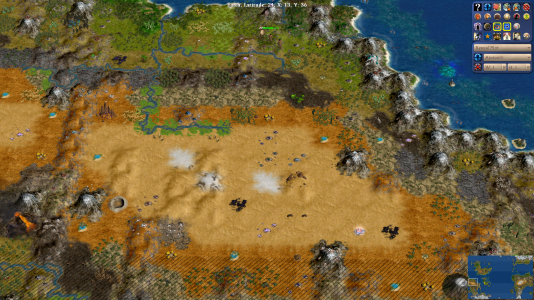I'm getting a reproducible crash at the end of my turn. I also had another crash a couple of turns ago which didn't get reproduced, perhaps because I took slightly different actions which changed how the random seed played out. I think it might be something to do with the Revolution component, since Mansa Musa just started having one before the crashes started.
There's no error message, the game simply closes. It shouldn't be a memory problem, since I'm still in the prehistoric era.
To reproduce the crash, simply load the save and press end turn.
I don't seem to have a minidump file, assuming that I have understood correctly that it would have been generated in C:\Program Files (x86)\2K Games\Firaxis Games\Sid Meier's Civilization 4 Complete\Beyond the Sword.
I'm playing on the release version; is this fixed on the SVN? And if so, are release version saves compatible with the SVN?
Edit: I updated to the SVN version, and the crash isn't happening any more. I'll edit this post again if I continue getting crashes later on.
There's no error message, the game simply closes. It shouldn't be a memory problem, since I'm still in the prehistoric era.
To reproduce the crash, simply load the save and press end turn.
I don't seem to have a minidump file, assuming that I have understood correctly that it would have been generated in C:\Program Files (x86)\2K Games\Firaxis Games\Sid Meier's Civilization 4 Complete\Beyond the Sword.
I'm playing on the release version; is this fixed on the SVN? And if so, are release version saves compatible with the SVN?
Edit: I updated to the SVN version, and the crash isn't happening any more. I'll edit this post again if I continue getting crashes later on.
Attachments
Last edited: